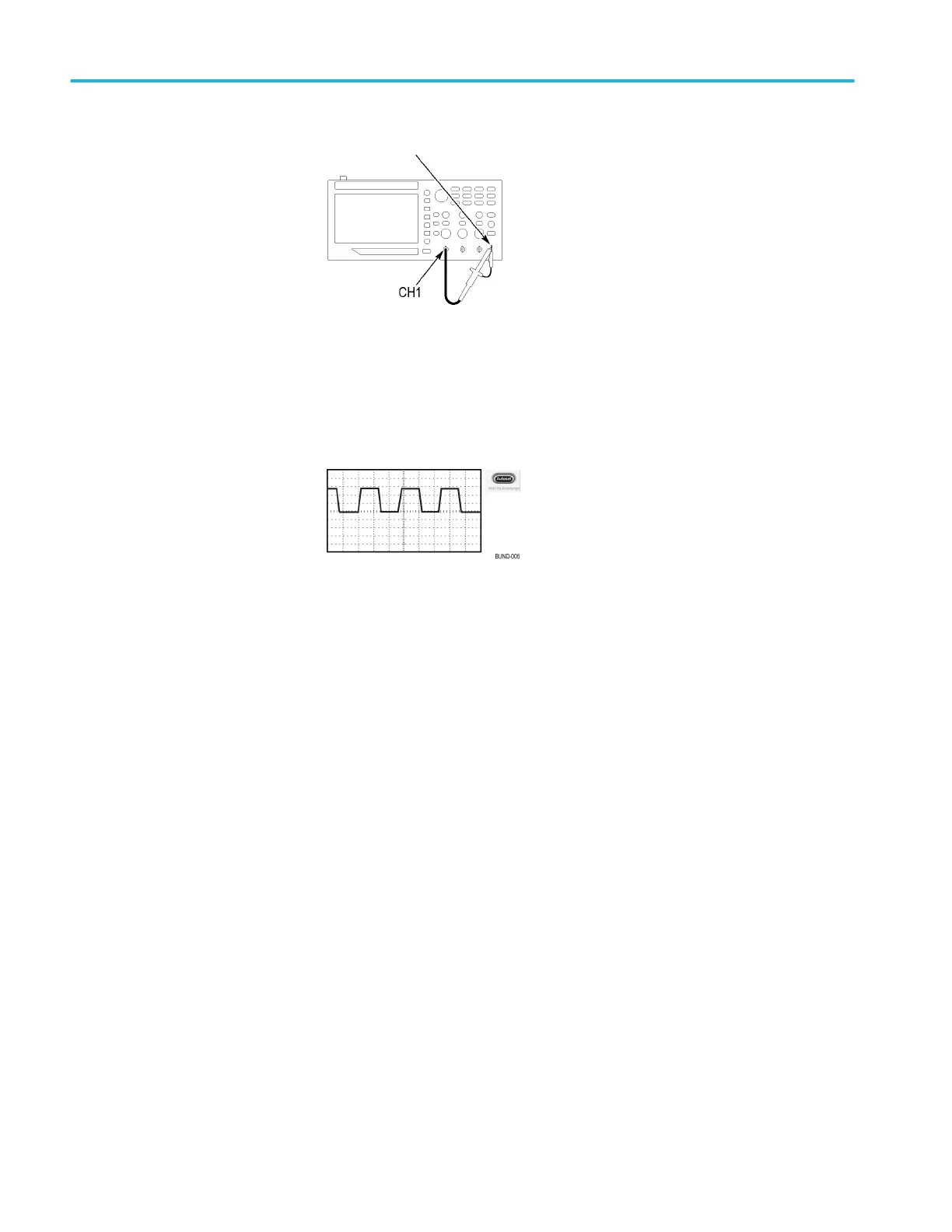PROBE COMP
5. Push the Autoset button. Within a few seconds, you should see a square
wave in the display of about 5 V peak-to-peak at 1 kHz.
6. Push the channel 1 menu button on the front panel twice to remove channel
1, push the channel 2 menu button to display channel 2, and repeat steps
3 through 5.
7. Check that the instruction passed the calibration tests. Push Utility ► - more
- page 1 of 2 (push more again on EDU models) ► System Status ► Misc..
Look for Calibration PASSED
Calibration: PASSED
Getting started
4 TBS1000B and TBS1000B-EDU Series Oscilloscopes User Manual
