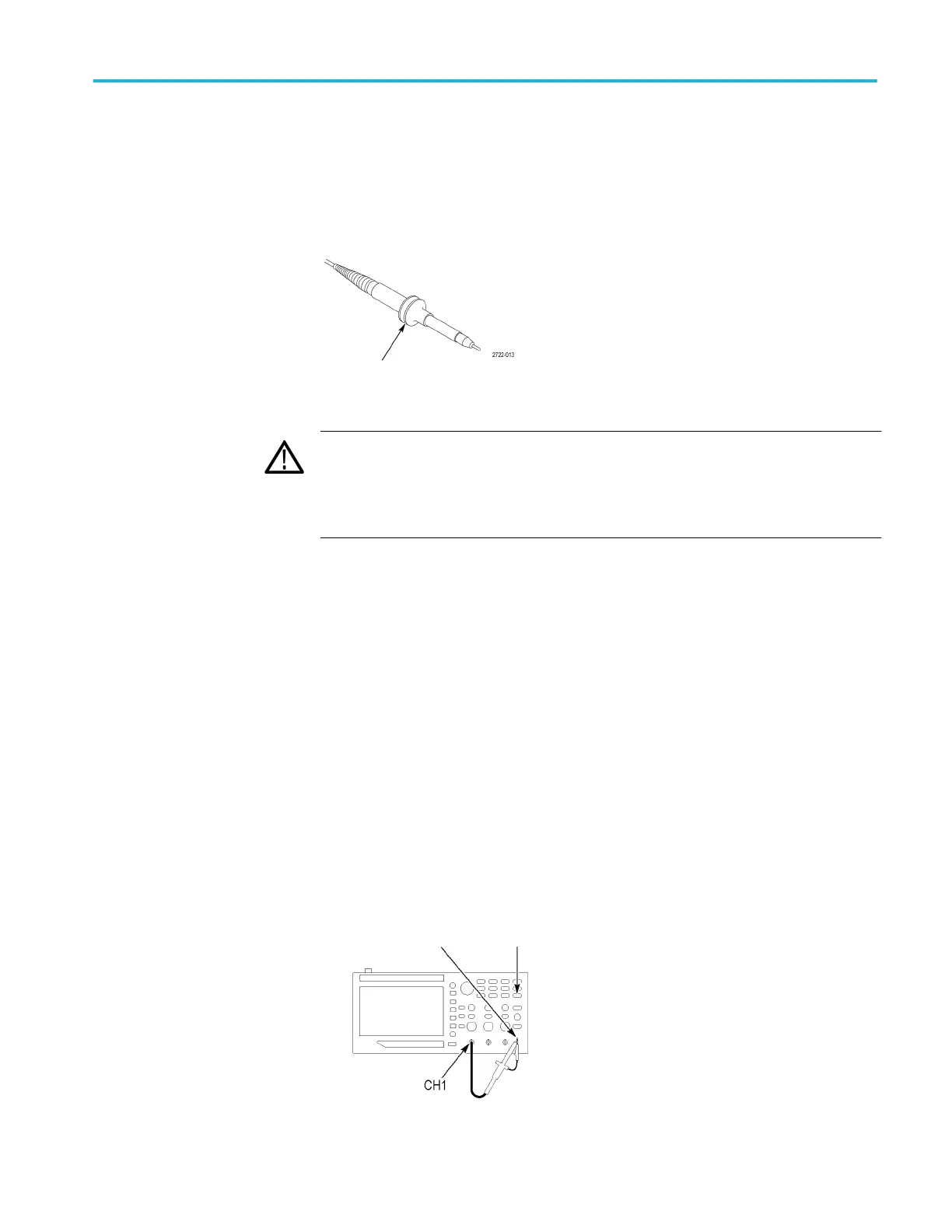Probe safety
Check and observe probe ratings before using probes.
A guard around the TPP0051, TPP0101, or TPP0201 probe body provides a
finger barrier for protection from electric shock.
Finger guard
WARNING. To avoid electric shock when using the probe, keep fingers behind the
guard on the probe body.
To avoid electric shock while using the probe, do not touch metallic portions of
the probe head while it is connected to a voltage source.
Connect the probe to the oscilloscope, and connect the ground terminal to ground
before you take any measurements.
Manual probe compensation
You can manually perform this adjustment to match your probe to the input
channel.
1. Push the 1 ► Probe ► Voltage ► Attenuation option and select 10X.
Connect the appropriate TPP0051, TPP0101, or TPP0201 probe to channel
1 on the oscilloscope. If you use the probe hook-tip, ensure a proper
connection by firmly inserting the tip onto the probe.
2. Attach the probe tip to the PROBE COMP ~5V@1kHz terminal and the
reference lead to the PROBE COMP chassis terminal. Display the channel,
and then push the Autoset button.
PROBE COMP Autoset button
3. Check the shape of the displayed waveform.
Getting started
TBS1000B and TBS1000B-EDU Series Oscilloscopes User Manual 5
