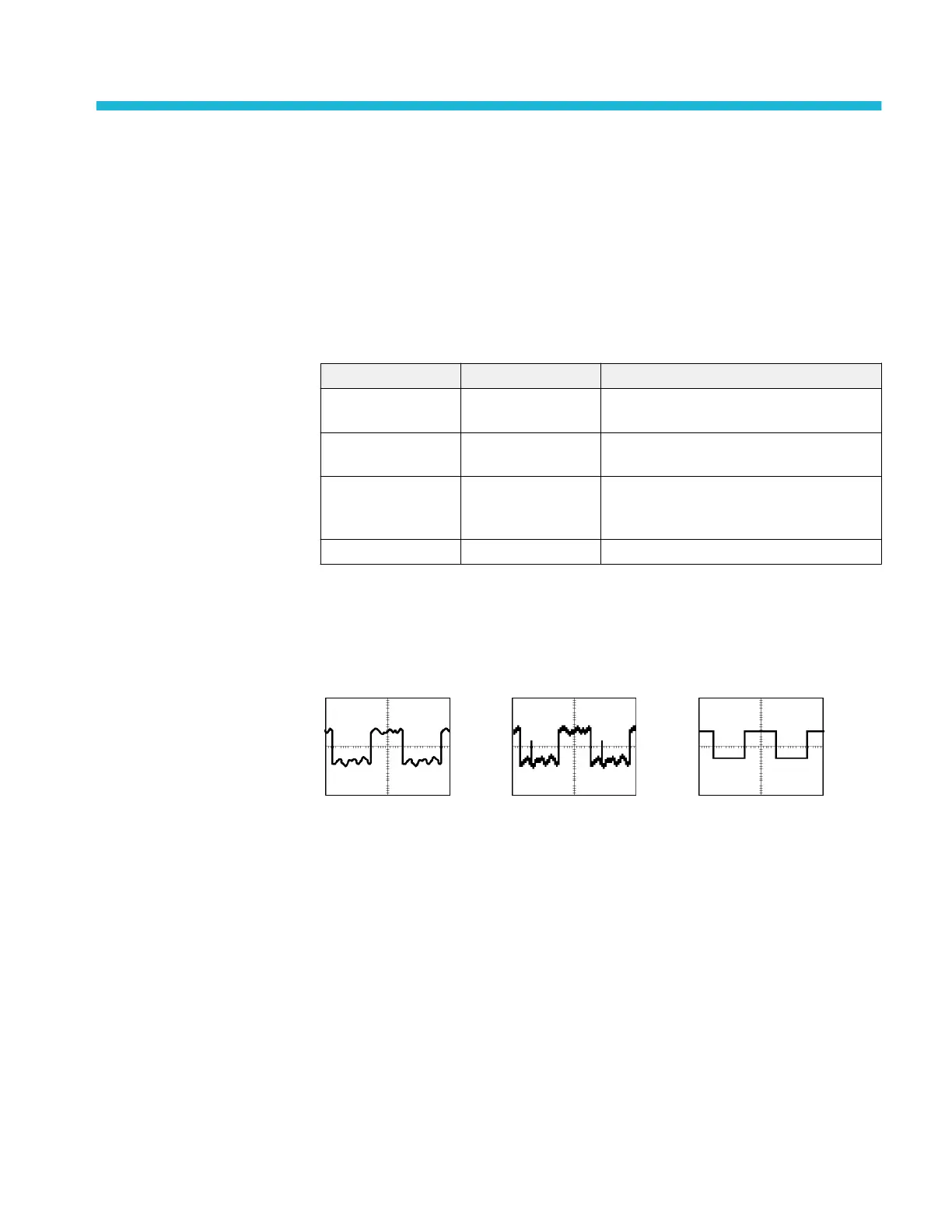Reference
This chapter describes the menus and operating details associated with each
front-panel menu button or control.
Acquire
Push the Acquire button to set acquisition parameters.
Options Settings Comments
Sample Use to acquire and accurately display most
waveforms; this is the default mode
Peak Detect Use to detect glitches and reduce the possibility
of aliasing
Average Use to reduce random or uncorrelated noise in
the signal display; the number of averages is
selectable
Averages 4, 16, 64, 128 Select number of averages
Key points
If you probe a noisy square wave signal that contains intermittent, narrow
glitches, the waveform displayed will vary depending on the acquisition mode
you choose.
Sample Peak Detect Average
Sample. Use Sample acquisition mode to acquire 2500 points and display them
at the horizontal scale (seconds/division) setting. Sample mode is the default
mode.
TBS1000B and TBS1000B-EDU Series Oscilloscopes User Manual 73
