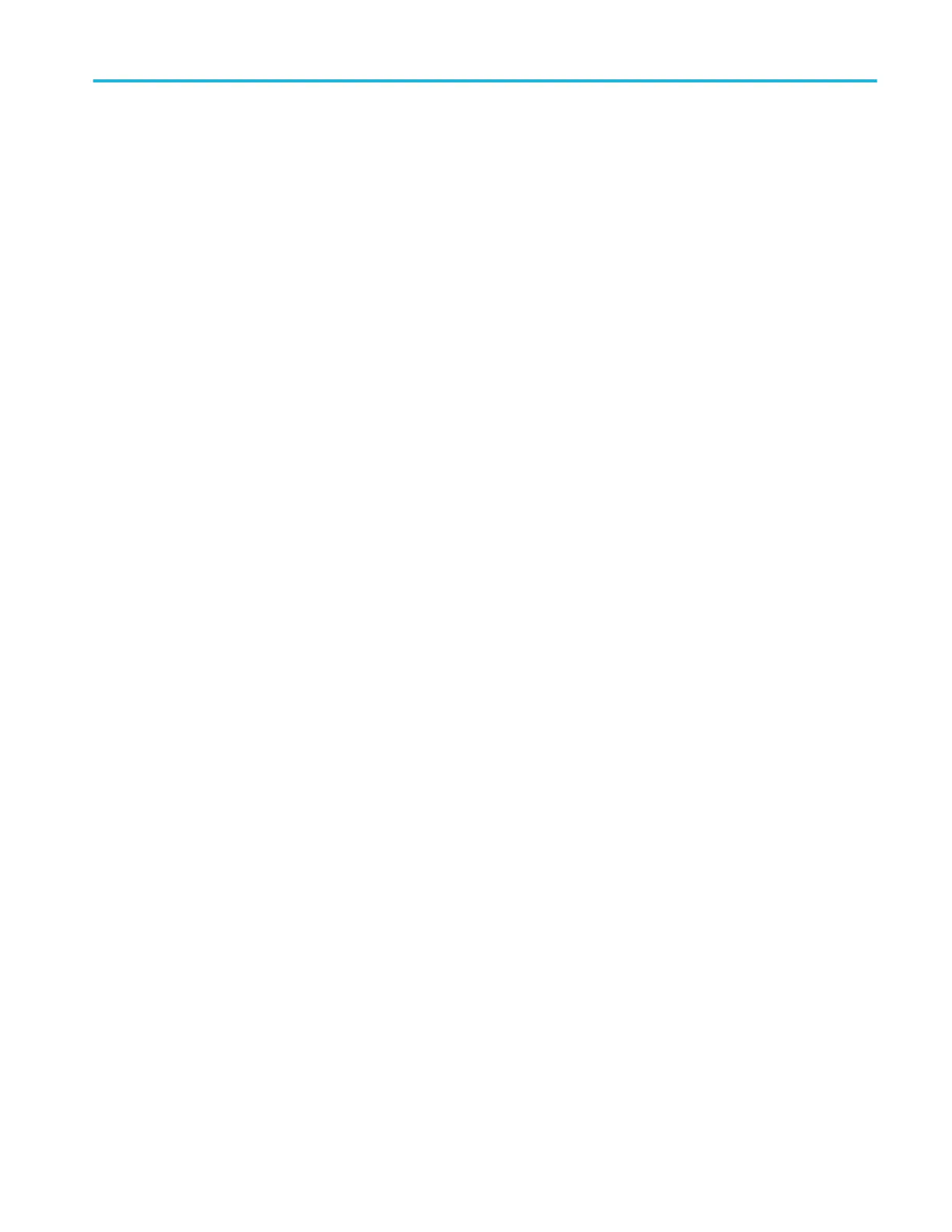Measuring pulse width ............................................................................................................ 35
Measuring rise time ................................................................................................................. 36
Analyzing signal detail ................................................................................................................. 38
Looking at a noisy signal ......................................................................................................... 38
Separating the signal from noise ............................................................................................. 39
Capturing a Single-Shot signal ..................................................................................................... 39
Optimizing the acquisition ...................................................................................................... 40
Measuring propagation delay ....................................................................................................... 41
Triggering on a specific pulse width ............................................................................................ 42
Triggering on a video signal ......................................................................................................... 44
Triggering on video fields ....................................................................................................... 45
Triggering on video lines ........................................................................................................ 45
Using the zoom function to see waveform details .................................................................. 46
Analyzing a differential communication signal ............................................................................ 47
Viewing impedance changes in a network ................................................................................... 48
Data logging (non-EDU models only) .......................................................................................... 50
Limit testing (non-EDU models only) .......................................................................................... 51
FFT
Setting up the Time-Domain waveform ....................................................................................... 53
Nyquist frequency ................................................................................................................... 54
Displaying the FFT spectrum ....................................................................................................... 55
Selecting an FFT window ............................................................................................................. 56
FFT aliasing ............................................................................................................................. 58
Eliminating aliases .................................................................................................................. 58
Magnifying and positioning an FFT spectrum ............................................................................. 59
Horizontal zoom and position ................................................................................................. 59
Vertical zoom and position ...................................................................................................... 59
Measuring an FFT spectrum using cursors ................................................................................... 59
USB flash drive and device ports
USB flash drive port ..................................................................................................................... 61
Flash drive initial read time ..................................................................................................... 62
Formatting a flash drive .......................................................................................................... 62
Flash drive capacities .............................................................................................................. 62
File management conventions ...................................................................................................... 63
Saving and recalling files with a USB flash drive ........................................................................ 64
Save image save setup and save waveform options ................................................................ 64
Table of Contents
TBS1000B and TBS1000B-EDU Series Oscilloscopes User Manual iii
