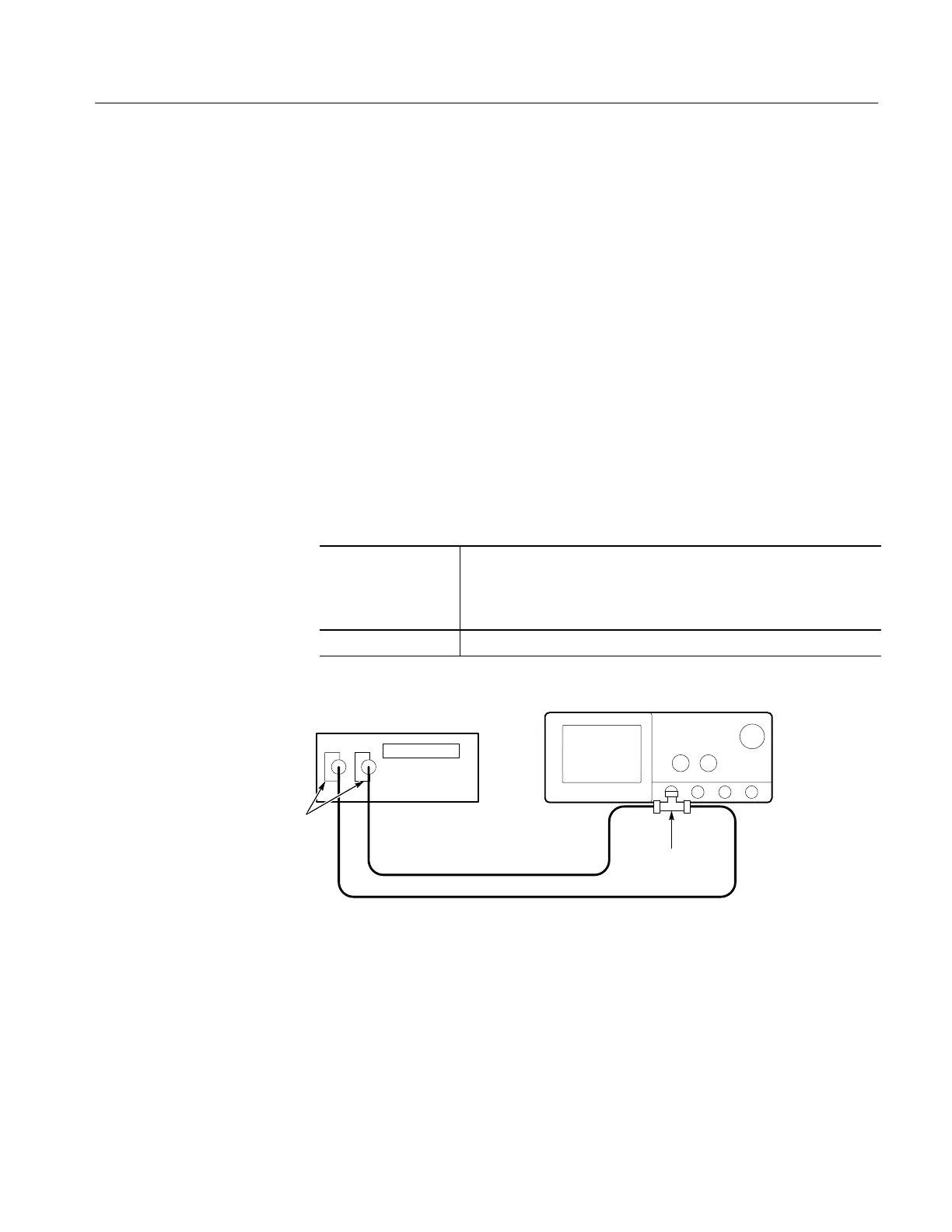Performance Tests
TDS 500B, 600B and TDS 700A Service Manual
4–49
H CHECK that the Lower Limit readout, after the oscilloscope stops
triggering, is within 1.9 ms to 2.1 ms, inclusive.
H Enter time on test record.
H Use the keypad to return the Lower Limit to 500 ns and reestablish
triggering.
H Press the side-menu button Upper Limit; then use the general
purpose knob to slowly decrease the Upper Limit readout until
triggering stops.
H CHECK that the Upper Limit readout, after the oscilloscope loses
triggering, is within 1.9 ms to 2.1 ms, inclusive.
H Enter time on test record.
4. Disconnect the hookup: Disconnect the cable from the generator output at
the input connector of CH 1.
Equipment
Required
One DC calibration generator (Item 9)
One BNC T connector (Item 7)
Two 50 W, precision coaxial cables (Item 5)
Prerequisites See page 4–15.
DC Calibrator
50 W Coaxial Cables
Dual Banana to
BNC Adapters
BNC T
Connector
Digitizing Oscilloscope
Figure 4–16: Initial Test Hookup
1. Install the test hookup and preset the instrument controls:
a. Hook up the test-signal source:
H Set the output of the DC calibration generator to 0 volts.
Check Accuracy,
Trigger-Level or
Threshold, DC Coupled
