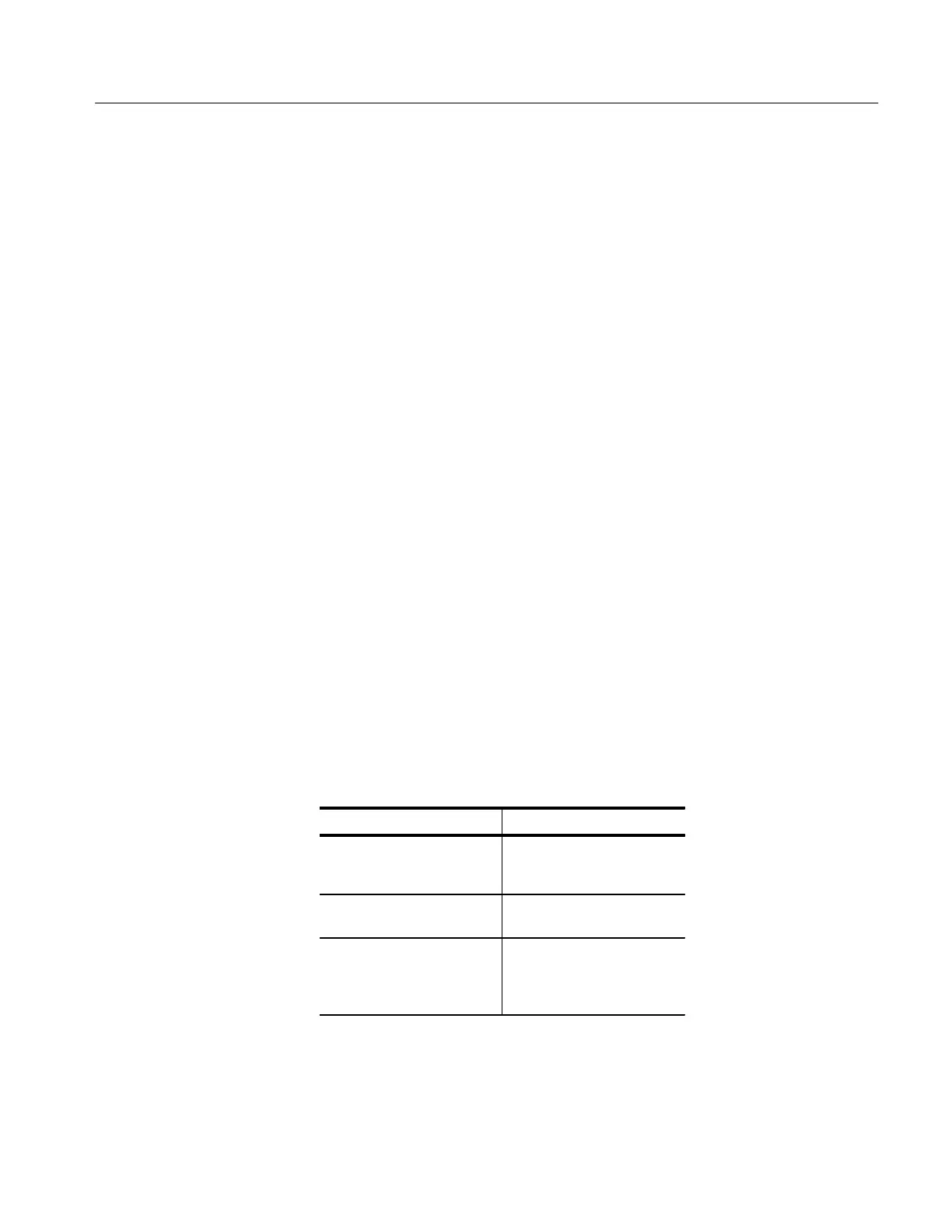Adjustment Procedures
TDS 500B, 600B and TDS 700A Service Manual
5–3
screen. Your role, then, is to provide those test signals and to prompt the
computer to continue.
Since the display-assembly and P6139A probe adjustment require manual
adjustment of circuit components, they are not part of the adjustment software.
Written procedures for these adjustments start on page 5–7.
If you are using the optional P6139A probe, do the manual adjustment proce-
dures found at the end of this section.
A complete adjustment is the performance of all adjustments on the TDS 600B
Adjustment Software and the TDS 700A Adjustment Software, in sequence, plus
the P6139A probe adjustment (if you are using the P6139A probe).
Throughout this section, “complete adjustment” is used as just defined.
The adjustment software contains three classes of adjustments as shown in
Table 5–1. Each class contains one or more individual calibration tests (CATS)
and an internal compensation routine (SPC). The Adjustment Software provides
you with instructions for running each of the tests.
All these software-based adjustments are made internally by the adjustment
software, and all adjustments can be done without removal of the oscilloscope
cabinet.
Signal Path Compensation (SPC). This internal routine is not an adjustment. It is a
temperature compensation routine that compensates for the current operating
temperature to optimize oscilloscope performance.
Table 5–1: Calibration Tests
Class of Adjustment CATS Tests
Voltage Reference CVR_CAL
TEMPERATURE_SET
SPC
Frequency Response SPC
HF_CAL
Pulse Trigger SPC
TRIG_POS_CAL
PNP_LATENCY
GLITCH_TRIG_CAL
The adjustment software will allow you to make individual adjustments.
However, usually all adjustments are made unless you are adjusting circuits in
the course of troubleshooting the oscilloscope. Read the information under
Complete Adjustment
Individual Adjustments
Partial Adjustment
