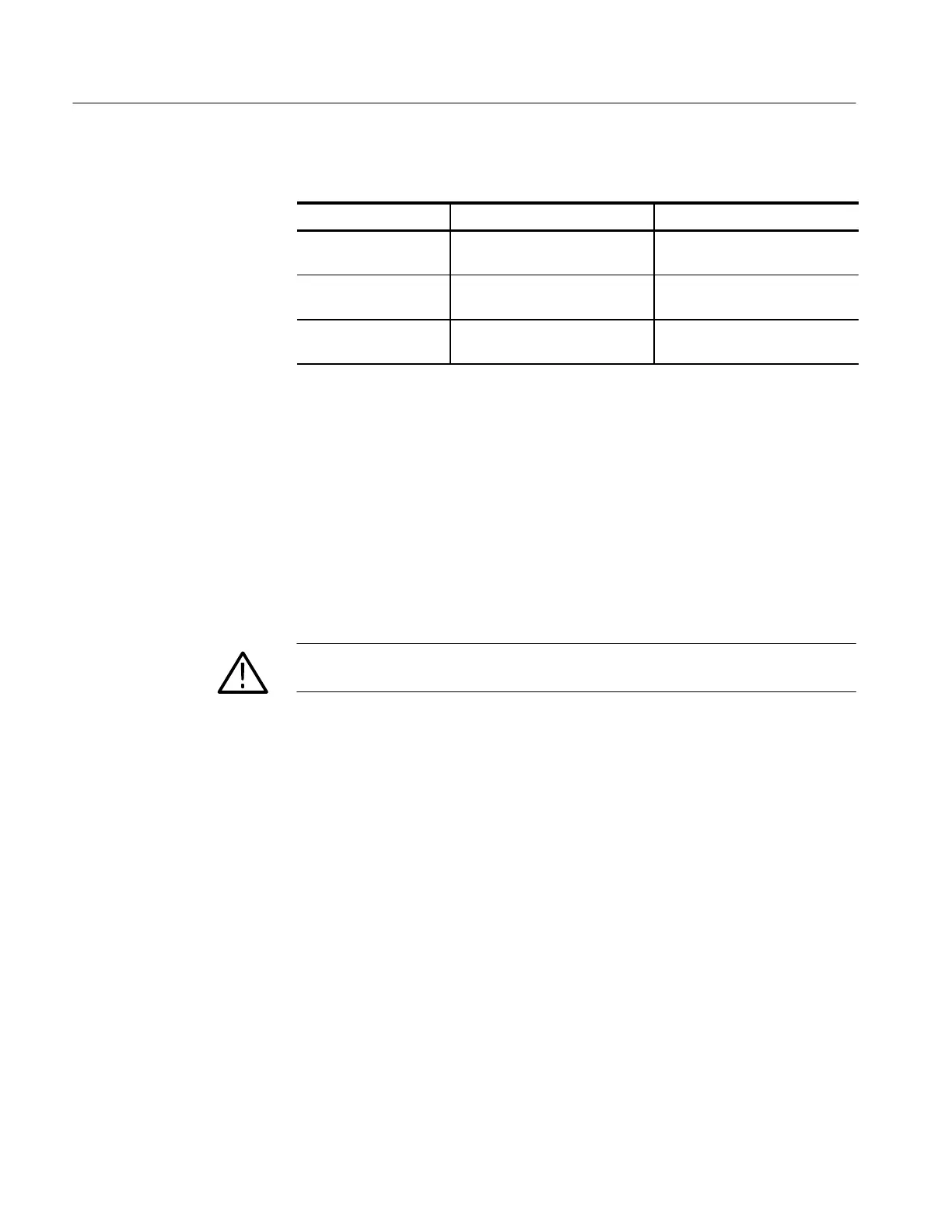Appendix F: Cleaning
F–2
TDS 500B, TDS 600B, & TDS 700A User Manual
Table F–1: External Inspection Check List
Item Inspect For Repair Action
Cabinet, front panel,
and cover
Cracks, scratches, deformations,
damaged hardware or gaskets
Send in for service
Front-panel knobs Missing, damaged, or loose
knobs
Send in for service
Carrying handle, bail,
cabinet feet.
Correct operation Send in for service
Cleaning Procedure — Exterior.
To clean the oscilloscope exterior, do the following steps:
1. Remove loose dust on the outside of the oscilloscope with a lint free cloth.
2. Remove remaining dirt with a lint free cloth dampened in a general purpose
detergent-and-water solution. Do not use abrasive cleaners.
3. Clean the light filter protecting the monitor screen with a lint-free cloth
dampened with either isopropyl alcohol or, preferably, a gentle, general
purpose detergent-and-water solution.
CAUTION. To prevent getting moisture inside the oscilloscope during external
cleaning, use only enough liquid to dampen the cloth or applicator.
Lubrication. There is no periodic lubrication required for this oscilloscope.
