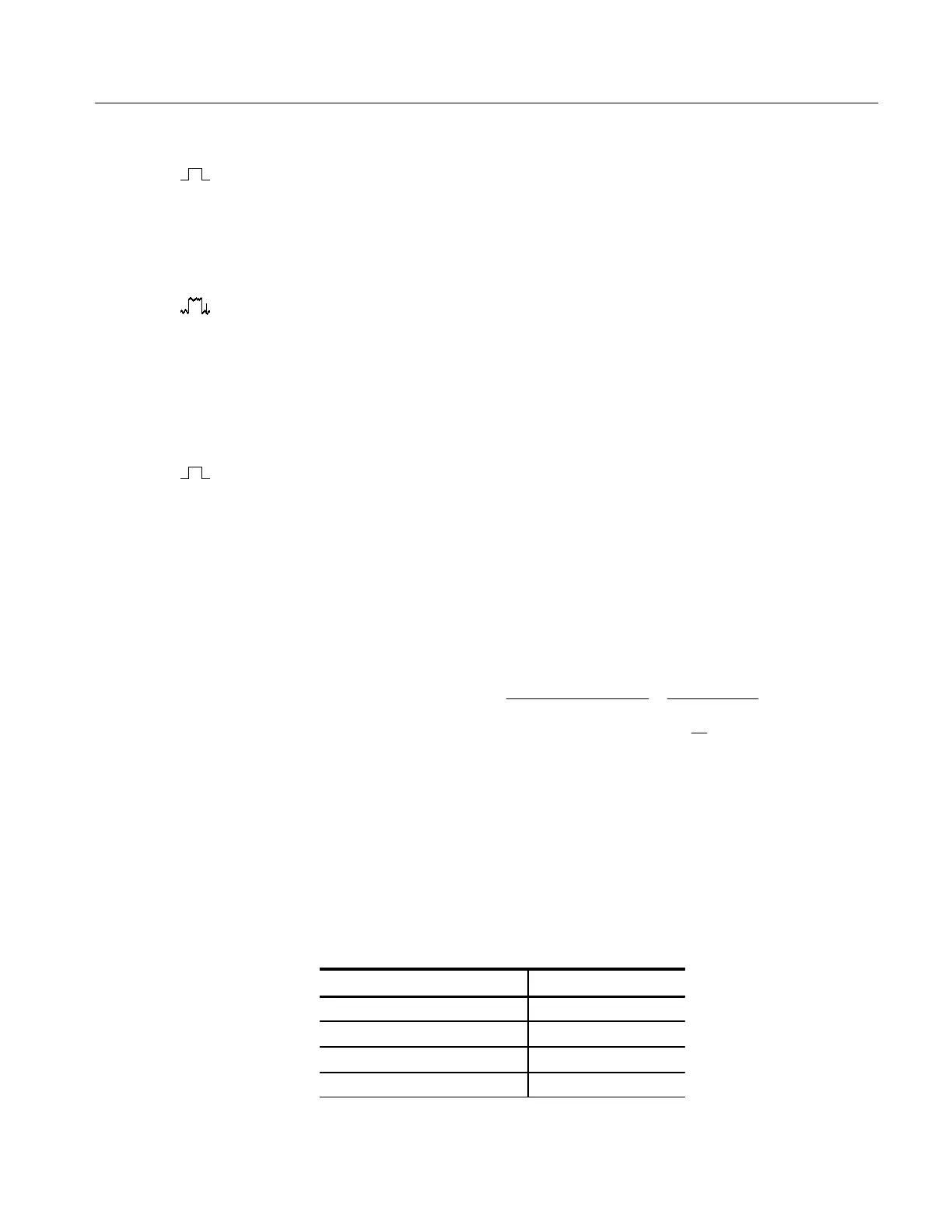Acquiring and Displaying Waveforms
TDS 500B, TDS 600B, & TDS 700A User Manual
3–23
Average Mode. Average mode lets you acquire and display a waveform record
that is the averaged result of several acquisitions. This mode reduces random
noise. The oscilloscope acquires data after each trigger event using Sample
mode. It then averages the record point from the current acquisition with those
stored from previous acquisitions.
Peak Detect Mode. Peak Detect mode alternates between saving the highest
sample in one acquisition interval and lowest sample in the next acquisition
interval. Peak Detect mode only works with real-time, noninterpolated sampling.
If you set the time base so fast that it requires real-time interpolation or
equivalent-time sampling, the mode automatically changes from Peak Detect to
Sample, although the menu selection will not change.
Hi Res Mode. TDS 500B and 700A models only: Hi Res mode averages all
samples taken during an acquisition interval to create a record point. The average
results in a higher-resolution, lower-bandwidth waveform.
A key advantage of Hi Res is its potential for increasing resolution regardless of
the input signal. Table 3–3 and the equations shown below illustrate how you
can obtain up to 15 significant bits with Hi res mode. Note that the resolution
improvements are limited to speeds slower than 100 ns/div. Also, resolutions
above 15 bits are not allowed by internal hardware and computation limitations.
Si = Sampling Interval for TDS 744A = 1 ns
t = Sample Interval =
TimeDiv
Number Of Points/Div
=
5 msDiv
50 PointsDiv
= 100 ns
Nd = Number of points per decimation interval =
Dt
Si
= 100
Resolution Enhancement (bits) =
0.5 LOG
2
(Nd) 3 extra bits
Bits of Resolution = Resolution Enhancement (3 bits) + 8 bits 11 bits
Hi Res mode only works with real-time, noninterpolated sampling. If you set the
time base so fast that it requires real-time interpolation or equivalent-time
sampling, the mode automatically becomes Sample even though the menu
selection will not change.
Table 3–3: Additional Resolution Bits
Time Base Speed Bits of Resolution
100 ns and faster 8 bits
200 ns to 500 ns 9 bits
1 s to 2 s 10 bits
5 s to 10 s 11 bits
