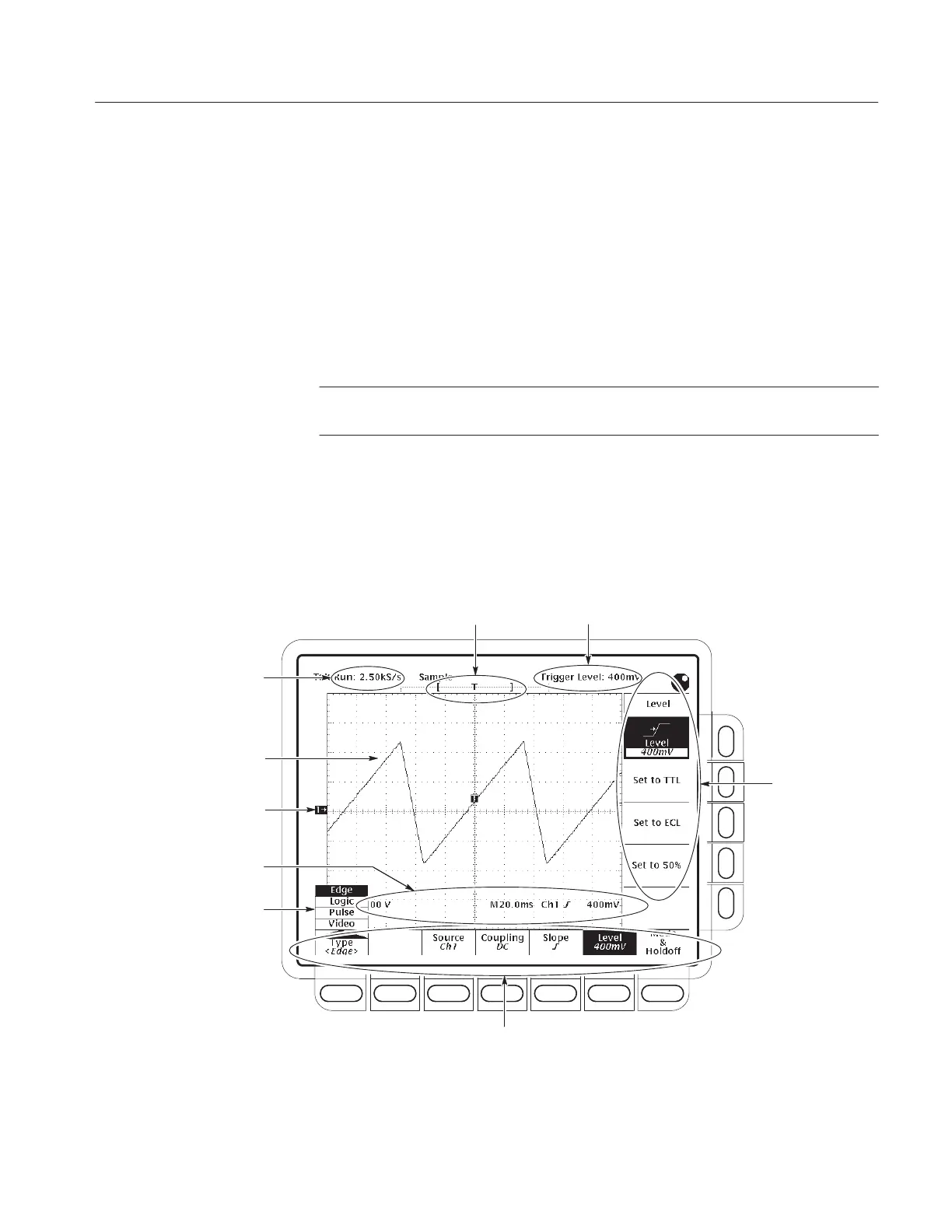Performance Verification Procedures
TDS 500D, TDS 600C, TDS 700D & TDS 714L Performance Verification and Specifications
1–3
Initialize the oscilloscope: Press save/recall SETUP. Now, press the
main-menu button Recall Factory Setup; then the side-menu button OK
Confirm Factory Init.
H Where instructed to use a front-panel button or knob, or select from a main
or side menu, or verify a readout or status message, the name of the button or
knob appears in boldface type: “press SHIFT; then UTILITY, press the
main-menu button System until Cal is highlighted in the pop-up menu.
Verify that the status message is Pass in the main menu under the Voltage
Reference label.”
STOP. The STOP notation at the left is accompanied by information you must read
to do the procedure properly.
H Refer to Figure 1–1: “Main menu” refers to the menu that labels the seven
menu buttons under the display; “side menu” refers to the menu that labels
the five buttons to the right of the display. “Pop-up menu” refers to a menu
that pops up when a main-menu button is pressed.
Brief status
information
Position of waveform
record relative to
the screen and display
General purpose
knob readout
Waveform reference
symbols show ground levels
and waveform sources
Graticule and waveforms
Side menu area.
Readouts for
measurements
move here when
CLEAR MENU
is pressed.
Main menu display area. Readouts in lower graticule
area move here when CLEAR MENU is pressed.
Pop-up menu
Vertical scale, horizontal scale,
and trigger level readouts
Figure 1–1: Map of display functions
Artisan Technology Group - Quality Instrumentation ... Guaranteed | (888) 88-SOURCE | www.artisantg.com
