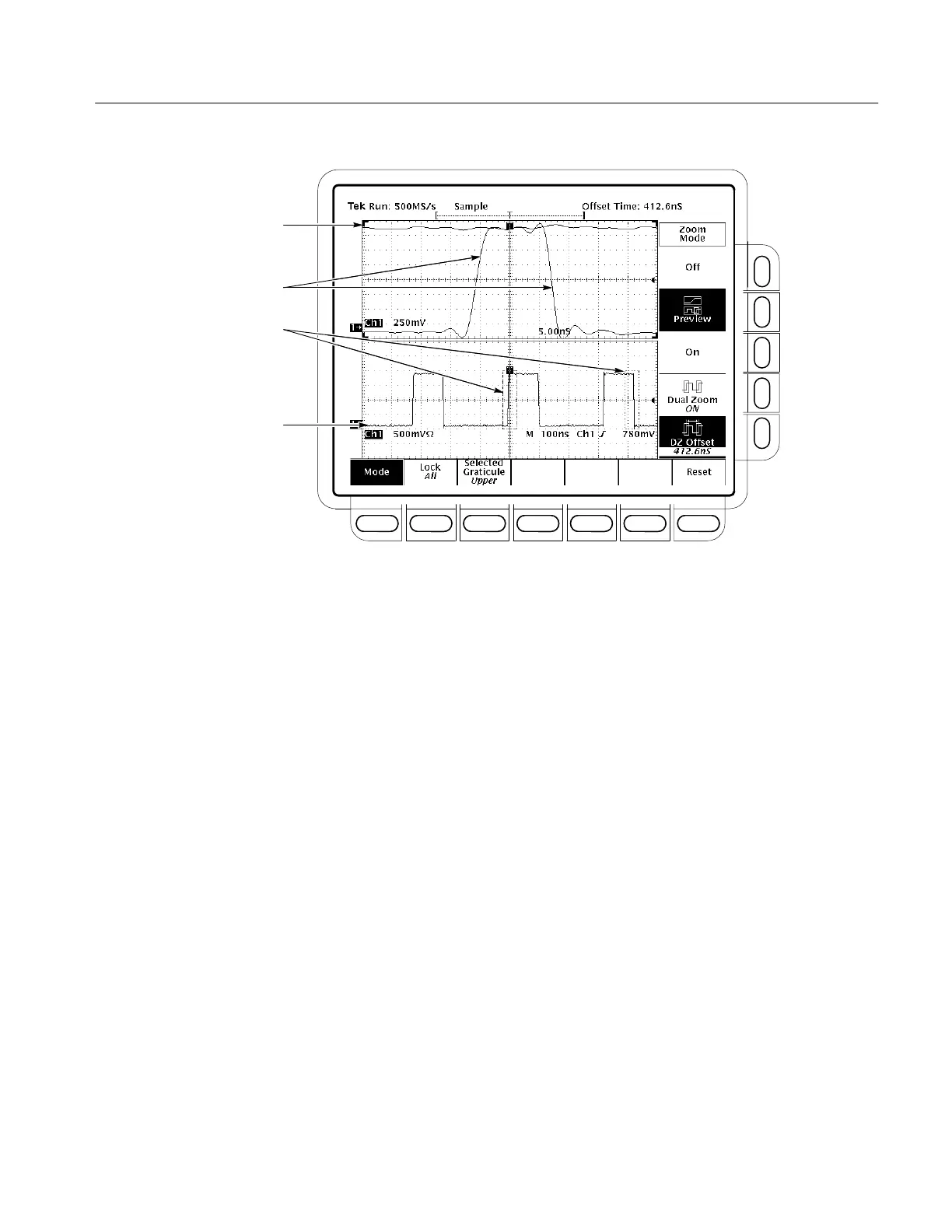Acquiring and Displaying Waveforms
TDS 500D, TDS 600B, & TDS 700D User Manual
3–59
Selected Graticule
Zoomed Waveform Edges
Zoom Boxes
Unzoomed Waveform
Figure 3–27: Dual Zoom — Shown Dual Window (Preview) Mode
Using DPO Acquisition Mode
The TDS 500D and 700D Oscilloscopes can use DPO acquisition mode to
produce a display that provides intensity information. DPO acquisition mode
reduces the dead time between waveform acquisitions that normally occur when
digitizing storage oscilloscopes (DSOs) acquire waveforms. This dead-time
reduction enables DPO mode to capture and display transient deviations, such as
glitches or runt pulses, often missed during longer dead times that accompany
normal DSO operation. DPO mode can also display waveform phenomena at an
intensity that reflects their rate-of-occurrence.
DPO XY and XYZ modes also provide intensity information by accepting
continuous, non-triggered data from the input channels. This section describes
how to use DPO mode and how it differs from normal acquisition mode.
DPO automatically selects record length and sample rate to optimize the
displayed image. DPO selects sample rates up to 1 GS/s and record lengths up to
500 K and compresses them to 500 pixels to produce the maximum display
content.
