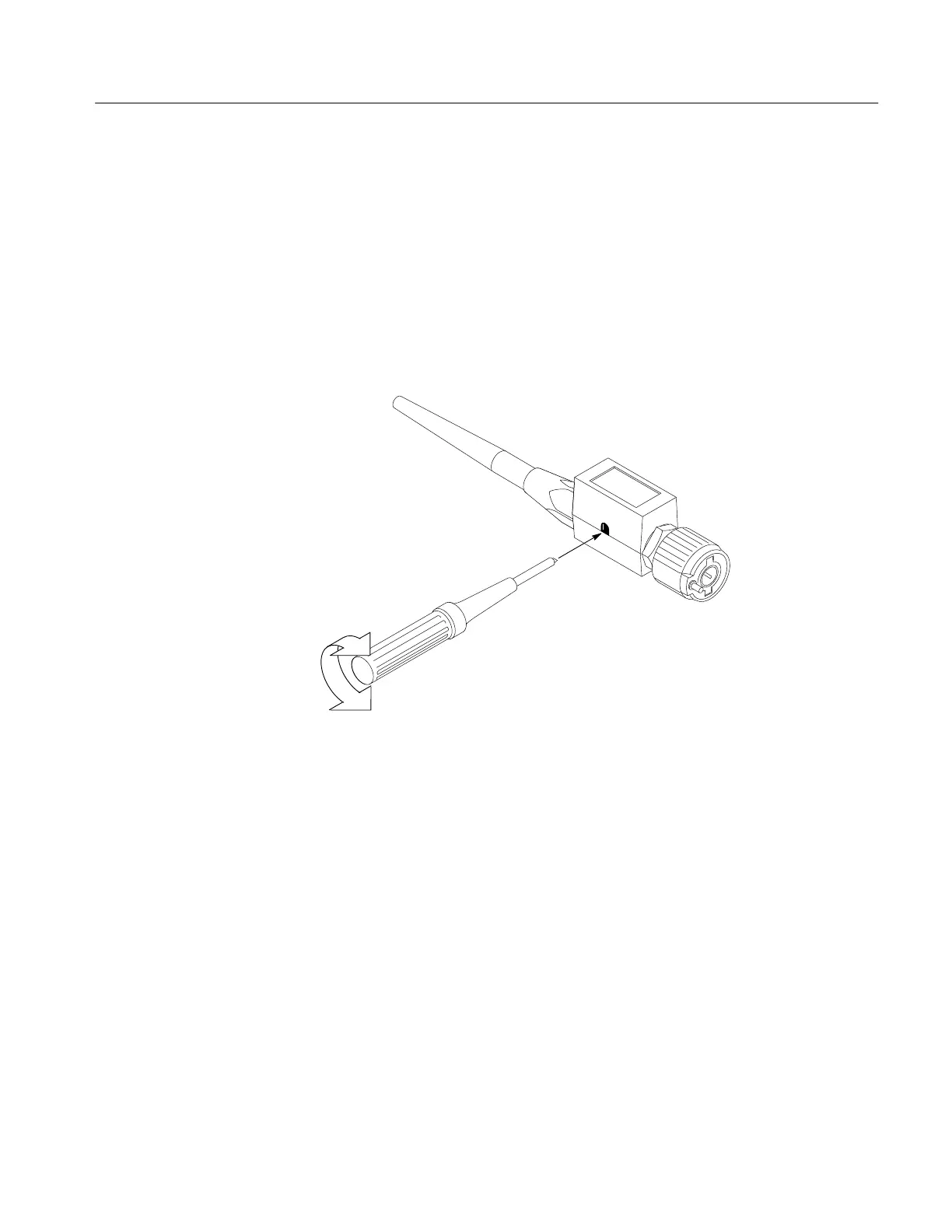Acquiring and Displaying Waveforms
TDS 500D, TDS 600B, & TDS 700D User Manual
3–7
4. If you need to change the input impedance, press Coupling (main). Then
toggle the side menu selection to get the correct impedance.
5. TDS 500D and 700D models only: Press SHIFT ACQUIRE MENU ➞
Mode (main) ➞ Hi Res (side).
6. TDS 600B models only: Press SHIFT ACQUIRE MENU ➞
Mode (main) ➞ Average (side). Use the keypad to set Averages to 5.
7. Adjust the probe until you see a square wave with a perfectly flat top on the
display. Figure 3–2 shows where the adjustment is located.
Figure 3–2: P6139A Probe Adjustment
