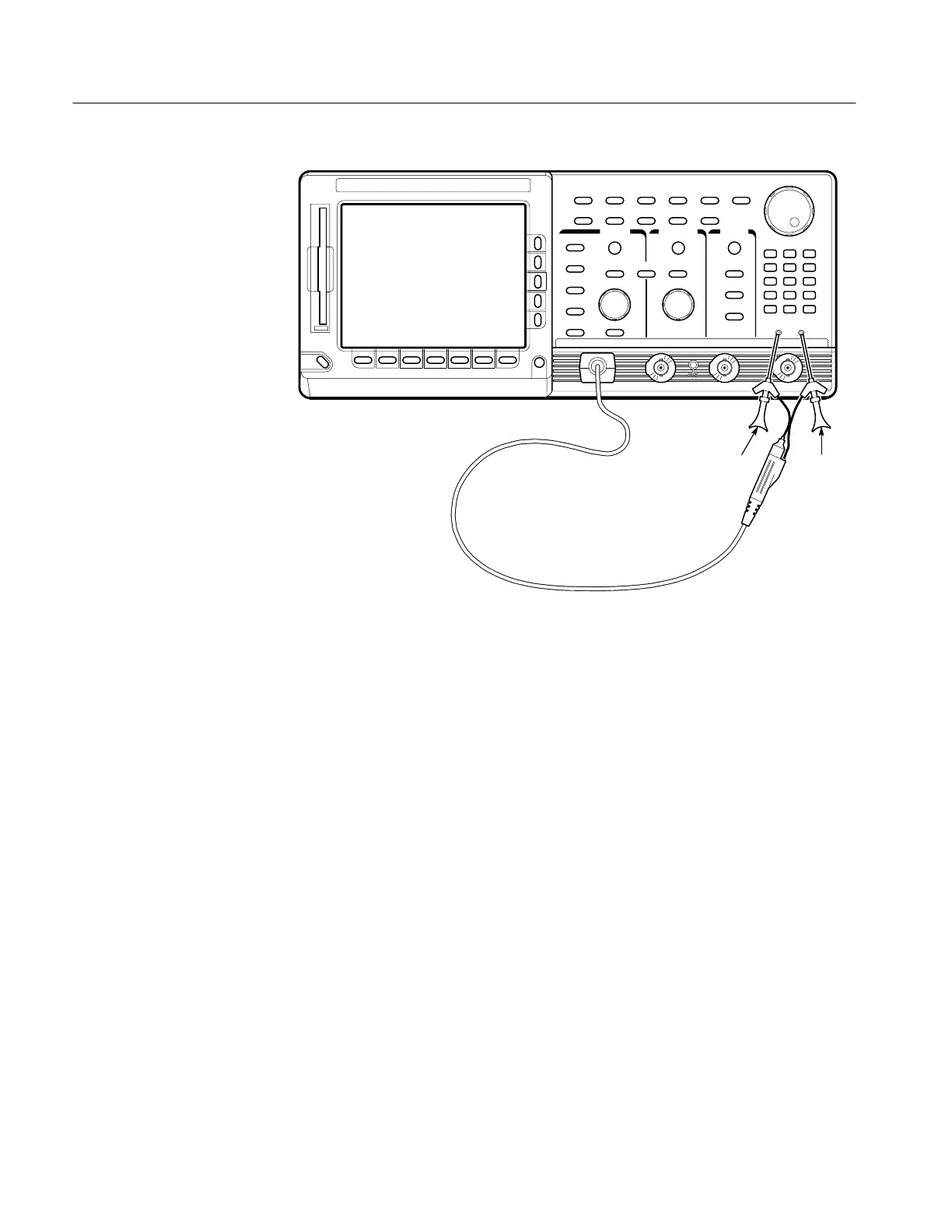Tutorial
2–10
TDS 500D, TDS 600B, & TDS 700D User Manual
Signal Gnd
Figure 2–1: Connecting a Probe for the Examples (P6245 shown)
Do the following steps to reset the oscilloscope to a known factory default state
before doing the examples. (You can reset the oscilloscope anytime you begin a
new task and need to “start fresh” with known default settings.)
1. Press the save/recall SETUP button to display the Setup menu. (See
Figure 2–2.)
Reset the Oscilloscope
