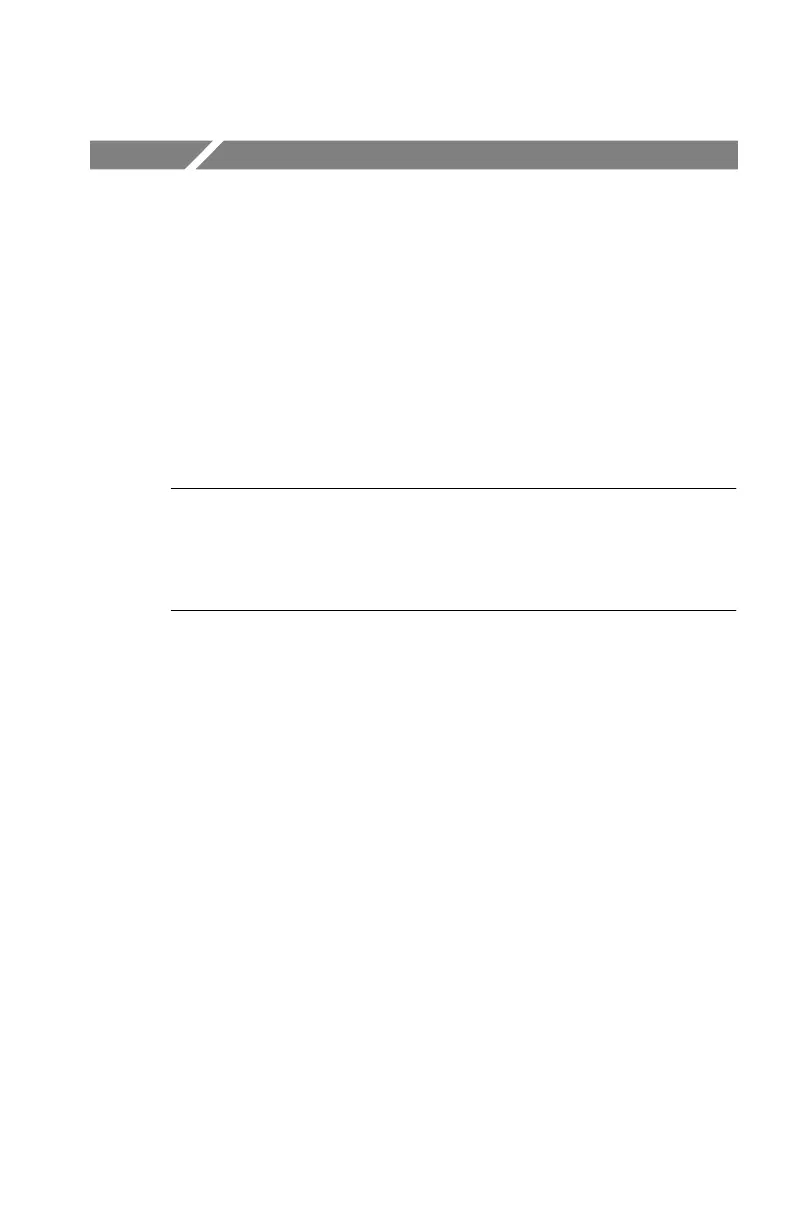TDS200/1000/2000 Series Oscilloscope Programmer Manual
1−1
Getting Started
Before you use the commands in this programming manual to
remotely control your oscilloscope, you must have installed a
TDS2CMA Communications Extension Module onto your TDS1000
or TDS2000 oscilloscope. Follow the instructions in the TDS1000-
and TDS2000-Series Digital Storage Oscilloscope User Manual to
install, test, and configure your extension module. You can also refer
to this manual for general information on how to operate a TDS1000
or TDS2000 oscilloscope.
NOTE. References to the TDS2CMA Communications Extension
Module in this manual also apply to the TDS2CM extension module.
The TDS1000- and TDS2000-series oscilloscopes include all of the
Math and measurement functions of the TDS2MM extension module.
For a TDS200 oscilloscope, you must have installed a TDS2CMA
Communications Extension Module or TDS2MM Measurement
Extension Module. Follow the instructions in the TDS200 Series
Extension Module Instructions Manual to install, test, and configure
your extension module.
Refer to the TDS200-Series Digital Real-Time Oscilloscope User
Manual for general information on how to operate a TDS200
oscilloscope.
