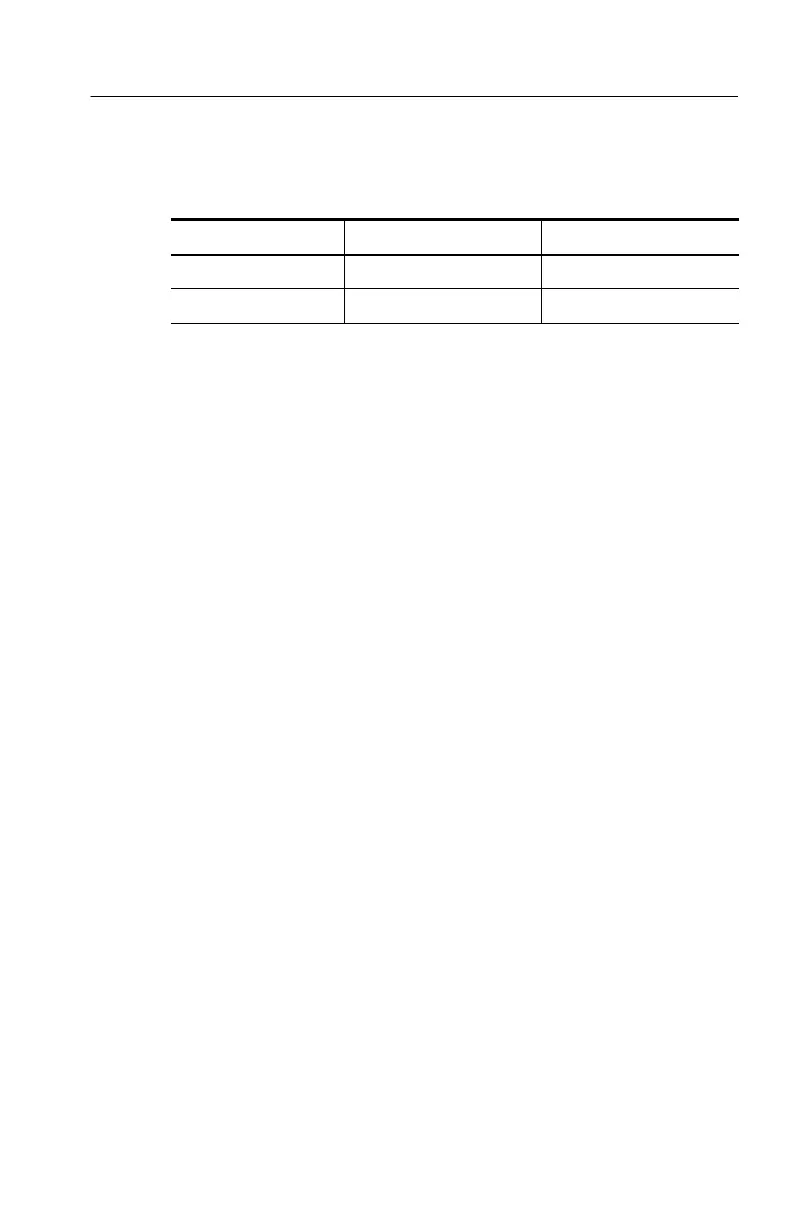Command Syntax
TDS200/1000/2000 Series Oscilloscope Programmer Manual
2−5
Table 2−3: Comparison of Header Off and Header On responses
Query Header Off response Header On response
ACQuire:NUMAVg? 64 :ACQUIRE:NUMAVG 64
CHx1:COUPling? DC :CH1:COUPLING DC
Clearing the Output Queue
To clear the output queue and reset the oscilloscope to accept a new
command or query, send a Device Clear (DCL) from a GPIB host or
a break signal from an RS-232 host.
Command Entry
Follow these general rules when entering commands:
H Enter commands in upper or lower case.
H You can precede any command with white space characters.
White space characters include any combination of the ASCII
control characters 00 through 09 and 0B through 20 hexadecimal
(0 through 9 and 11 through 32 decimal).
H The oscilloscope ignores commands that consists of just a
combination of white space characters and line feeds.
Abbreviating Commands
You can abbreviate many oscilloscope commands. These abbrevia-
tions are shown in capital letters in the command listing in the
Command Groups section on page 2-15 and Command Descriptions
section on page 2-35. For example, the command ACQuire:NUMAvg
can be entered simply as ACQ:NUMA or acq:numa.
If you use the HEADer command to have command headers included
as part of query responses, you can also control whether the returned
headers are abbreviated or are full-length using the VERBose
command.
