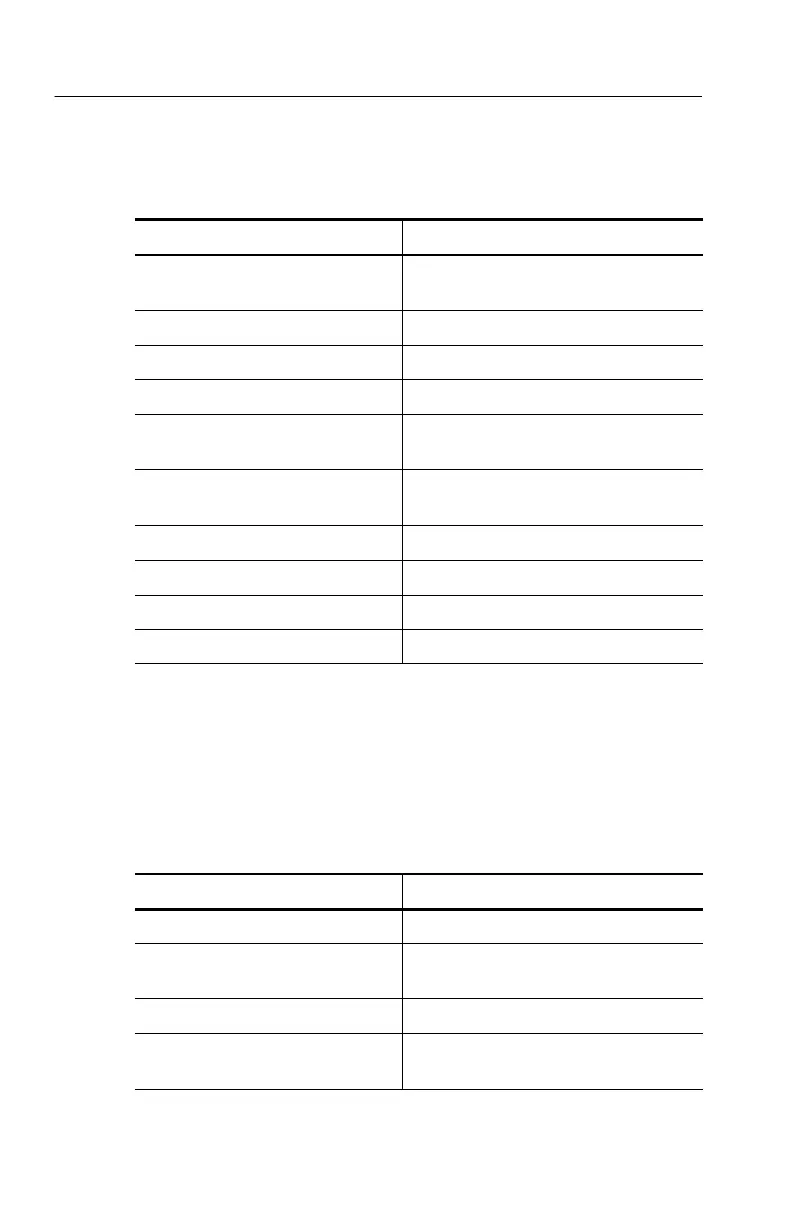Command Groups
2−16
TDS200/1000/2000 Series Oscilloscope Programmer Manual
Table 2−8: Calibration and Diagnostic commands
Header Description
*CAL? Perform an internal self−calibration and
return result status
CALibrate:ABOrt Stop an in−progress factory calibration
CALibrate:INTERNAL Perform an internal self−calibration
CALibrate:FACtory Initialize the factory calibration sequence
CALibrate:CONTINUE Perform the next step in the factory
calibration sequence
CALibrate:STATUS? Return PASS or FAIL status of the last
self− or factory−calibration operation
DIAg:RESUlt:FLAG? Return diagnostic tests status
DIAg:RESUlt:LOG? Return diagnostic test sequence results
ERRLOG:FIRST? Returns first entry from error log
ERRLOG:NEXT? Returns next entry from error log
Cursor Commands
Cursor commands provide control over the oscilloscope cursor
display and readout. Table 2-9 lists and describes Cursor commands.
Table 2−9: Cursor commands
Header Description
CURSor? Returns cursor settings
CURSor:FUNCtion Set/query cursors on or off; select cursor
type
CURSor:HBArs? Return horizontal bar settings
CURSor:HBArs:DELTa? Return vertical distance between
horizontal bar cursors
