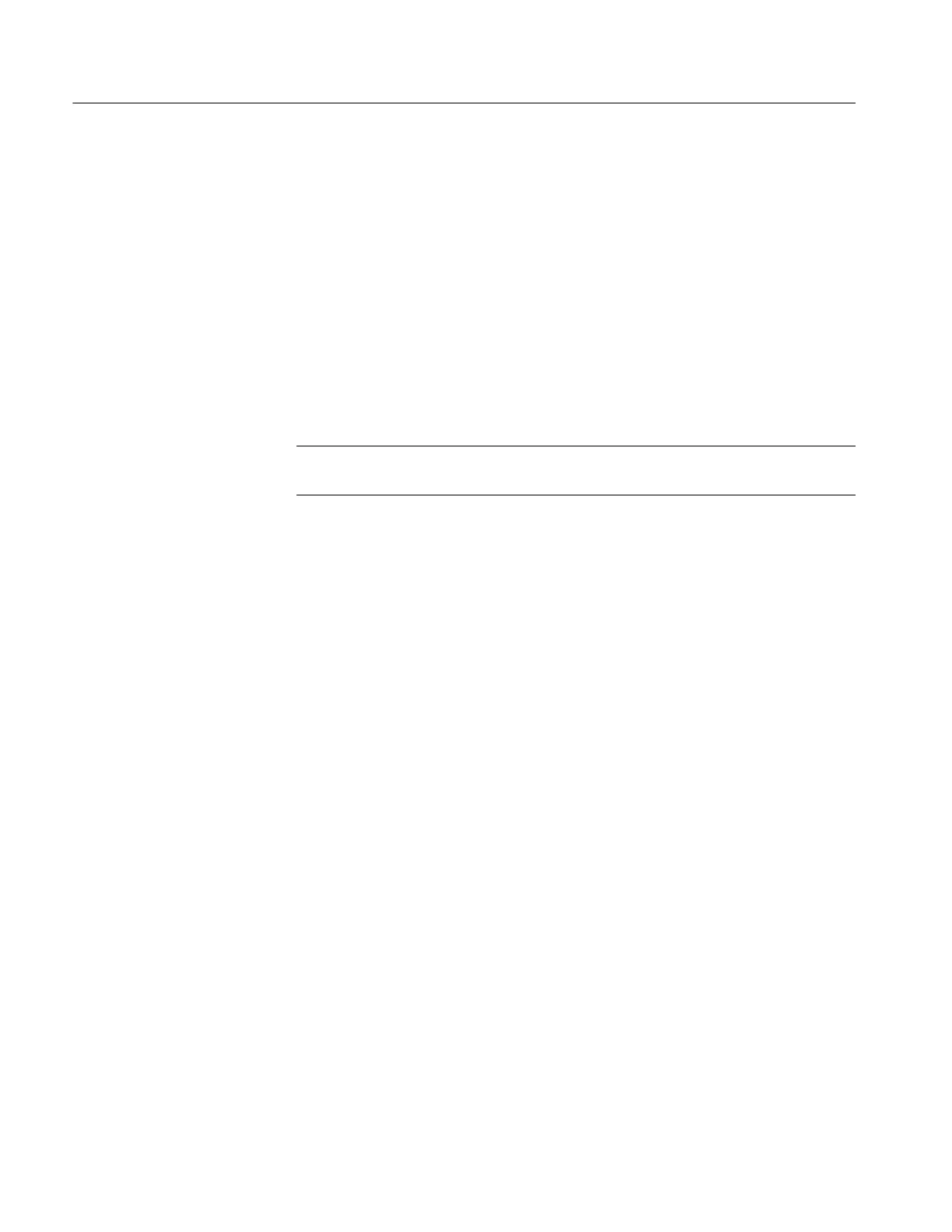Maintenance
6-- 12
TDS1000B and TDS2000B Series Oscilloscope Service Manual
You will need a torque-limiting Torx T-15 screwdriver and a pair of pliers for this
procedure.
Removal. To remove the internal assembly, refer to Figure 8--4 and follow these
steps:
1. Remove the front-panel knobs, power button, and rear case using the
procedures on page 6--9.
2. Remove the five screws attaching the internal assembly to the front case.
3. Lift the entire internal assembly (consisting of the chassis, all of the boards,
and the display screen) out of the front case.
NOTE. The switch keypad will most likely remain inside the front case. It does not
need to be removed with the internal assembly.
Installation. To install the internal assembly, refer to Figure 8--4 and follow these
steps:
1. Use the installation procedure for each module removed to reassemble the
oscilloscope.
2. Install the switch mat in the front case.
3. Place the internal assembly into the front case.
4. Install the five screws to attach the internal assembly to the front case.
You will need a torque-limiting Torx T-15 screwdriver and pliers for this
procedure.
Removal. To remove the display cable, refer to Figure 8--3 and follow these steps:
1. Remove the power button and rear case using the procedures on page 6--9.
2. Remove the power supply using the procedure on page 6--11.
3. Disconnect the display cable at J201 on the main board by pulling straight up
from the connector.
4. Remove the cable tie, and remove the tape to release the display cable.
Internal Assembly
Display Cable
