
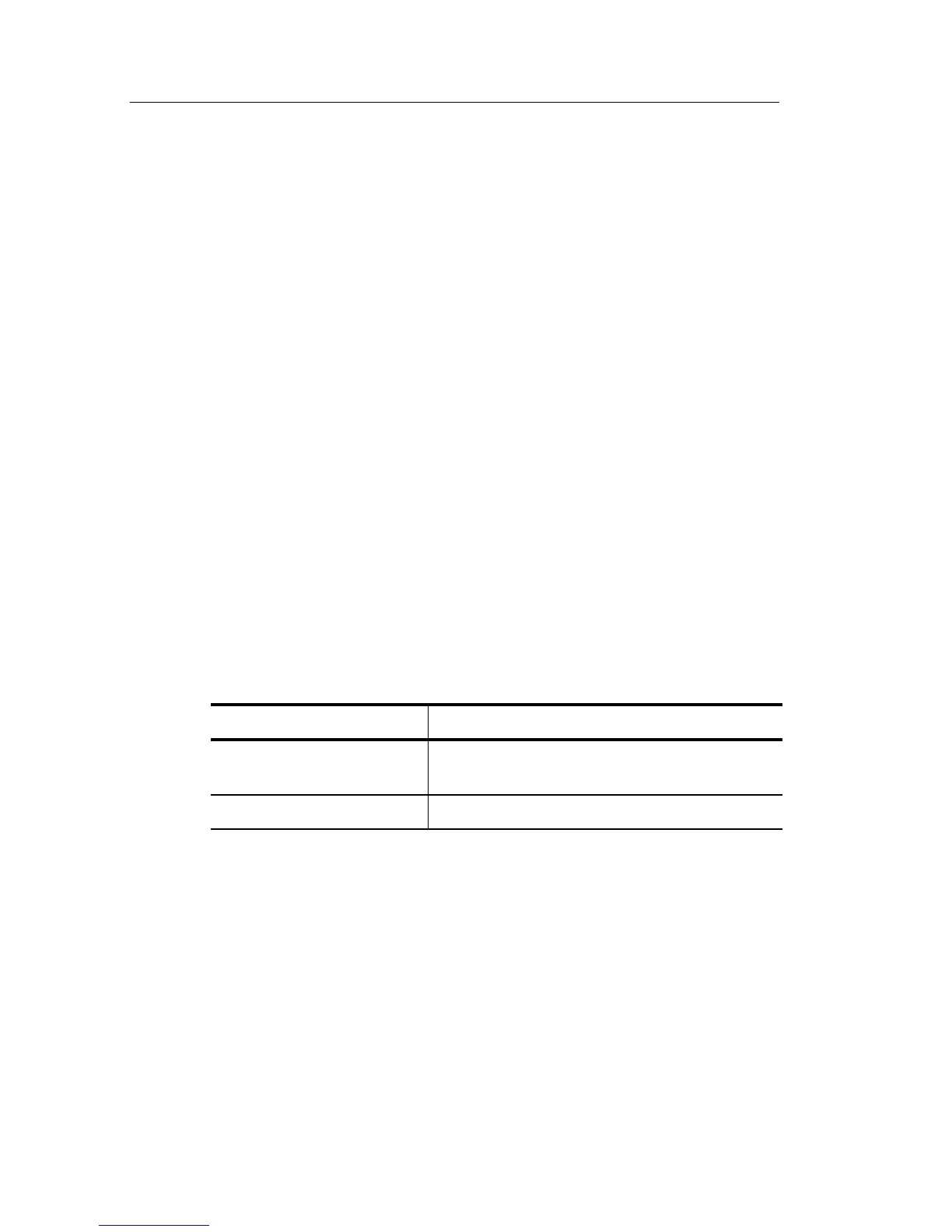
Do you have a question about the Tektronix TDS2024 and is the answer not in the manual?
| Channels | 4 |
|---|---|
| Bandwidth | 200 MHz |
| Sample Rate | 2 GS/s |
| Record Length | 2.5k points |
| Vertical Resolution | 8 bits |
| Vertical Sensitivity | 2 mV/div to 5 V/div |
| Timebase Range | 5 ns/div to 50 s/div |
| Display Resolution | 320 x 240 pixels |
| Math Functions | Add, Subtract, Multiply, Divide, FFT |
| Input Coupling | AC, DC, GND |
| Trigger Modes | Auto, Normal, Single |
| Trigger Types | Edge, Video, Pulse |
| Connectivity | USB |
| Input Impedance | 1 MΩ |
| Maximum Input Voltage | 300 V |
| Interface | USB |
| Power Supply | 100 to 240 V |
| Dimensions | 326 mm x 158 mm x 124 mm |











