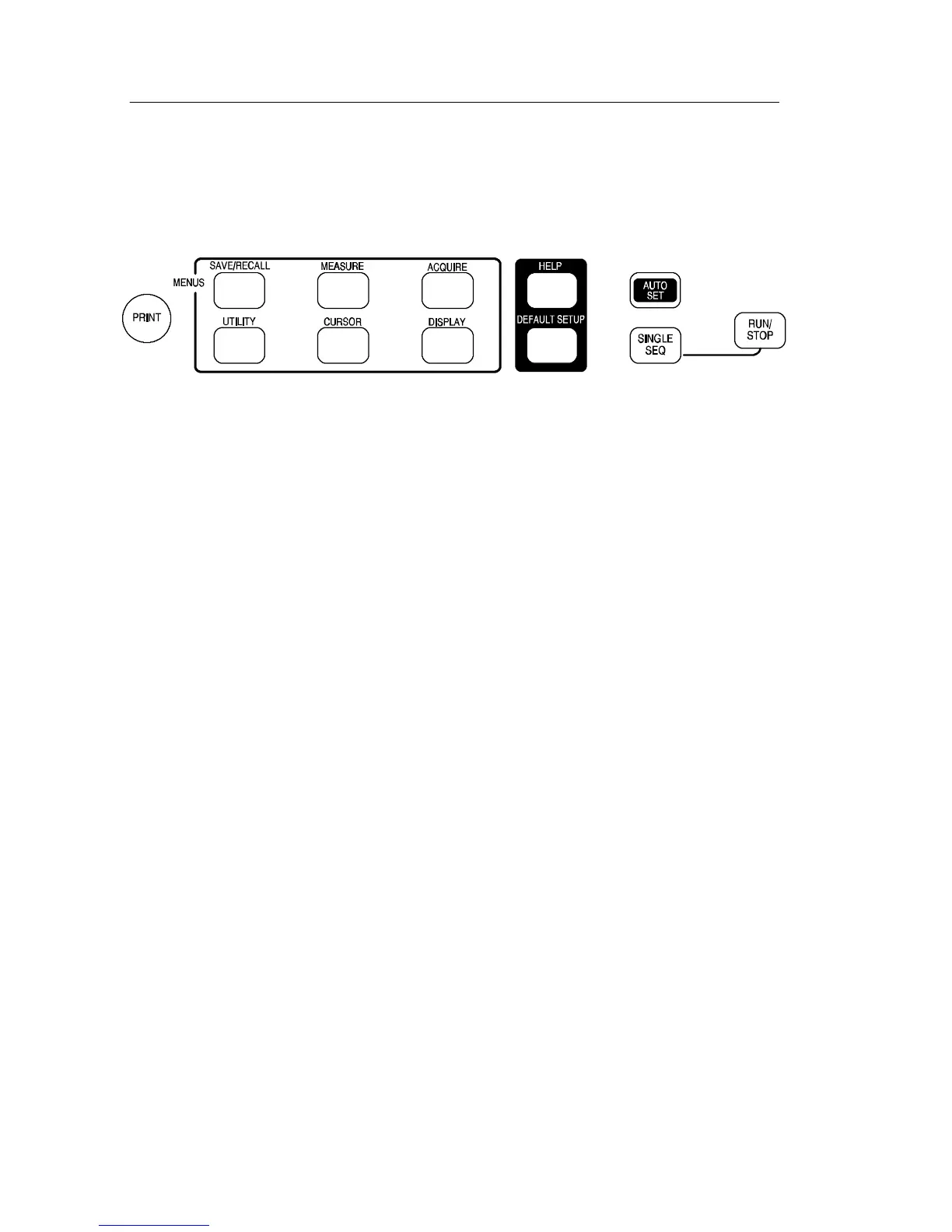Operating Basics
38
TDS1000/2000-Series Digital Oscilloscope User Manual
Menu and Control Buttons
All models
SAVE/RECALL. Displays the Save/Recall Menu for setups and
waveforms.
MEASURE. Displays the automated measurements menu.
ACQUIRE. Displays the Acquire Menu.
DISPLAY. Displays the Display Menu.
CURSOR. Displays the Cursor Menu. Vertical Position controls adjust
cursor position while displaying the Cursor Menu and the cursors are
activated. Cursors remain displayed (unless the Type option is set to
Off) after leaving the Cursor Menu but a re not adjustable.
UTILITY. Displays the Utility Menu.
HELP. Displays the Help Menu.
DEFAULT SETUP. Recalls the factory setup.
AUTOSET. Automatically sets the oscilloscope controls to produce a
usable display of the input signals.
SINGLE SEQ. Acquire s a single waveform and then stops.
RUN/STOP. Continuously acquires waveforms or stops the acquisition.
PRINT. Starts print operations. An extension module with a Centron-
ics, RS-232, or GPIB port is required. Refer to Optional Accessories
on page 169.
