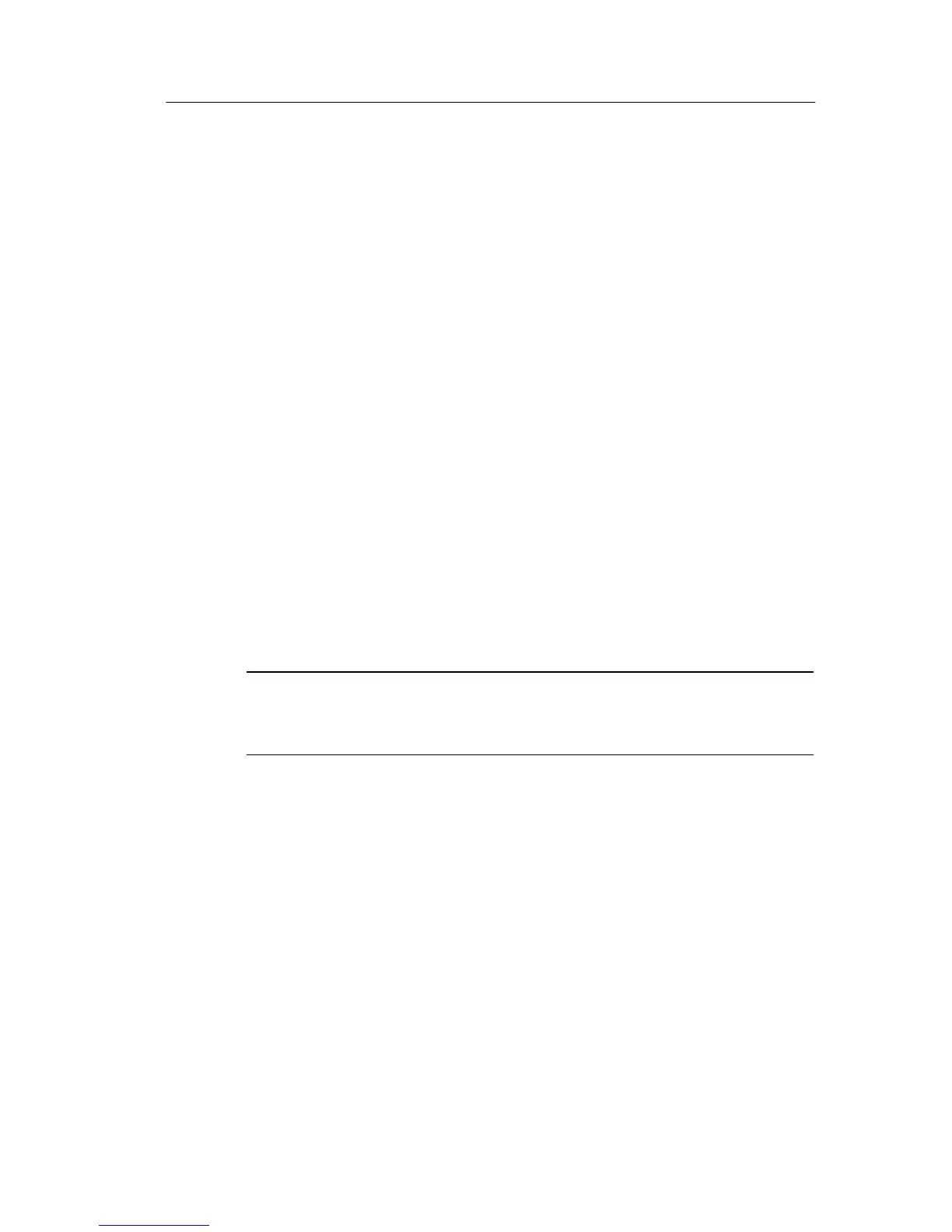Understanding Oscilloscope Functions
TDS1000/2000-Series Digital Oscilloscope User Manual
15
Types
The oscilloscope provides three types of triggers: Edge, Video, and
Pulse Width.
Modes
You can select a Trigger Mode to define how the oscilloscope
acquires data when it does not detect a trigger conditi on. T he modes
are Auto and Normal.
To perform a single sequence acqui sition, push the SINGLE SEQ
button.
Coupling
You can use the Trigger Coupling option to determine which part of
the signal will pass to the trigger circuit. This can help you attain a
stable display of the waveform.
To use trigger coupl ing, push the TRIG MENU but ton, select an
Edge or Pulse trigger, and select a Coupling option.
NOTE. Trigger coupling affects only the signal passed to the trigger
system. It does not af fect the bandwidth or coupling of the signal
displayed on the screen.
To view the conditioned signa l being passed to the trigger circuit,
push and hold down the TRIG VIEW button.
