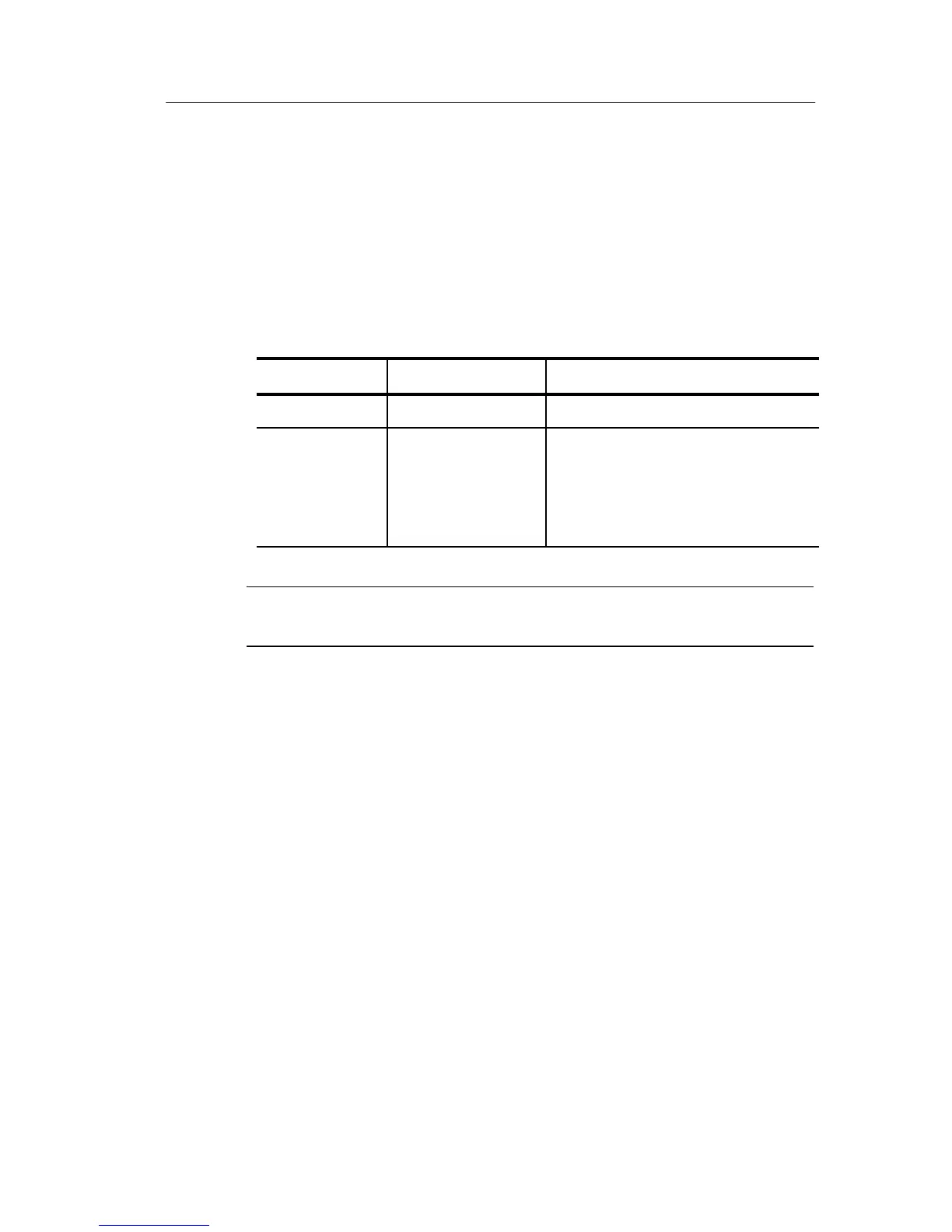TDS2CMA Communications Module
TDS1000/2000-Series Digital Oscilloscope User Manual
145
2. On the oscilloscope, push UTILITY
" Options " GPIB Setup.
3. Push the Address option button to assign a unique address to the
oscilloscope.
4. Push the Bus Connection option button to have the oscillosc ope
start or stop using the GPIB bus.
Option
Settings Comments
Address 0... 30 Sets oscilloscope GPIB bus address
Bus Connection Talk-Listen, Off-Bus Select Talk-Listen to start oscillo-
scope GPIB bus communications.
Select Off-Bus tostop oscilloscope
GPIB bus communications.
NOTE. The oscilloscope stores these settings until you change them,
even if you push the DEFAULT SETUP button.
Testing the GPIB Interface
To test the oscilloscope GPIB interface, you will need to refer to the
documentation that came with your controller.
