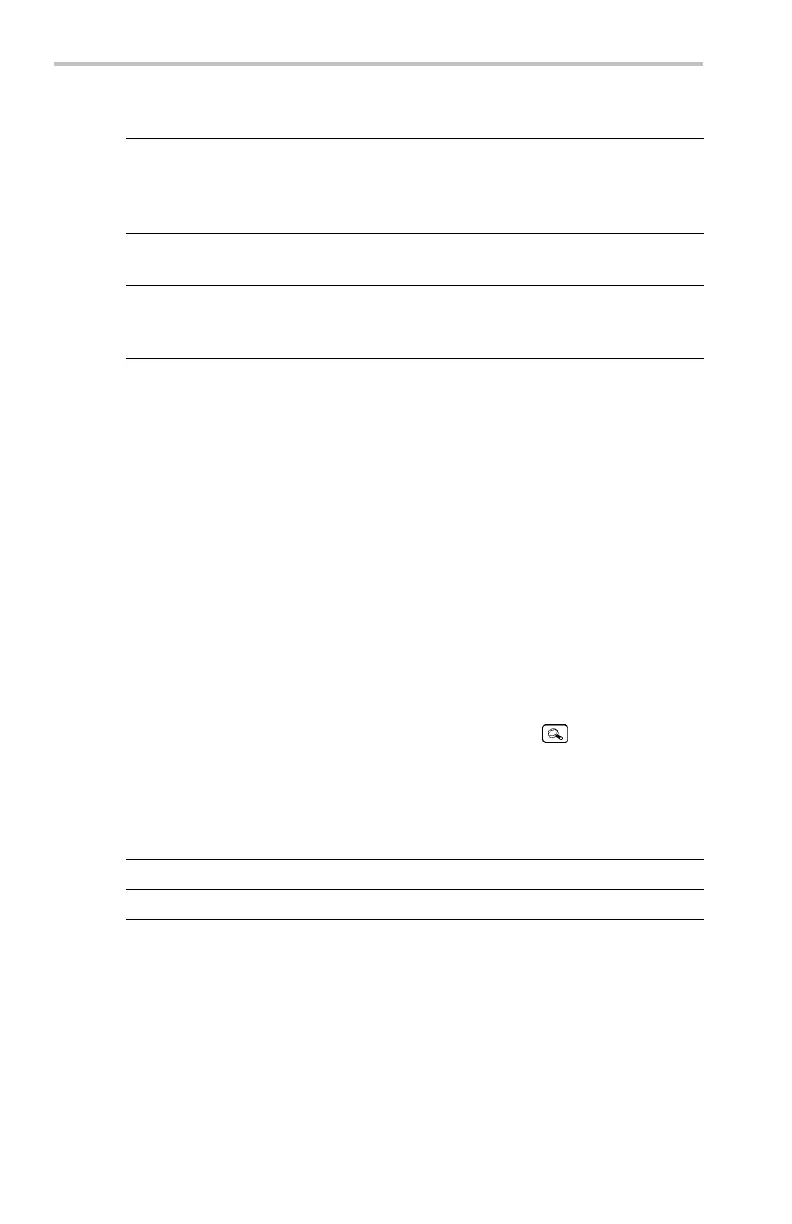Reference
Function Horizontal zoom Horizontal preview
Math waveform
Remains valid;
magnifies and
positions with other
waveforms
Remains fixed; does
not track changes to
channel waveforms
Cursors and automatic
measurements
Remain functional with
valid readou ts
Remain locked to
channel waveforms
Gray-scale Gray-scale information
may be temporarily
reduced
Gray-scale information
is lost
Slow Horizontal Settings. At horizontal Scal e settin gs of 40 ms/div or
slower, the oscilloscope may display waveforms in roll mode. As the
rolling waveform fills the screen, the waveform intensity and vector fill
appears to decrease. The oscilloscope automati cally reduces the nu m b e r
of display ed points in order to m a intain a high acquisition rate: this does
not represent a loss of acquired data.
When you stop the acquisition, the original waveform intensity and
vector fill returns to the display.
Using Zoom and Delay Together. You can use both zoom and delay at the
same time to magn if y a d elayed acquisition.
Fast Time-Base Settings. At the fastest time-base settings, only a portion
of the waveform shows in the display. The waveform r ecord icon
indicates that portion with brackets. Push the zoom
button and then
use the horizo ntal Position control to scroll through the en tire waveform
to see any portion you want. The affected time-base settings are shown
in the next table.
Acquisition resolution Affected time-base settings
Normal
100 ns/div to 1 ns/div
Fast Trigger
4ns/divto1ns/div
At the fastest time-base setting s, the maximum zoom mag nification
factor is also reduced.
Delay Interactions . The maxim um delay setting is a function of the
time-base setting and acquisition resolution. If you set a large positive
86 TDS3000C Series Oscilloscope User Manual
