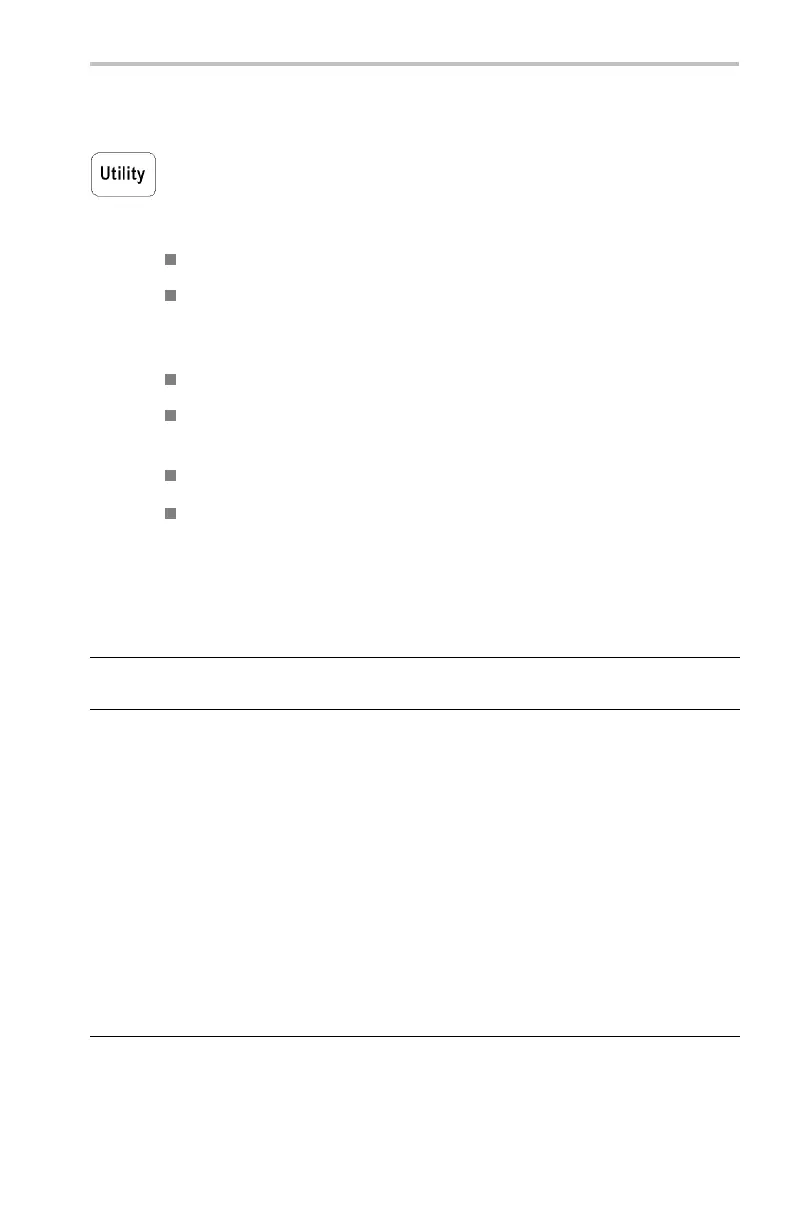Reference
Utility
Push the U ti lit y menu button, and the System Config bottom screen
button to access submenus.
The following ar e examples of what you can do in the U t ili ty menu:
Use Config to select a language or set the time and date.
Use Apps if an installed application module places items in this
menu. See the documentation provided with your application
modules for more i nform ation.
Use I/O to set up the comm un ication p orts.
Use Hard Copy to set up hard copy parameters. (See page 78, Hard
Copy.)
Use Cal to compensate the signal path.
Use Diags to run i nternal diagn ostic routines.
Configure System
Use the System Config menu to access these functions.
Bottom Side Description
System
Config
English
French
Italian
German
Spanish
Japanese
Brazilian Portuguese
Simplified Chinese
Traditional Chinese
Korean
Language
Russian
Usetochoos
e yo ur native language.
Most on-scr
een text appears in the
language y
ou choose.
TDS3000C Series O scilloscope User Manual 133
