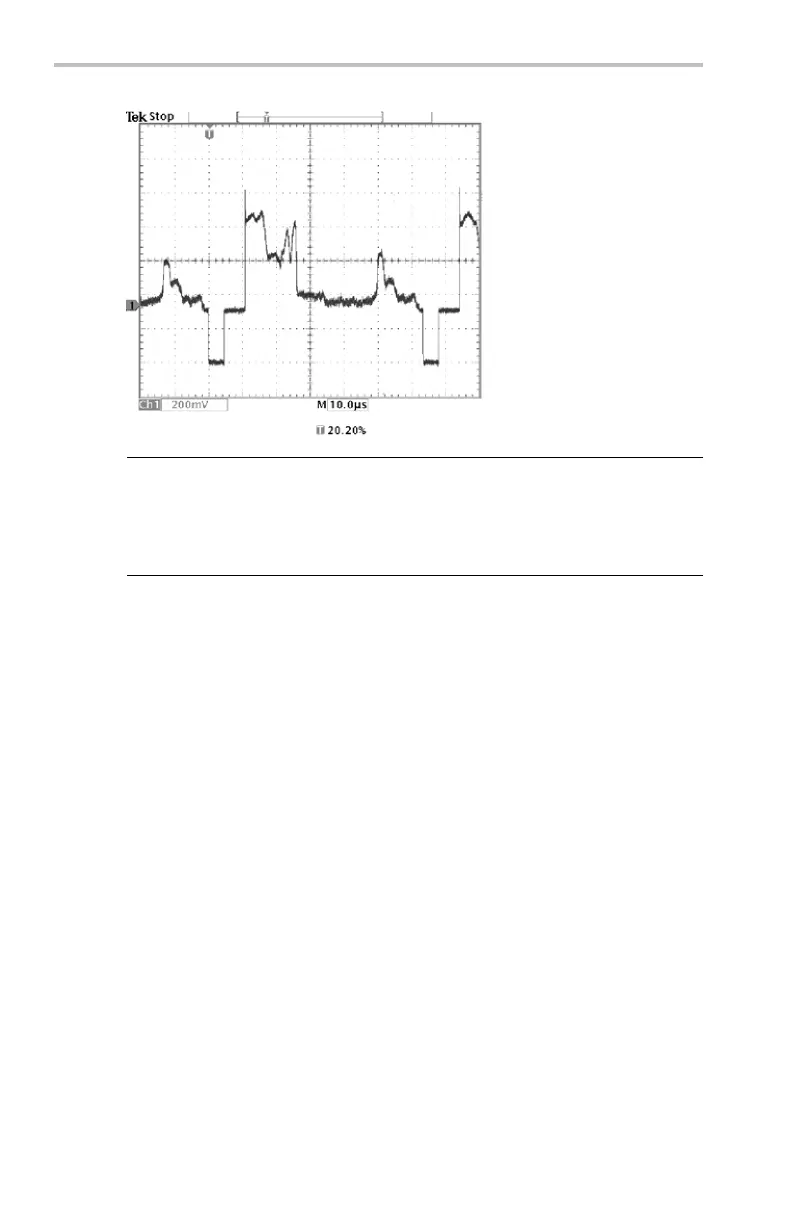Application Examples
NOTE. The optional TDS
3VID and TDS3SDI application modules add
new video functions s
uch as a video QuickMenu, video Autoset, trigger on
custom scan rates, t
rigger on specific vide o lines, vectorscope (vectorsco pe
supports componen
t video only), video pic ture, trigger on analog HDTV
signals, and view 6
01 digital video signals (TSD3SDI only).
Looking at Modulation. A dedicated video waveform monitor clearly
shows the modulation in a v ideo signal. To see a similar modulation
display on the osci lloscope screen, follow these steps:
1. Start with triggered display of the video lines.
2. Push the Acquire Menu button.
3. Push the Horizontal Resolution screen button.
4. Select Fast Trigger acquisition resolution.
5. Adjust th e Wave fo rm Intensity control for the amount of
modulation you want to see.
The oscilloscope now shows signal modulatio n in shades of intensity
and appears similar to the display of a video waveform monitor or an
analog oscilloscope. Fast trigger acquisition resolution is the best choice
to acquire a video line signal with a rapidly changing shape.
50 TDS3000C Series Oscilloscope User Manual
