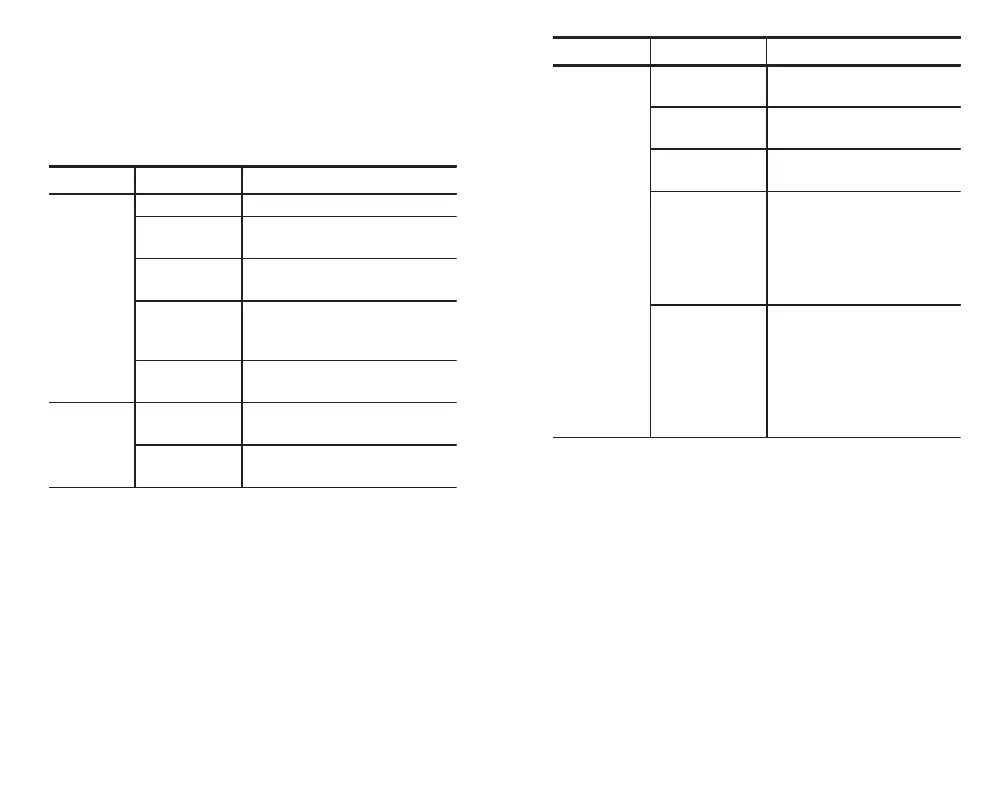15
YT Cursor Menu
The following YT cursor menu items are available in the
YT display mode (DISPLAY > XY Display > Off
(YT)). Push the CURSOR button to show the cursor
menu.
Bottom Side Description
Function
Off Turns cursors off.
H Bars Use to take vertical measure-
ments.
V Bars Use to take both vertical and
horizontal measurements.
Bring Selected
Cursor to
Center Screen
Moves the active cursor to center
screen.
Bring Both Cur-
sors On Screen
Moves any off-screen cursor onto
the screen.
Mode
Independent Sets cursors to move indepen-
dently.
Tracking Sets cursors to move together
when cursor 1 is selected.
V Bar Units
Sec (s) /
1/sec (Hz)
Sets horizontal units to se-
conds or frequency (Hz).
Ratio (%) Sets V Bar measurement
units to percent.
Phase (degrees) Sets V Bar measurement
units to degrees.
Use cursor posi-
tions as %/°
Sets V Bar measurement
scale so that 0% or 0° is the
current position of left V Bar
cursor and 100% or 360° is
the current position of right V
Bar cursor.
Use 5 divs as
%/°
Sets V Bar measurement
scale so that 5 screen major
divisions is 100% or 360°,
where 0% or 0° is –2.5 divi-
sions and 100% or 360° is
+2.5 divisions from center
graticule.
