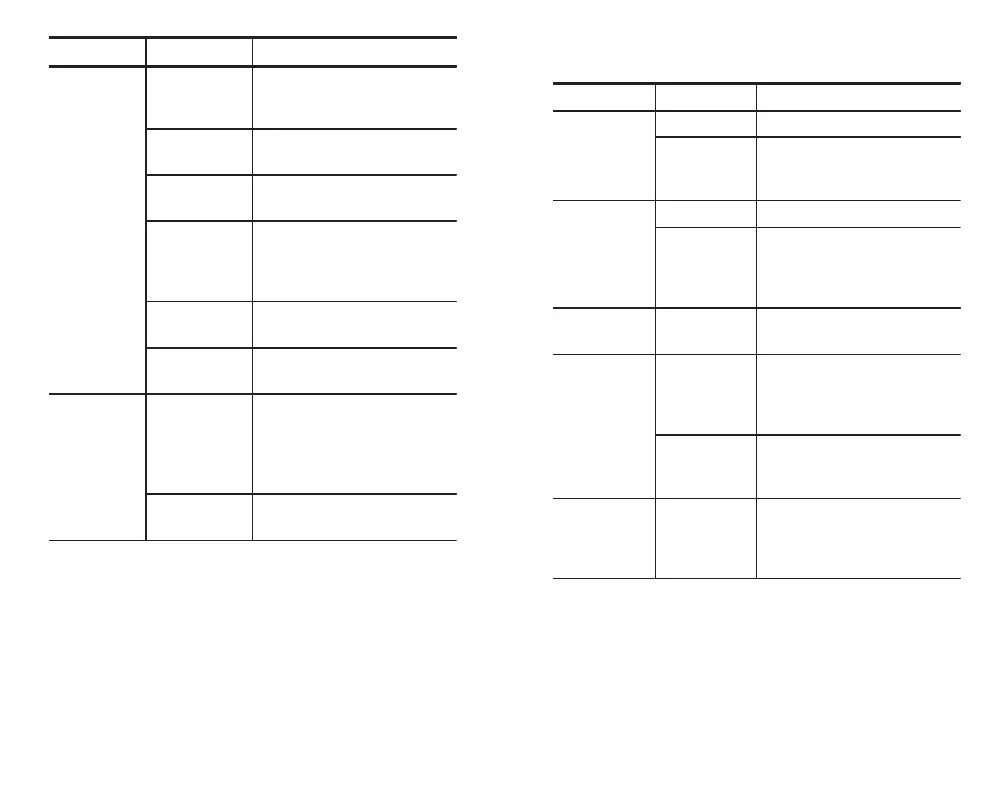23
Bottom DescriptionSide
Reference
Levels
Set Levels in %
or units
Use to choose custom refer-
ence levels in relative or abso-
lute units.
High
Reference
Sets custom high reference
level.
Mid
Reference
Sets custom mid reference
level.
Mid 2 Sets the custom mid reference
level for the Delay and Phase
measurement second wave-
form.
Low
Reference
Sets custom low reference
level.
Set to
Defaults
Sets reference levels to default
values.
Indicators
Measurement
1-4
Selects the measurement for
which to display markers that
show the portion of the wave-
form used to calculate the
measurement value.
Off Turns measurement indicators
off.
24
Save/Recall Menu
Bottom Side Description
Save Current
To File Saves a setup to disk.
Setup
To Setup 1
...
To Setup 10
Saves a setup to nonvolatile
memory.
Recall Saved
From File Recalls a setup from disk.
Setup
Recall Setup 1
...
Recall Setup
10
Recalls a setup from nonvolatile
memory.
Recall Factory
Setup
OK Confirm
Factory Init
Initializes the setup to a known
setup.
Save Wfm
To File Shows file-format choices:
Internal, Spreadsheet, or Math-
cad. Saves active waveforms to
disk.
To Ref1
...
To Ref4
Saves the selected waveform to
nonvolatile memory.
Recall Wfm From File
Recall Ref1
...
Recall Ref4
Recalls a waveform from disk
and displays it as a reference
waveform.
