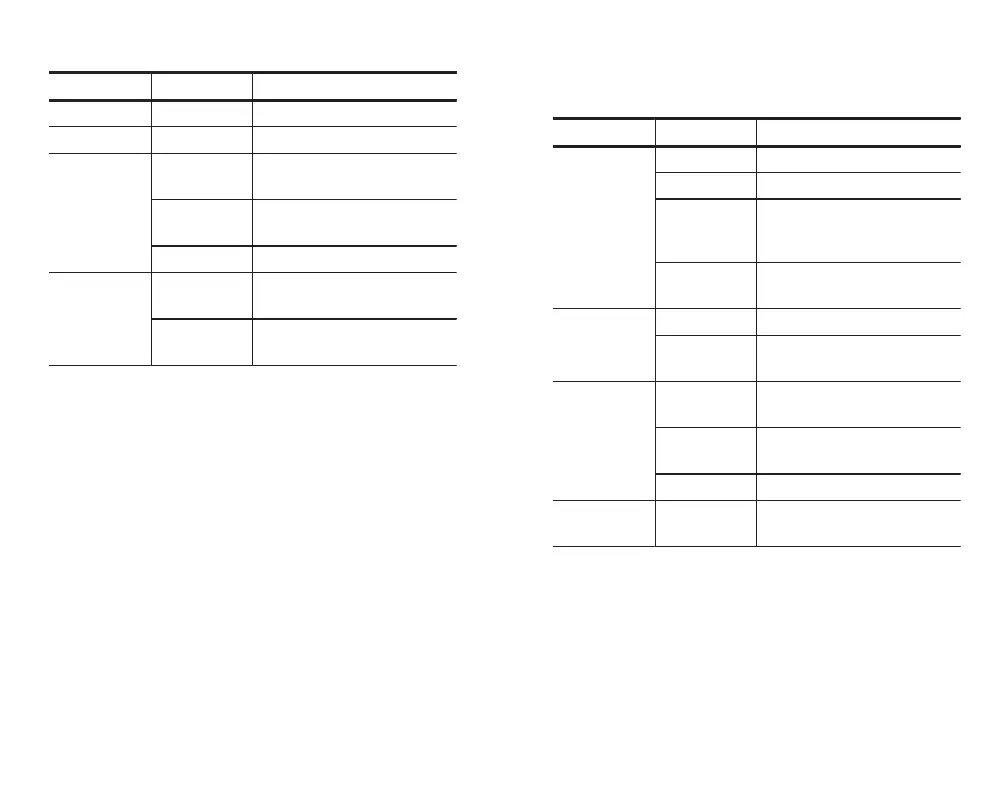38
Vertical Menus
Channel Menu
Bottom Side Description
Coupling
DC Sets input coupling to DC.
AC Sets input coupling to AC.
GND Provides a 0 V signal reference.
The input BNC disconnects
from internal circuits.
W Sets input resistance to 50 W
or 1 MW.
Invert
Invert Off Use for normal operation.
Invert On Inverts the polarity of the signal
in the display.
Bandwidth
Full Bandwidth Sets bandwidth to the full
oscilloscope bandwidth.
150 MHz Sets the bandwidth to 150 MHz
(not available on some models).
20 MHz Sets the bandwidth to 20 MHz.
Fine Scale Enables fine scale adjustment
with the general purpose knob.
37
Diagnostic System Menu
Bottom Side Description
System Diags
Execute Starts diagnostics.
Loop
Once Executes the diagnostic loop
once.
Always Executes the diagnostic loop
continuously.
Until Fail Executes until a failure occurs.
Error Log
Page Up Use to see the previous error
log page.
Page Down Use to see the next error log
page.
