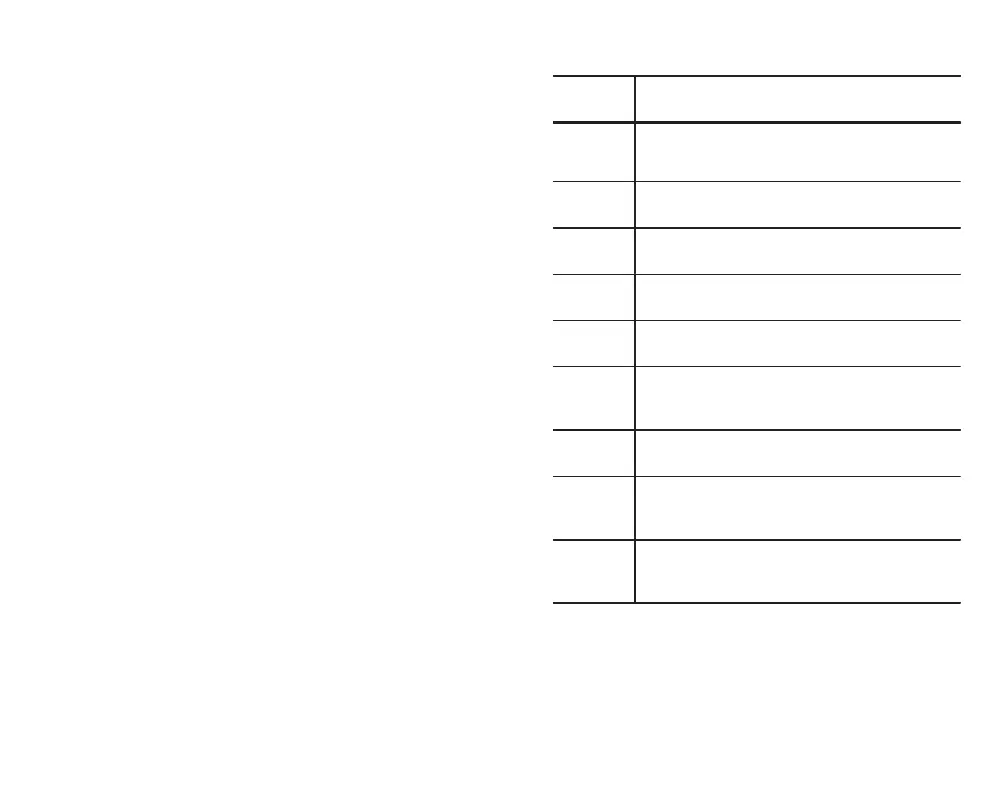43
Menu Functions
The menu at the top of the page provides the following
functions:
H Home displays the oscilloscope screen.
H Applications takes you to the application URL
specified in the Configure tab. The default URL is the
application notes site at www.tektronix.com.
H Configure lets you specify URLs for the advanced
Web-based Control HTML pages (Control),
application notes (Applications), and help files
(Help). The default values are for the Tektronix web
site. However, you can host any of these on your
local Intranet for faster access and better system
security.
H Data lets you upload or download waveform data
files and oscilloscope settings, as well as remotely
control the oscilloscope using oscilloscope
programing commands.
H Status displays the version screen, which shows the
firmware version and lists installed application
modules.
H Control displays the advanced Web-based Control
page that lets you remotely control the oscilloscope.
44
Automatic Measurements
Measure-
ment
Definition
Amplitude Measured over the entire waveform.
Amplitude = High (100%) – Low (0%)
Burst
Width
The duration of a burst. Measured over the entire
waveform.
Cycle
Mean
The arithmetic mean over the first cycle in the
waveform.
Cycle
RMS
The true Root Mean Square voltage over the first
cycle in the waveform.
Delay The time between the Mid Reference crossings of
two different waveforms.
Fall Time Time that the falling edge of the first pulse in the
waveform takes to fall from 90% to 10% of its
amplitude.
Frequency Reciprocal of the period of the first cycle in the
waveform. Measured in Hertz (Hz).
High The value used as 100%. Calculated using either the
min/max or the histogram method. Measured over
the entire waveform.
Low The value used as 0%. Calculated using either the
min/max or the histogram method. Measured over
the entire waveform.
