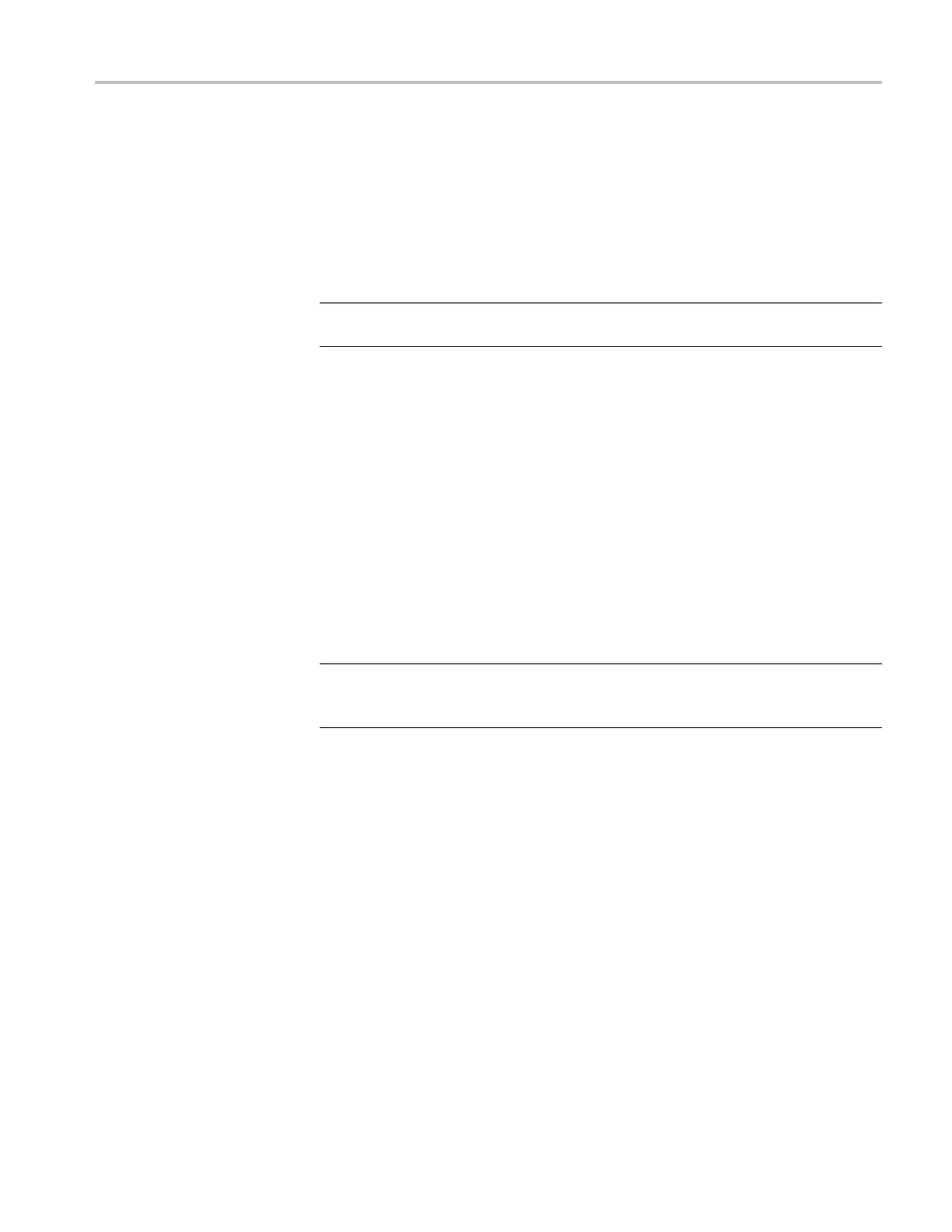Basic Installation
Performing th
e Incoming Inspection
Incoming inspection consists of verifying the basic operation of the logic analyzer.
The power-on diagnostics check the basic functionality. The diagnostics run
every time yo
u turn on the logic analyzer.
You can also verify more detailed functionality by running the self-calibration and
extended dia
gnostics.
NOTE. Allow the mainframe to warm up for 30 minutes before running the
self-calibration.
To run self-calibration and diagnostics, perform the following:
1. Disconnec
t any probes that are attached to the input connectors.
2. Select the System menu and click Calibration and Diagnostics.
3. Run the self-calibration and then the extended diagnostics by selecting the
proper tab. R esults of the tests display on the individual property page.
Checking
the P64xx Logic
Analyzer Probes (Optional)
Connect the P64xx logic analyzer probes to a signal source, start an acquisition,
and verify that the acquired data is displayed in either the listing or waveform
windows. You can also use the Activity Indicators in the logic analyzer Setup
window
to view signal activity at the probe tips.
NOTE. If you connect probes to any channels other than the A2 and A3 groups,
you must define the groups and channels in the Setup window before acquiring
data on other probe channels.
Backi
ng Up User Files
Back up your user files on a regular basis. Use the Windows back up tools or copy
the files to another media. Always keep a backup copy of files that you access
on a r
egular basis.
Connecting Probes to the Target System
The l
ogic analyzer connects to the target system through probes. The logic
analyzer probes allow you to connect to the target system in several different
ways. For probe-specific connection details, refer to the appropriate probe
instruction manual or browse the Tektronix Web site.
TLA5000 Series Logic Analyzer Installation M anual 7
