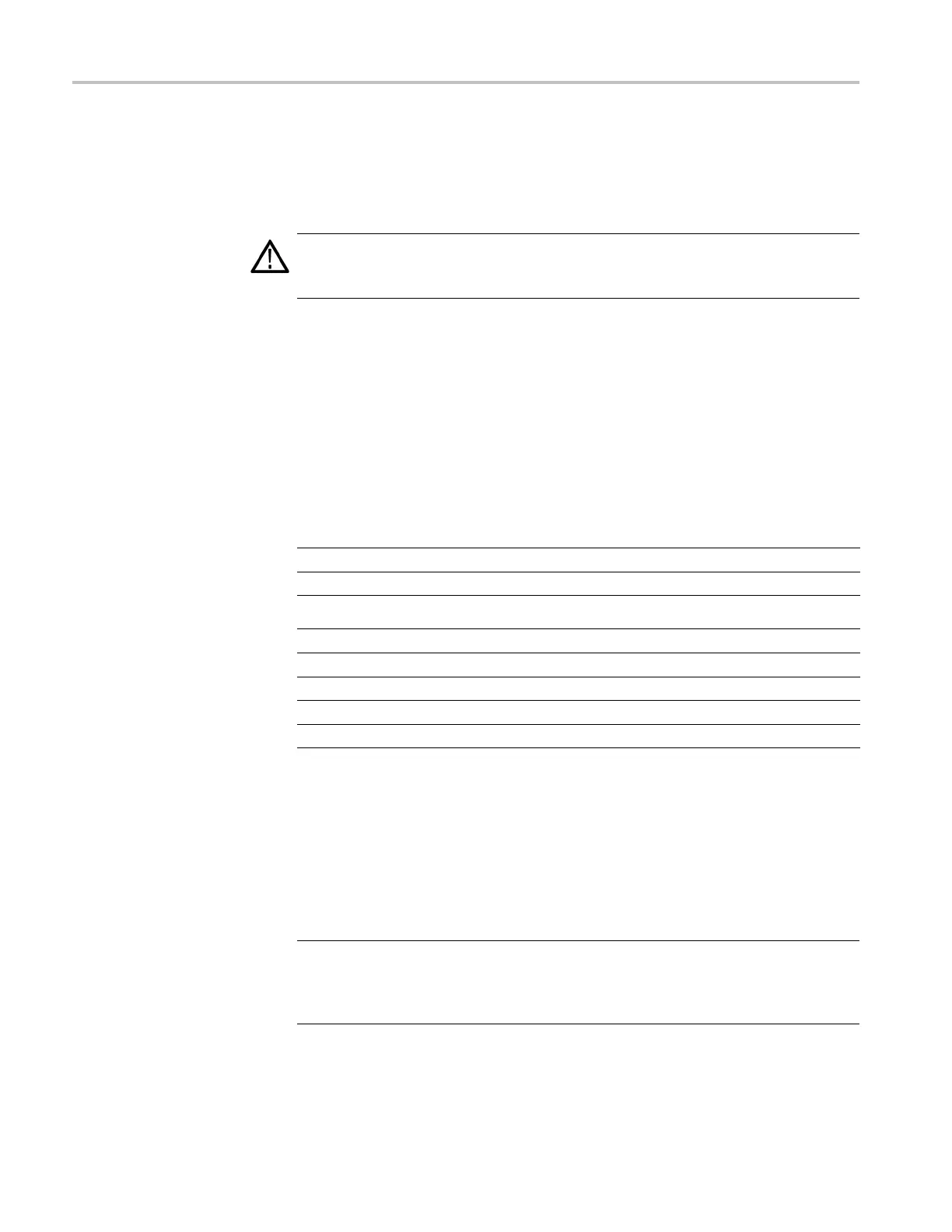Restoring and Installing Software
the logic analy
zer comes with the CD s except for any microprocessor support
packages or non-logic analyzer application software. The process of reloading
the software on the hard disk will destroy any files or programs installed on the
hard disk.
CAUTION. To avoid destroying the entire contents of your hard disk, save any files
or applications by backing them up to another media before continuing with
this proced
ure.
Backing Up Files
Before loading the Hard Disk Image software, make sure that you back up any
files and personal documents to an external storage device.
You ca n find most TLA user files using the Windows Search utility. Locate the
files in the current folder and all subfolders using file suffixes. (See Ta ble 2.)
You m ay w
ant to search for other file suffixes depending on the files installed on
your instrument.
Table 2: TLA user file suffixes
Suffix
Description
.tla
TLA setup files
.tsf TLA symbol files
.tbf Tektronix binary format
.tls
TLA script file
.tpg
Tektronix pattern generator files
.txt
Tektronix TLA data exchange format files
.stk
Stack files
.spz
Protocol files
Once you find the files, copy them to the external storage device.
If you purchased any microprocessor support packages, you need to reinstall the
software after you reinstall the hard disk image. If you don’t have a copy of the
microprocessor support software, contract your Tektronix Account Manager to
order a replacement copy. If you cannot contact the account manager, contact
th
e Tektronix Support Center (refer to Contacting Tektronix at the beginning
of this document).
NOTE. You can reinstall the Microsoft Windows operating system and other
software only from the Hard Disk Image CDs that came with your instrument.
These software applications are licensed and cannot be reinstalled by any other
method without v iolating the license agreements.
12 TLA5000 Series Logic Analyzer Installation Manual
