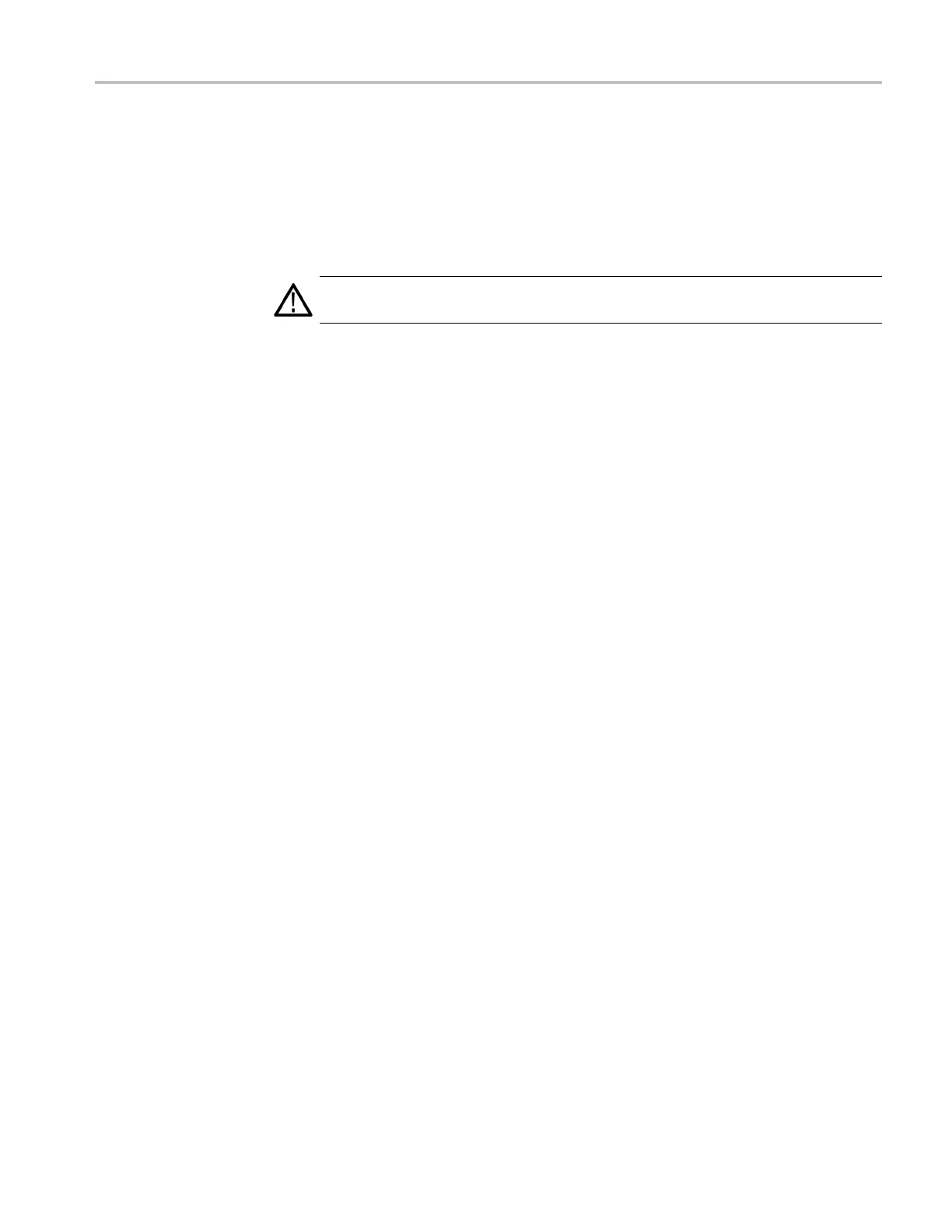Appendix A: User Service Procedures
they will not be
exposed to dust or dirt. In addition, you must clean the disk
drive head periodically.
You will need a 3.5-inch floppy disk head-cleaning kit for routine maintenance.
Perform the routine maintenance as follows:
Clean the face of the floppy disk drive monthly with a dampened cloth.
CAUTION. Do not allow moisture to e nter the disk drive. When power is applied,
the internal components can be damaged.
Clean the disk drive head monthly following the instructions provided with the
head-cleaning kit.
In Case of Problems
This section provides information to help you address problems you may
encounter while installing and using your logic analyzer.
Diagnost
ics
The logic analyzer runs power-on diagnostics every time you power on the
instrument. You can view the results of the diagnostics by selecting Calibration
and Diagnostics from the System menu. You can run more detailed diagnostics by
select
ing Extended diagnostics. Here you can run all tests, loop on one or more
tests, or loop on a test until a failure occurs.
The following diagnostic tools are available with your logic analyzer:
Power-On Diagnostics. Power-on diagnostics run when you turn on the logic
analyzer, or when you start the TLA or the pattern generator application. If any
diagnostic failures occur during turn on, the Calibration and Diagnostics property
page appears.
Extended Diagnostics. Extended diagnostics test the logic analyzer more
thoroughly than the power-on diagnostics. You can use the extended diagnostics
to isolate problems to an individual module.
Before running the extended diagnostics, disconnect any attached probes.
TLA Mainframe Diagnostics. The TLA mainframe diagnostics program is a
stand-alone application. These diagnostics check the operation of the mainframe
beyond the basic PC circuitry. These diagnostics also check the front-panel knobs
of the instrument.
Other Diagnostic Software. Other diagnostic software may be installed on your
instrument and accessible from the Windows Start menu. This diagnostic software
may vary depending on your instrument. Use the online help that comes with
TLA5000 Series Logic Analyzer Installation Manual 19
