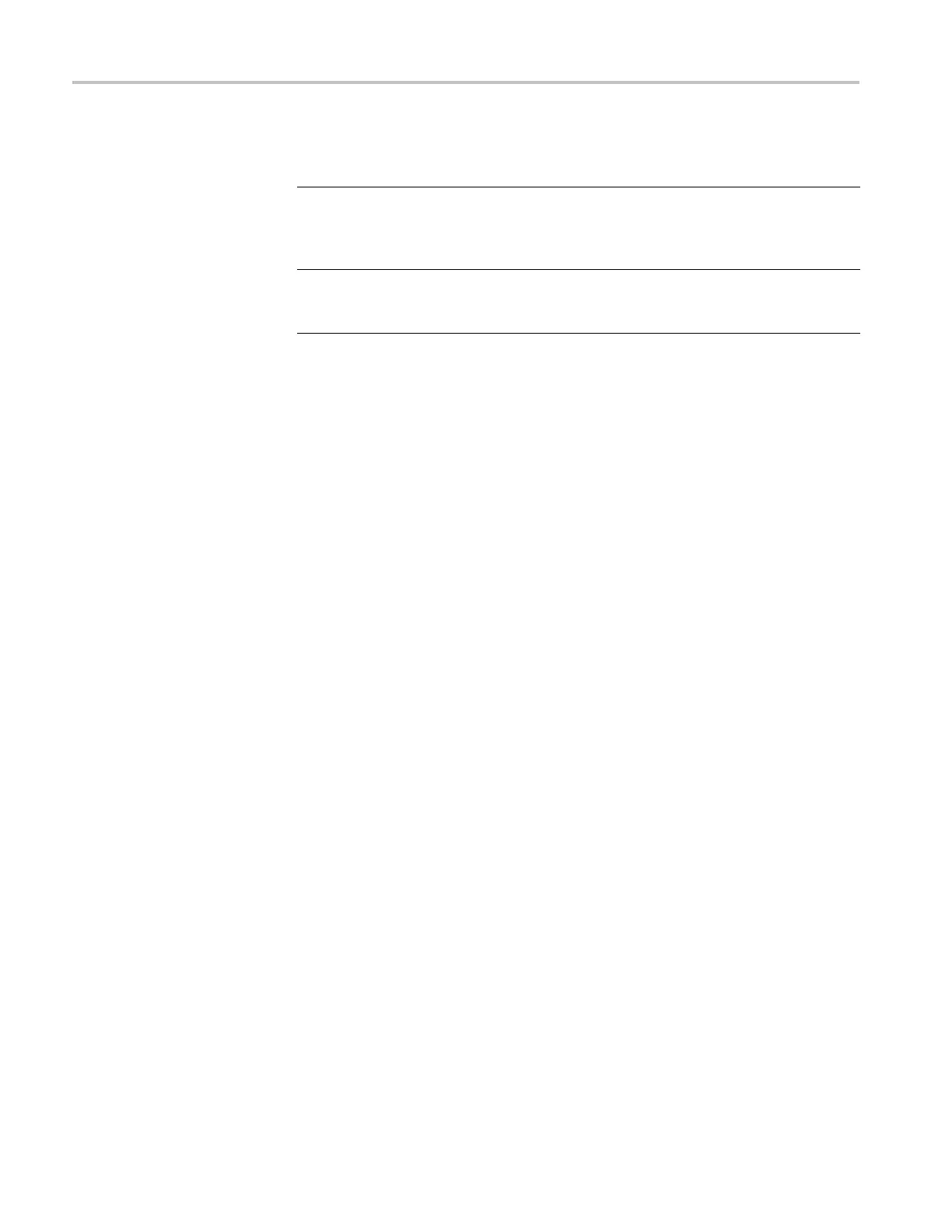Appendix A: User Service Procedures
Table 4: Failure symptoms and possible causes, (cont.)
Symptom Possible causes and r ecom mended action
Windows comes up in Safe mode. Exit the Safe mode and restart the instrument.
Incompatible hardware and hardware driver software.
Either install hardware driver or remove the
incompatible hardware.
Application starts but modules do
not display in System window.
Firmware has not been updated.
Instrument failure: contact your local Tektronix service
center.
Repacking for Shipment
If a mainframe or module is to be shipped to a Tektronix service center for repair,
attach a tag to the mainframe or module showing the owner’s name and address,
the serial number, and a description of the problem(s) encountered and/or service
required
. Always include the module and the probes so that the entire unit can
be tested.
When pack
ing an instrument for shipment, use the original packaging. If it is
unavailable or not fit for use, contact your Tektronix representative to obtain
new packaging.
22 TLA5000 Series Logic Analyzer Installation Manual
