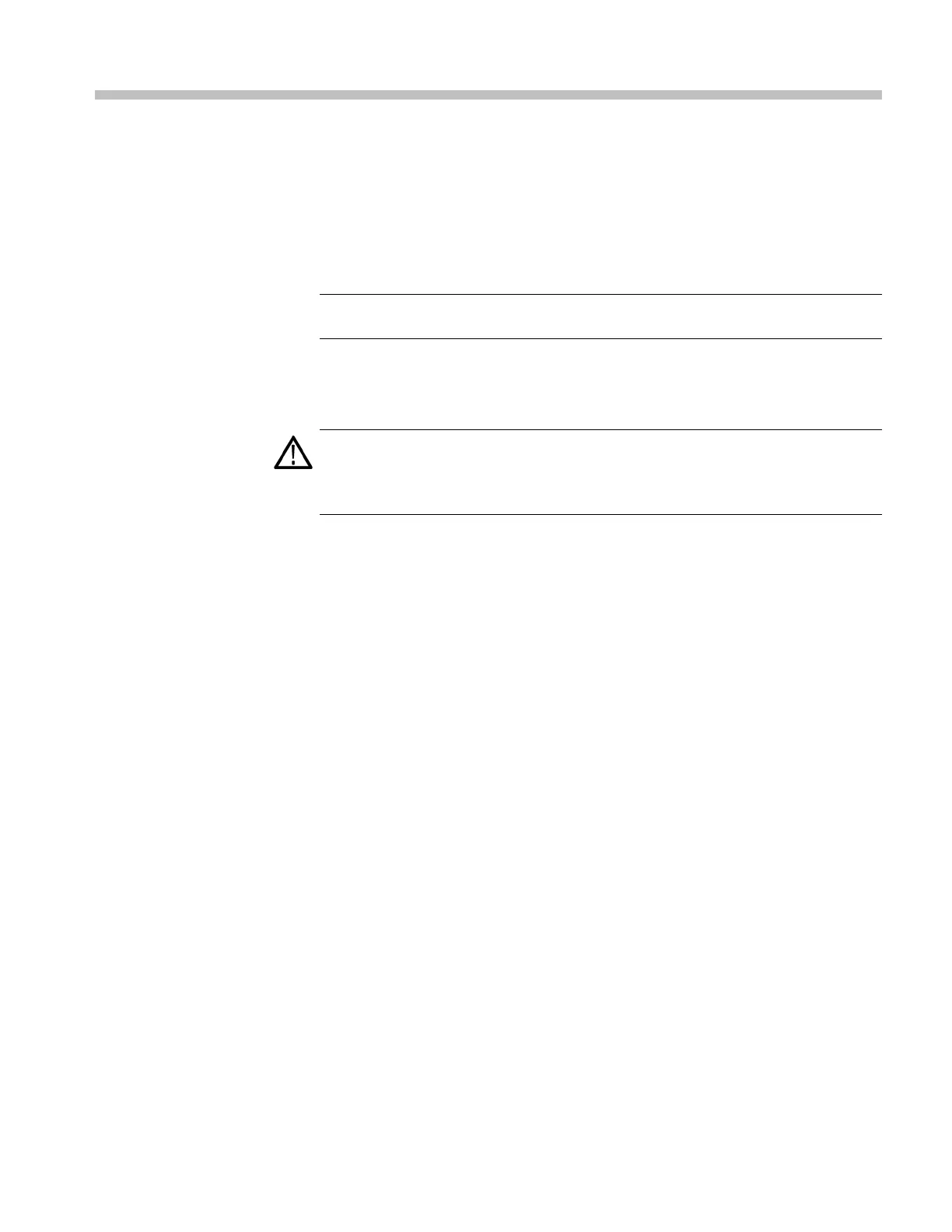Restoring and Installing Software
Most of the software comes factory-installed when you receive your logic
analyzer. Refer to this section if you need to reinstall your software. These
instruction
s only refer to reinstalling the application software and operating
system. This section also provides information on installing related logic analyzer
software on a PC for remote operation or for offline applications.
NOTE. If you install or reinstall software on a remote PC, make sure that the
software version matches that of the main application on the logic analyzer.
Restoring the Hard Disk Image
CAUTION. The software installation procedure using the Hard Disk Image CD
will overwrite the entire contents of your hard disk. To save files or software
applications from the hard disk, back them up to another media before continuing
with thi
s procedure.
SettinguptheController
BIOS
This procedure is n ecessary after replacing the hard disk or when the BIOS
settings are corrupted or lost. To configure the Controller BIOS, complete the
follo
wing steps:
1. Power o n the logic analyzer and press the F2 function key before the logic
analyzer boots the Windows operating s ystem.
2. Press the F9 function key, select Yes, and then press Enter to set all settings to
their default values. Verify that the hard disk was auto-recognized and that the
correct size of the hard disk is displayed in the Primary Master setting.
3. Using the arrow keys, navigate to the Advanced page.
4. Under Peripheral Configuration, perform the following:
a. Set the Parallel Port Mode to ECP
b. SettheAudiotoDisabled.
5. Under Diskette Configuration, set the Diskette Controller to Disabled.
6. Under Video Configuration, set the Primary Video Adapter to PCI.
7. Press t he F10 function key to exit and save the BIOS setup.
Reinstalling the Hard Disk Image
The Tektronix Logic Analyzer comes with CDs containing the Microsoft Windows
operating system and the latest application software. All software required to run
TLA5000 Series Logic Analyzer Installation M anual 11
