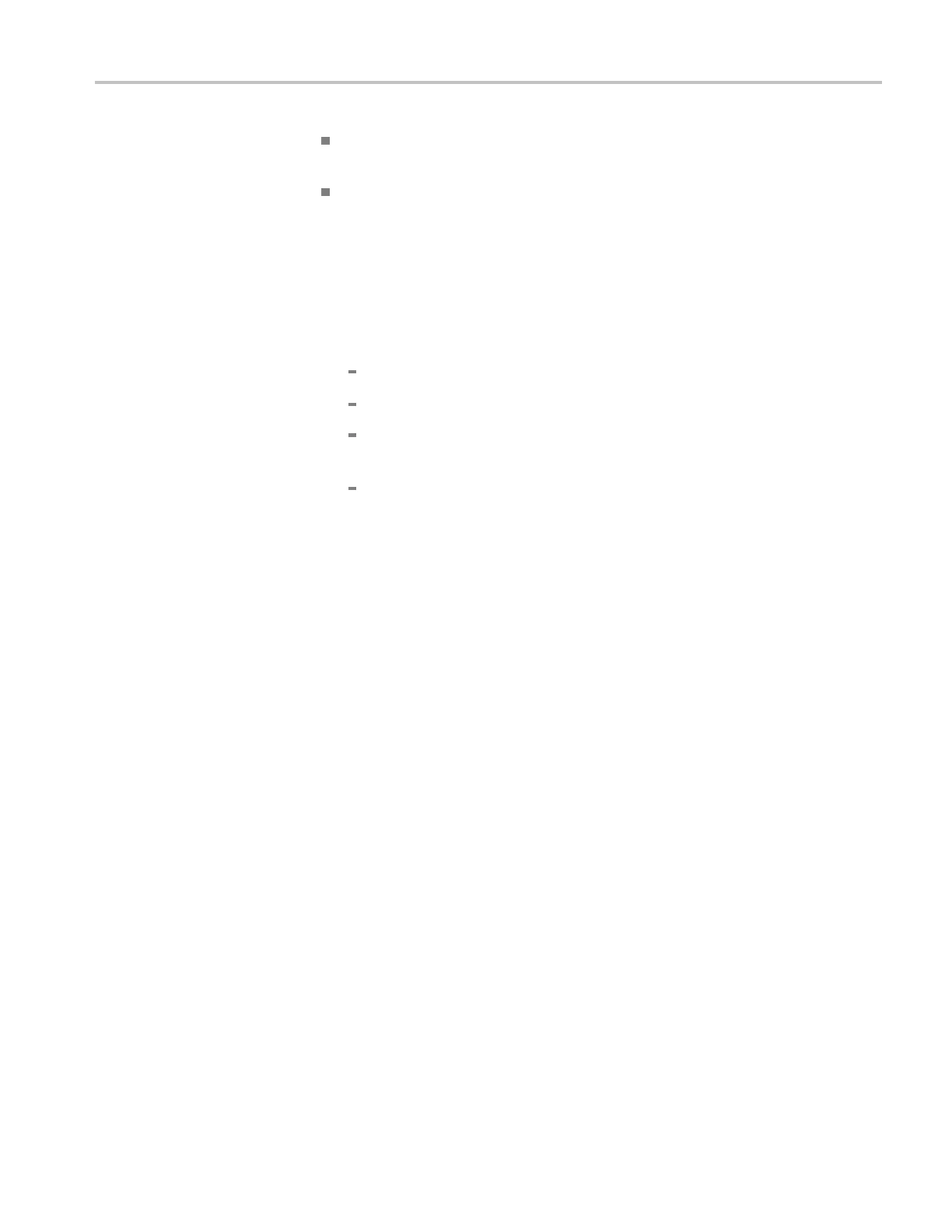Restoring and Installing Software
The N I-GPIB-US
B software allows you to use the iView software with your
PC.
The SnagIt sof
tware is useful for copying screen shots of logic analyzer data
for use with other applications.
Complete the
following steps to install the third-party software on your PC:
1. Install the TLA Application Software CD in the CD drive.
2. Browse to the NI-GPIB-USB folder on the CD and run the Setup.exe program.
Follow the on-screen instructions and note the items below:
When prompted, select the Typical installation option.
When the Add GPIB wizard appears, select GPIB-USB-B.
After resta
rting the instrument, the NI-488.2 Getting Started wizard
displays. This is not need; select Do not show at Windows startup.
When you firs
t connect the iView cable, the instrument will detect the new
hardware. Select Install the software automatically (Recommended).
3. Browse to t
he SnagIt folder on the CD and run the Setup.exe program. Follow
the on-screen instructions.
Install the TLA Application Software. Browse to the TLA Application software
folder on the CD and run the Setup.exe program. Follow the on-screen instructions
to install the TLA application software.
If you have an older version of the software on the hard disk, the installation
program will detect it and ask if you want to remove it. Follow the on-screen
instruc
tions to remove the software, answering "Yes" to any prompts. Restart the
instrument when prompted and run the Setup.exe program again.
Start the TLA Application. If you have installed the TLA application software on
a PC for remote operation, start the software by double-clicking on the TLA
Application icon. The TLA Connection dialog box displays.
1. Select an instrument in the TLA Connection dialog box and then c lick
Connect. If your instrument is connected to a network, you can connect to
any un
used instrument on your local network.
2. Click Offline to start an offline version of the TLA application software.
The T
LA Offline software allows you to run the TLA application without
connectingtoaninstrument.Youcananalyzepreviouslyacquireddatafroma
logic ana lyzer, create or modify reference m emories, or perform system tests
without being connected to an instrument.
TLA5000 Series Logic Analyzer Installation M anual 15
