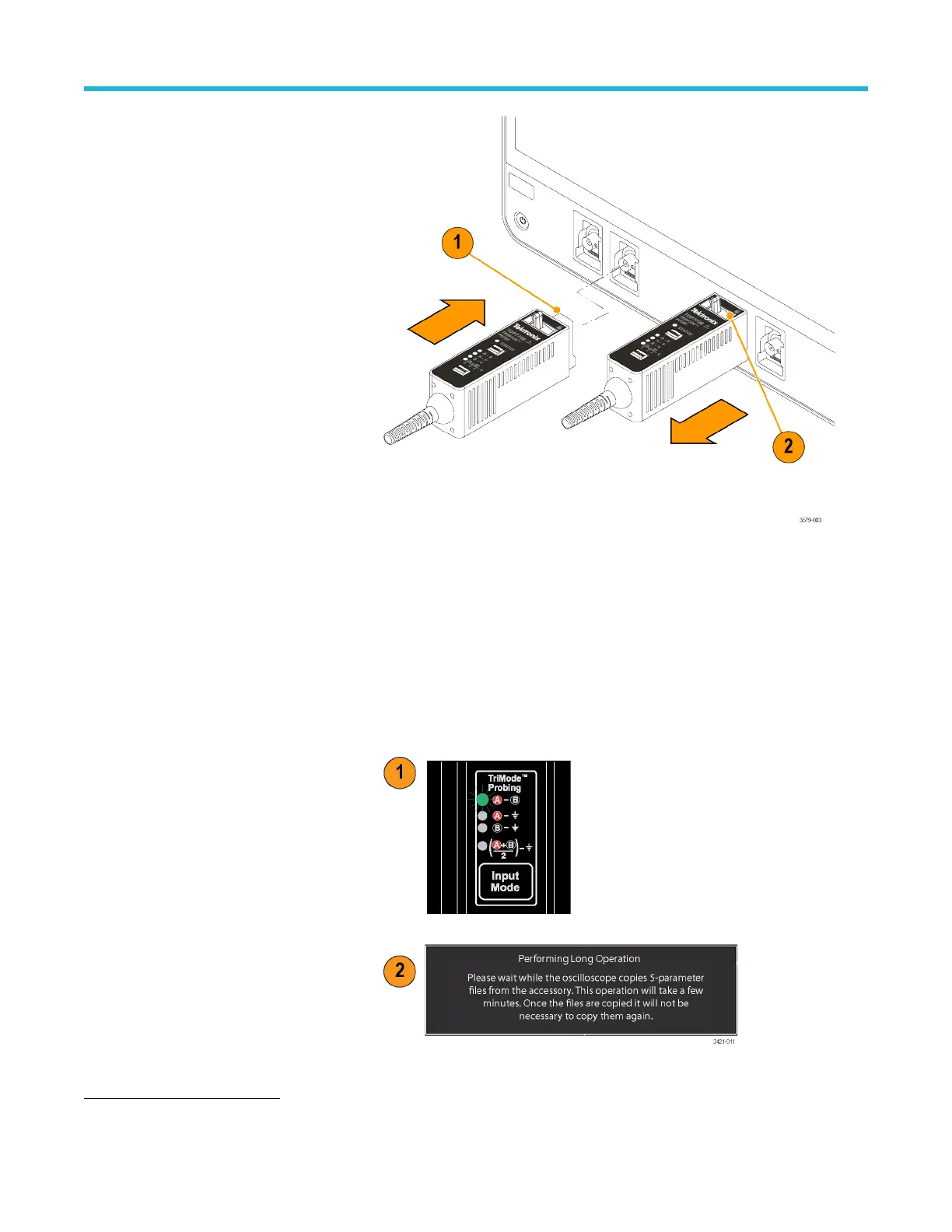Disconnect
To disconnect the probe, move
and hold the locking lever at the
unlocked position and pull out
the probe.
To disconnect, turn the
thumbscrew counter-clockwise.
Press the latch release button
and pull the probe away from the
instrument.
Probe and probe tip power-on
After the connection to the
oscilloscope is made:
The probe briefly turns on all
LEDs during a self-test The probe
cycles through all mode LEDs
during a self-test and while S-
Parameters are transferred to the
instrument, and then the A – B
Input Mode LED remains on. If a
probe tip is attached, an LED on
the tip also turns on when
properly attached to the probe
1
.
The probe transfers data from the
probe and tip to the host
instrument, and a message
1
The P77C292MM does not contain an LED.
Installation
P7700 Series TriMode™ Probes 5
