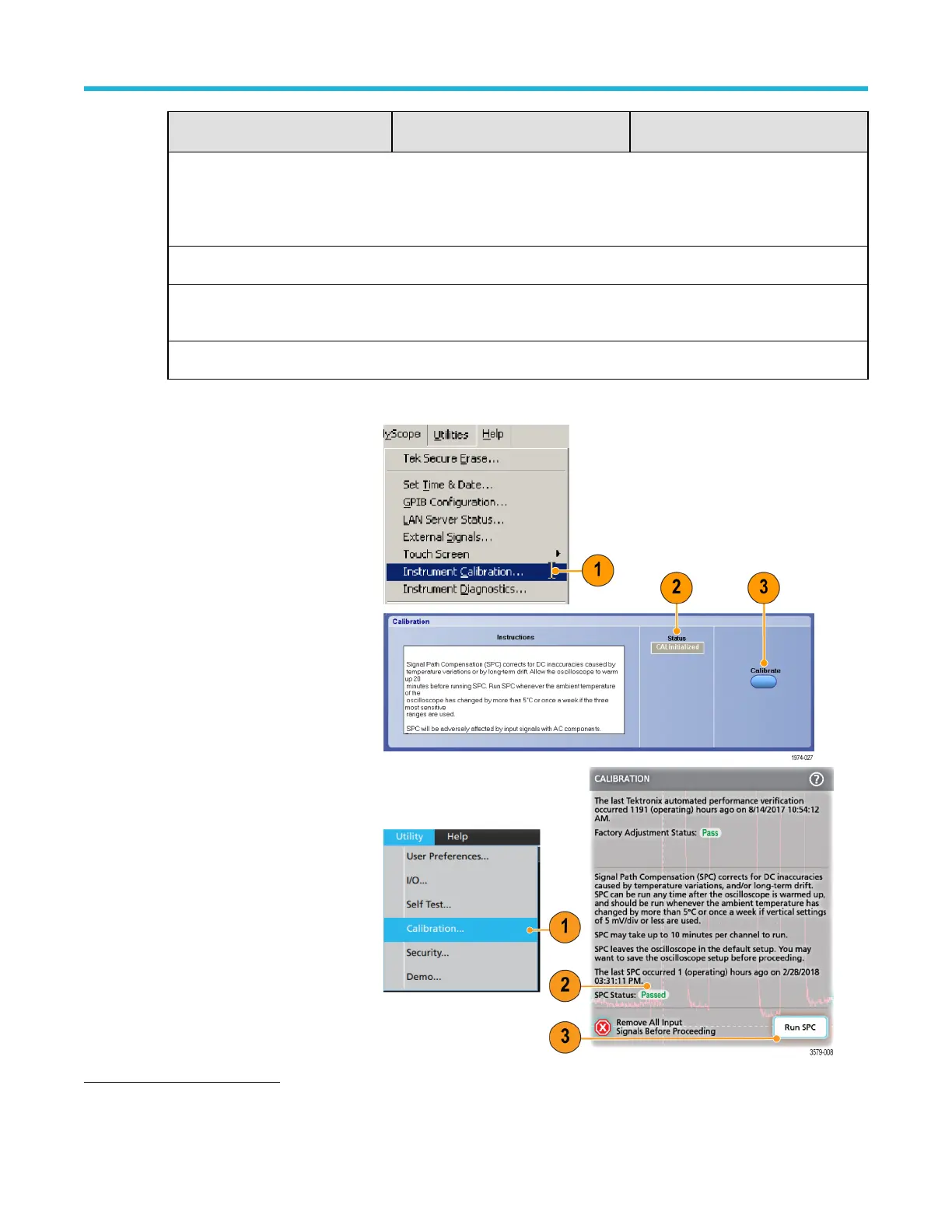Item description Performance requirement
Recommended example
7
Probe tip or
SMA adapter
Solder tip or Browser tip
Coaxial input SMA adapter
P77STFLXA (standard accessory)
P77STFLXB (optional accessory)
P77C292MM (optional accessory)
Test fixture Probe DC calibration fixture 067-4889-xx (optional accessory)
Test accessory Probe DC compensation and deskew
accessory
TEK-CDA compensation and deskew
accessory (optional accessory)
Coaxial cable BNC, 50Ω, male-to-male 012-0208-xx (standard accessory)
Check the instrument calibration status
The Calibration Status of the
instrument Signal Path
Compensation test must be Pass
for the probe compensation
routine to run.
From the Utilities menu, select
Instrument Calibration.
In the Calibration box
configuration menu, check that
the Factory Adjust Status field is
Pass.
If the status is not pass,
disconnect all probes and signal
sources from the oscilloscope,
and run the Signal Path
Compensation routine.
7
Nine-digit part numbers (xxx-xxxx-xx) are Tektronix part numbers
7
Nine-digit part numbers (xxx-xxxx-xx) are Tektronix part numbers
Functional check and calibration
P7700 Series TriMode™ Probes 13
