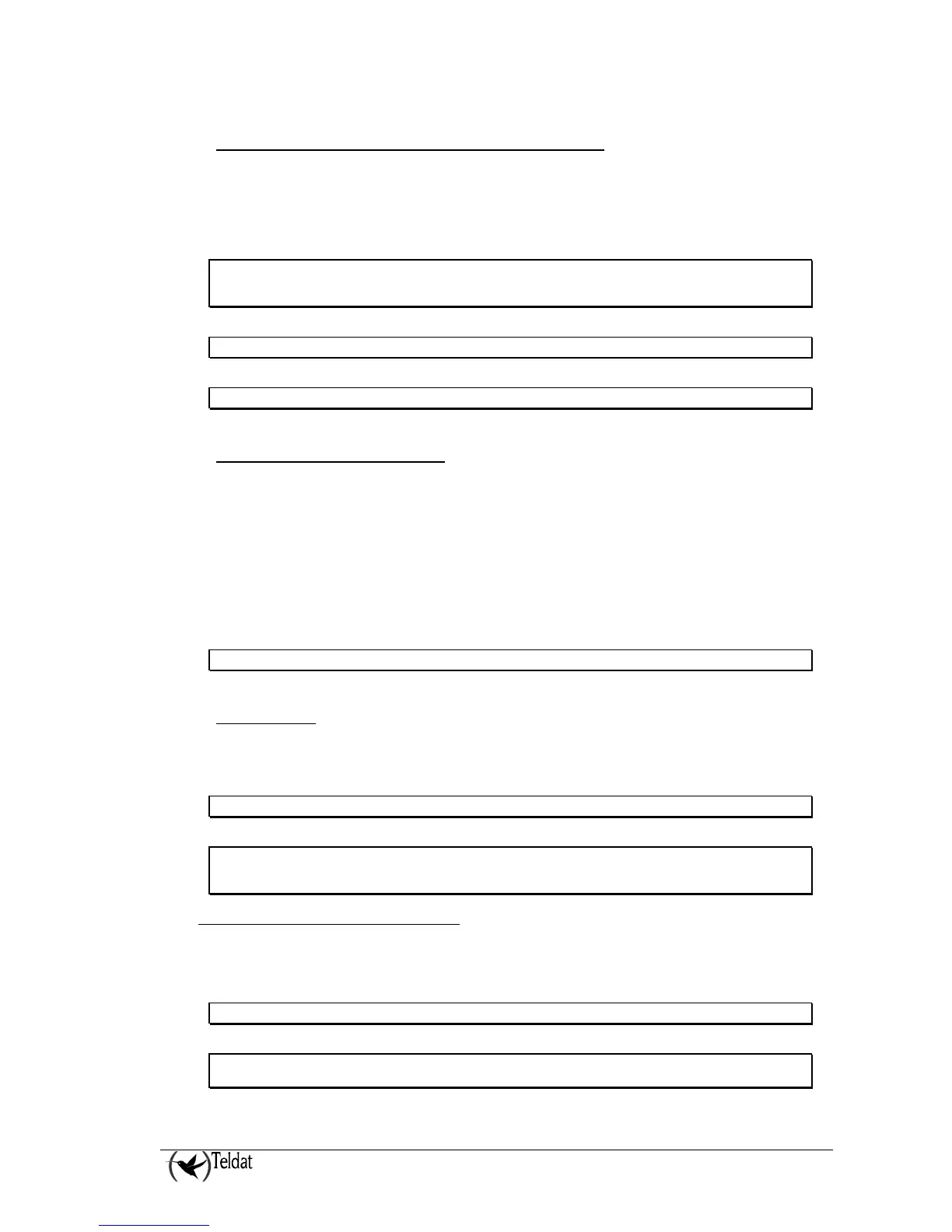3.2. ADDITIONAL-CONTROL-COMMAND
Configures additional AT commands for the modem configuration. This admits a string of up to 59
characters. Default is no configuration. This command is sent to the module after the last
initialization command.
Syntax:
umts2/0 AT config>additional-control-command ?
no-command No command for this action
<word> Text
Example:
umts2/0 AT config>additional-control-command i
Example:
umts2/0 AT config>additional-control-command no-command
3.3. ALWAYS-ATTACHED
The modules when internally configured usually carry out an Attach in the network.
The ATTACH process is a mechanism through which the module registers in the data network and
indicates it is available. You should not confuse registering in the data network with registering in the
mobile network.
Each time a disconnection for a determined context is executed, you can opt to ‘deregister’ the module
from the data network (DETACH) or allow it to always remain registered. This is achieved through
the ALWAYS-ATTACHED command.
Example:
umts2/0 AT config>always-attached
3.4. DISABLE
The DISABLE command permits you to disable the modem flow control.
Syntax:
gprs0/0 AT config>disable <parameter>
Example:
gprs0/0 AT config>disable ?
flow-ctrl-option Enable flow control
gprs0/0 AT config>
a)
DISABLE FLOW-CTRL-OPTION
Disables the flow control. When this parameter is disabled, there is no flow control available
in the interface. By default this parameter is disabled.
Syntax:
gprs0/0 AT config>disable flow-ctrl-option
Example:
gprs0/0 AT config>disable flow-ctrl-option
gprs0/0 AT config>
TELDAT ROUTER– UMTS Configuration
II - 12
Doc.DM757-I
Rev.10.60
