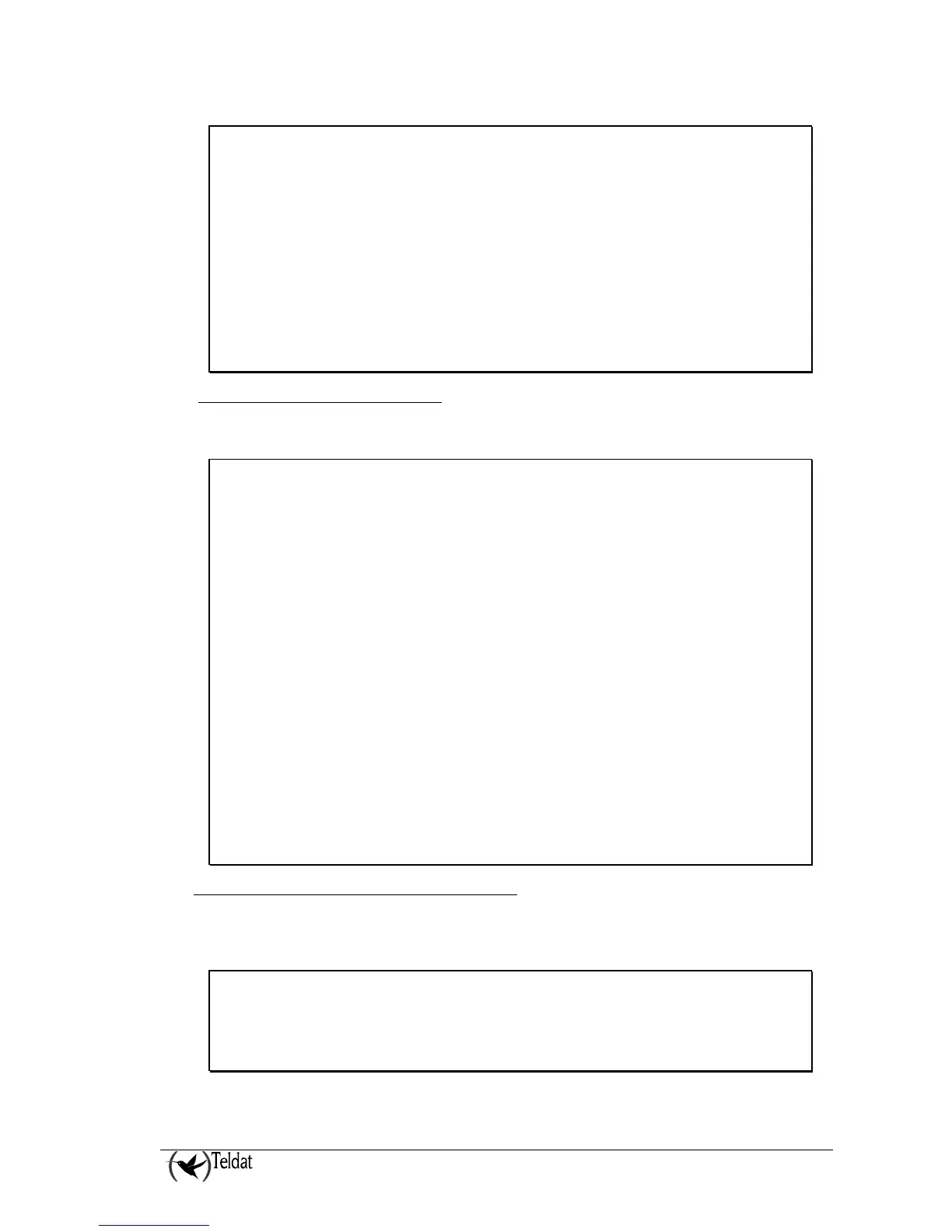Power control = *(0x02)=0x90: [output] [resetdrv] [Vcc=5v] [Vpp off]
Interrupts and control = *(0x03)=0x70: [iocard] [intr ena] [irq=0]
Card status changes = *(0x04)=0x00:
Card status chng int cntrl = *(0x05)=0x09: [bvd1/stschg] [detect] [irq=0]
Misc control 1 = *(0x16)=0xc0: [inpack]
Misc control 2 = *(0x1e)=0x00:
MemMap(0) = 0x21, 240 ns, 0xf0001000-0xf0001fff, 00000 [active] [attrib]
MemMap(1) = 00, 0 ns, 00000-0x01fff, 00000
MemMap(2) = 00, 0 ns, 00000-0x01fff, 00000
MemMap(3) = 00, 0 ns, 00000-0x01fff, 00000
MemMap(4) = 00, 0 ns, 00000-0x01fff, 00000
IoMap (0) = 0x09, 0 ns, 0x03f8-0x03ff [active] [0ws]
IoMap (1) = 00, 0 ns, 0000-0x0001
TmrSet(0) = setup = 0, command = 0, recovery = 0
TmrSet(1) = setup = 0, command = 0, recovery = 0
ExtRegs = mask 0 = 0x7f, mask 1 = 0x90, DMA ctl = 0x70 [dreq is inpack] [pullup]
+
e)
SYSTEM PCMCIA DUMP PCI
Displays information on how the controller PCI registers have been configured.
Example:
+system pcmcia dump pci
CARDBUS PCI Bridge Registers Socket 0
-------------------------------------
Offset 0000 --> AC56104C
Offset 0004 --> 02100007
Offset 0008 --> 06070000
Offset 000c --> 0002A804
Offset 0010 --> F0000000
Offset 0014 --> 020000A0
Offset 0018 --> B0222000
Offset 001c --> 00000000
Offset 0020 --> 00000000
Offset 0024 --> 00000000
Offset 0028 --> 00000000
Offset 002c --> F2000000
Offset 0030 --> F2000000
Offset 0034 --> F2000000
Offset 0038 --> F2000000
Offset 003c --> 07400102
Offset 0040 --> 00000000
Offset 0044 --> 00000001
Offset 0080 --> 0844B060
Offset 008c --> 00001022
Offset 0090 --> 606003C0
Offset 00a0 --> FE120001
Offset 00a4 --> 00C08000
Offset 00a8 --> 0000080B
Offset 00ac --> 0000000F
Offset 00b0 --> 08000000
+
f)
SYSTEM PCMCIA DUMP SUPPORTED
This displays information on PCMCIA cards supported by the current CIT release, as well as on the
drivers internally used for installation
Example:
+system pcmcia dump system pcmcia dump supported
Novatel Wireless Merlin UMTS Modem NRM6831 PC Card
(0) : serial
Novatel Wireless Merlin UMTS Modem U630 PC Card
(0) : serial
Novatel Wireless Merlin HSDPA Modem U740 PC Card
(0) : usb_cb
TELDAT ROUTER– UMTS Monitoring
III - 32
Doc.DM757-I
Rev.10.60
