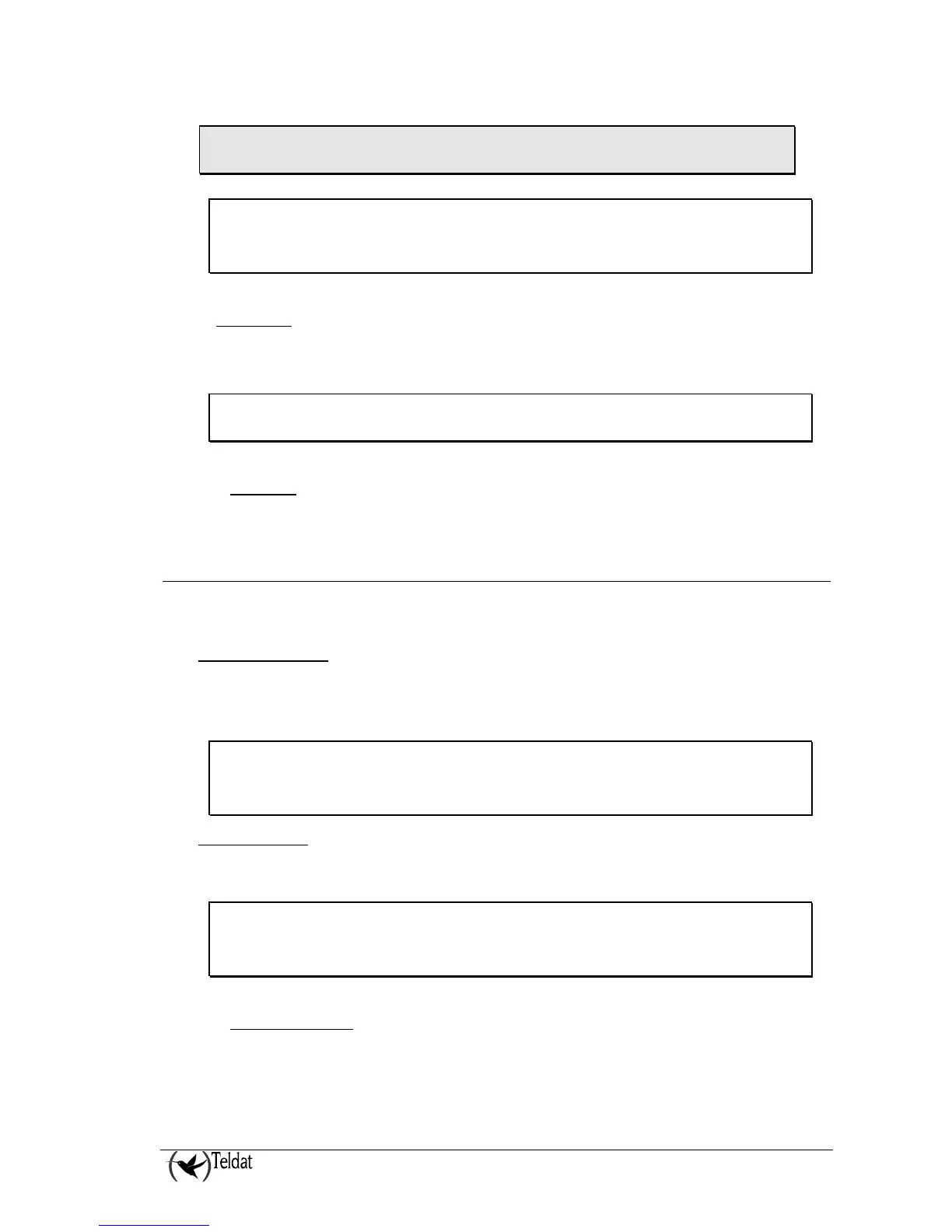Note: On listing the interface configuration, the PIN value is displayed in encrypted
mode. For the above example:
Example:
umts2/0 AT config>show conf
; Showing Menu and Submenus Configuration ...
; ATLAS Router 2 8 Version 10.5.1-Alfa
pin ciphered 0xFEC7DB8210108C93
3.9. SPEED
Permits you to configure the base interface data speed.
Example:
umts2/0 AT config>speed ?
<9600..460800> Value in the specified range
umts2/0 AT config>speed 460800
3.10. UMTS
Permits you to configure UMTS options in the device.
The options are as follows:
Command Functions
DOMAIN Selects the type of data domain to use (Data, Packets or Both).
MODE Selects the network mode going to be used (GPRS, WCDMA or AUTO).
a)
UMTS DOMAIN
Permits you to select the data mode to be used.
The normal mode used for UMTS and supported by the carrier is PS (Packet Service).
Example:
umts2/0 AT config>umts domain ?
cs Circuit switched only
ps Packet switched only
cs+ps CS+PS
umts2/0 AT config>umts domain ps
b)
UMTS MODE
Permits you to select the type of network to connect to.
Example:
umts2/0 AT config>umts mode ?
automatic Automatic
gprs GPRS only
wcdma UMTS only
umts2/0 AT config>umts mode wcdma
3.11. WAIT-TIME
Permits you to configure the maximum connection wait time when the connection is GSM.
TELDAT ROUTER– UMTS Configuration
II - 14
Doc.DM757-I
Rev.10.60
