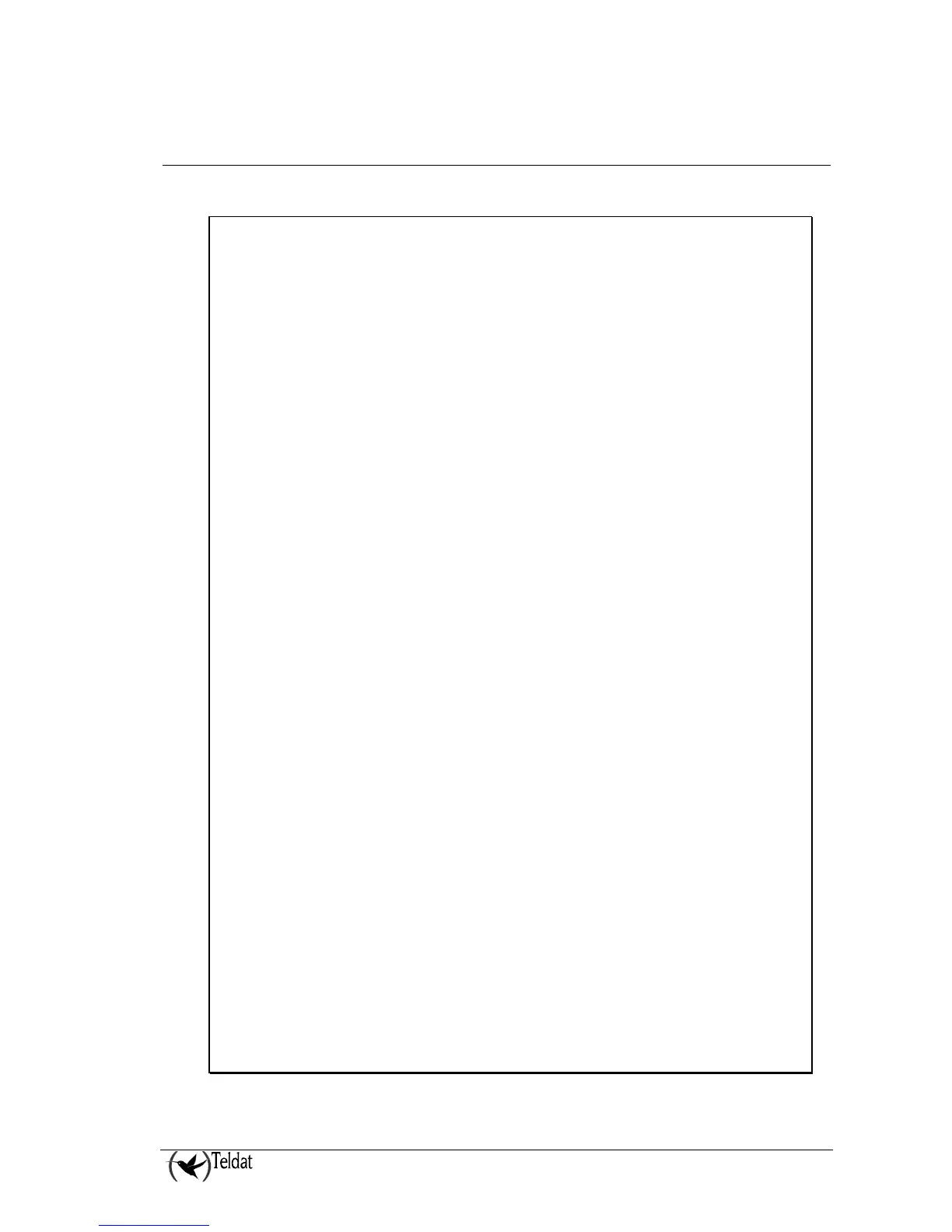5. Configuration Templates
A configuration example is given below to simplify configuration for the user.
log-command-errors
no configuration
add device ppp 1
add device pcmcia umts 2 0
set data-link at umts2/0
set data-link sync serial0/0
set data-link sync serial0/1
set data-link sync serial0/2
set hostname ATLAS-UMTS
global-profiles dial
; -- Dial Profiles Configuration --
profile UMTS default
profile UMTS dialout
profile UMTS 3gpp-apn movistar.es
profile UMTS idle-time 300
;
exit
;
global-profiles ppp
; -- PPP Profiles Configuration --
lcp-options umts2/0 default
lcp-options umts2/0 acfc
lcp-options umts2/0 pfc
lcp-options umts2/0 accm 0
;
exit
;
network umts2/0
; -- Interface AT. Configuration --
pin plain 1234
always-attached
exit
;
network ppp1
; -- Generic PPP User Configuration --
ppp
; -- PPP Configuration --
authentication sent-user MOVISTAR password MOVISTAR
ipcp local address assigned
no ipcp peer-route
lcp echo-req off
exit
;
base-interface
; -- Base Interface Configuration --
base-interface umts2/0 link
base-interface umts2/0 profile UMTS
;
exit
;
exit
;
event
; -- ELS Config --
enable trace subsystem AT ALL
enable trace subsystem PPP ALL
exit
;
;
protocol ip
; -- Internet protocol user configuration --
address ethernet0/0 172.24.79.12 255.255.0.0
address ppp1 unnumbered
;
TELDAT ROUTER– UMTS Configuration
II - 20
Doc.DM757-I
Rev.10.60