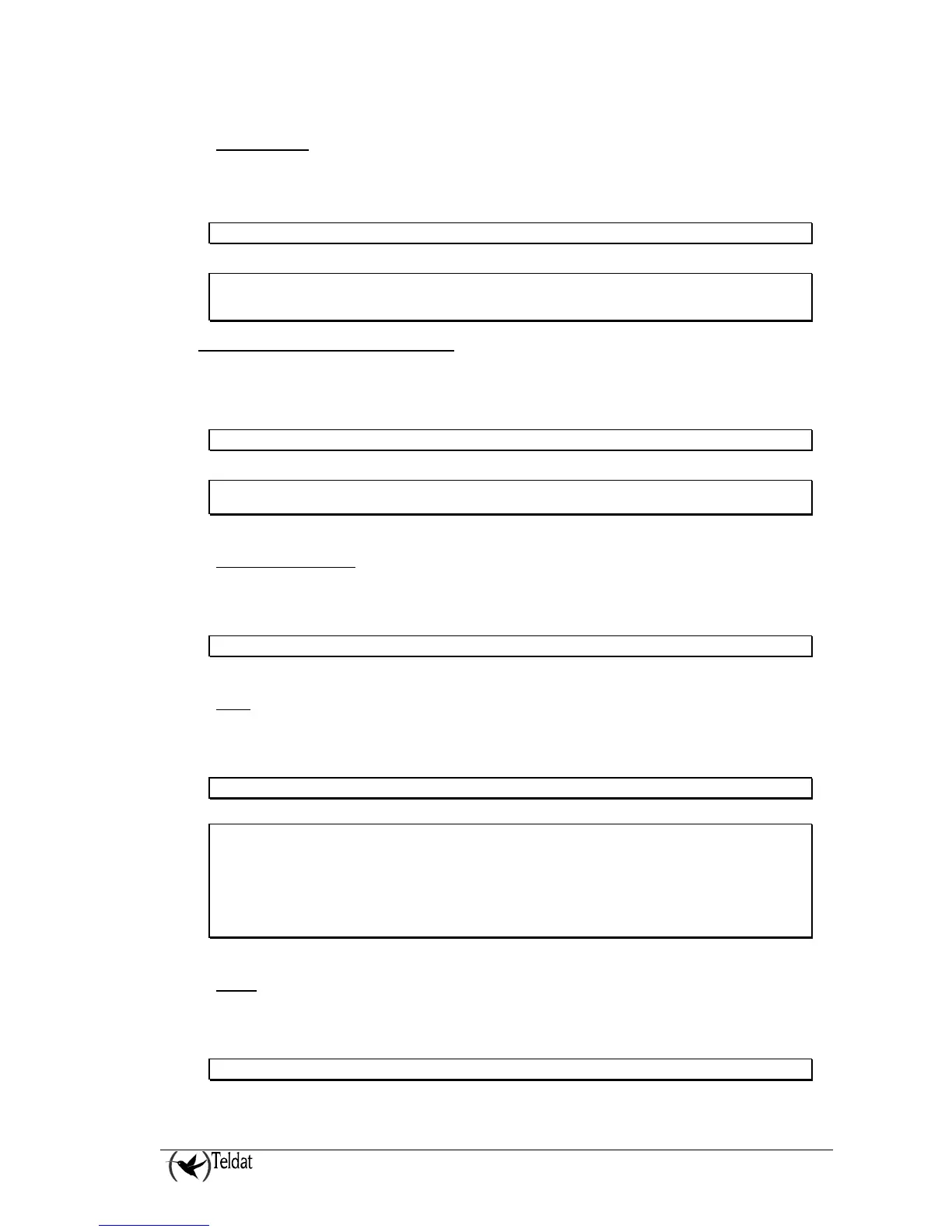3.5. ENABLE
The ENABLE command permits you to enable the modem flow control.
Syntax:
gprs0/0 AT config>enable <parameter>
Example:
umts2/0 AT config>enable ?
flow-ctrl-option Enable flow control
umts2/0 AT config>
a)
ENABLE FLOW-CTRL-OPTION
Enables flow control. When this parameter is enabled, flow control is available in the
interface. By default this parameter is disabled.
Syntax:
umts2/0 AT config>enable flow-ctrl-option
Example:
umts2/0 AT config>enable flow-ctrl-option
umts2/0 AT config>
3.6. FRAME-SIZE
Configures the maximum base interface frame size between 576 and 4096 bytes.
Example:
umts2/0 AT config>frame-size 2048
3.7. NO
Configures the default values.
Syntax:
umts2/0 AT config>no <command>
Example:
umts2/0 AT config>no ?
always-attached In PDP context disconnection perform detach
frame-size
pin
speed
umts
wait-time
umts2/0 AT config>
3.8. PIN
Configures the PIN number for the SIM inserted in the module.
Example:
umts2/0 AT config>pin plain 1235
TELDAT ROUTER– UMTS Configuration
II - 13
Doc.DM757-I
Rev.10.60
