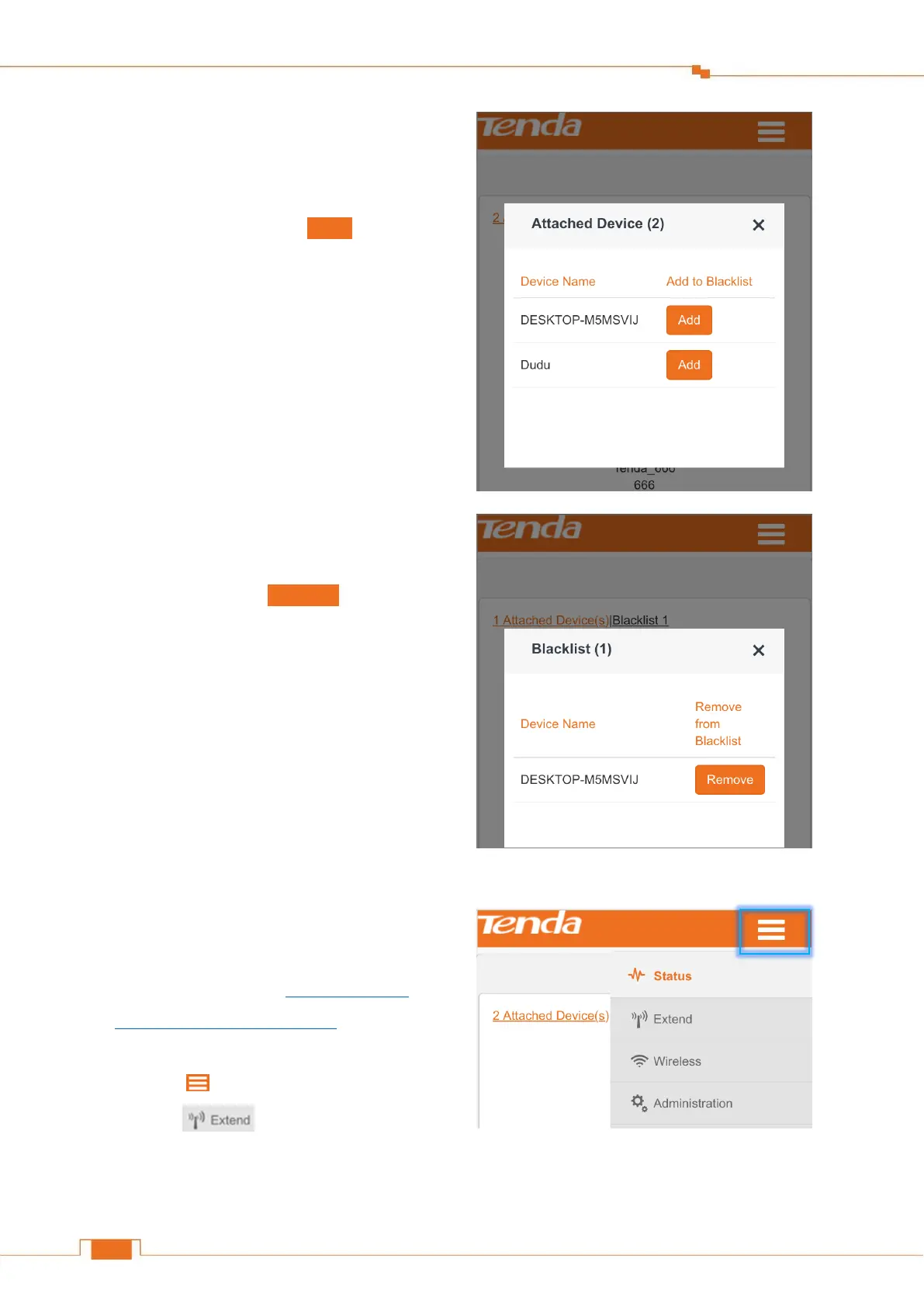Extend another WiFi Network
On the Status page, click Attached
Device
and the attached devices’ info
pops up. If there is an unknown
device, you can click Add
to add it
to Blacklist (Devices in Blacklist
cannot access the internet via the
extender).
On the Status page, click Blacklist,
and you can see the devices in
Blacklist. Clicking Remove can
remove a device from Blacklist. A
removed device can connect to the
extender again.
If you don’t extend the WiFi network
successfully by following the quick
setup wizard (Refer to Extend the WiFi
Network Using a Smartphone), or want
to extend another WiFi network, you
can click on the upper right corner
and click .