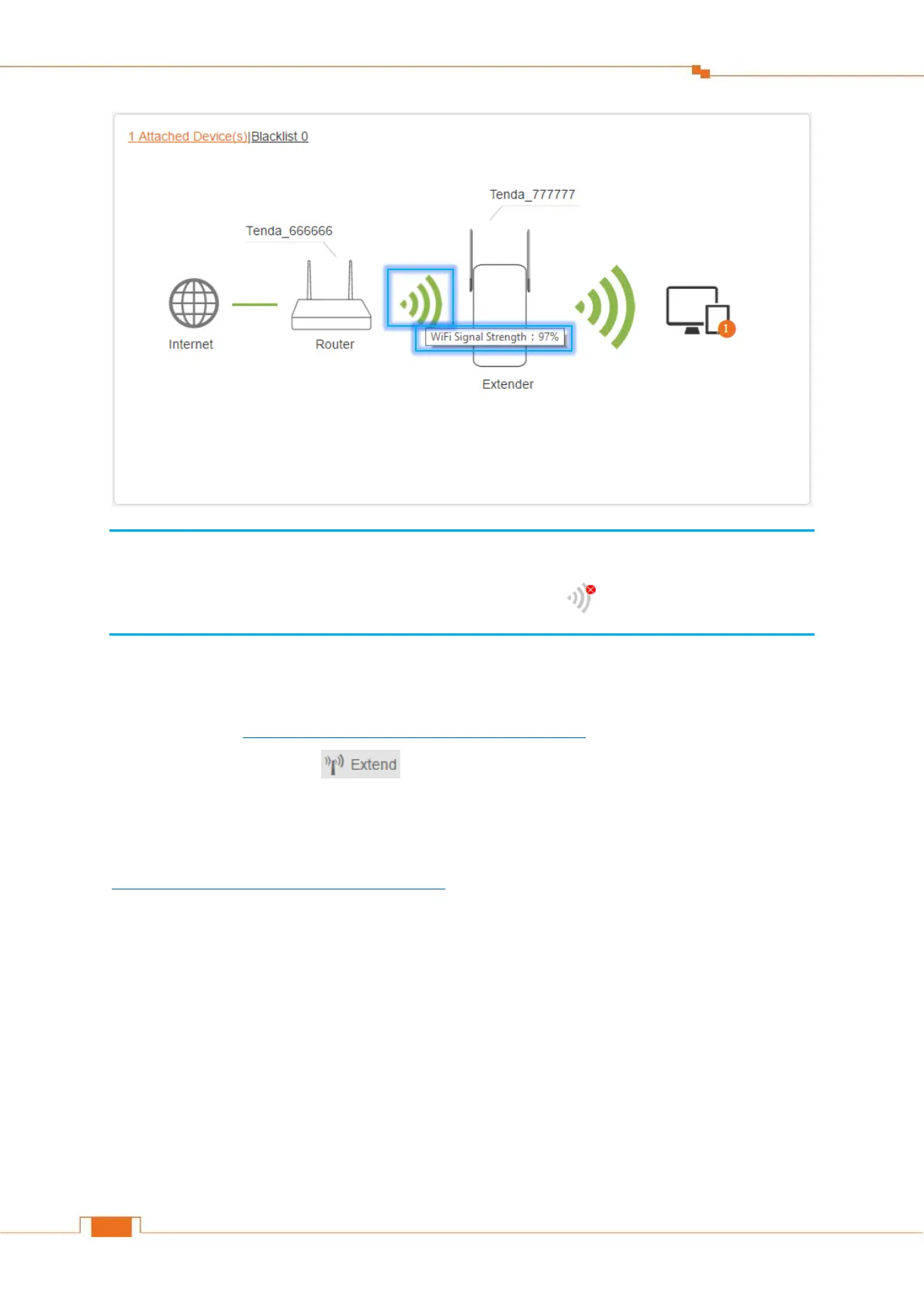Tips
If the extender failed to extend WiFi, the WiFi signal icon is .
Extend another WiFi Network
If you don’t extend the WiFi network successfully by following the quick setup
wizard (Refer to Extend the WiFi Network Using a Computer), or want to extend
another WiFi network, click on the left menu.
Here you can see the base station WiFi name, connection status, and connection time.
Select a WiFi name below to start to extend a WiFi network again. (You can refer to steps in
Extend the WiFi Network Using a Computer for details.)