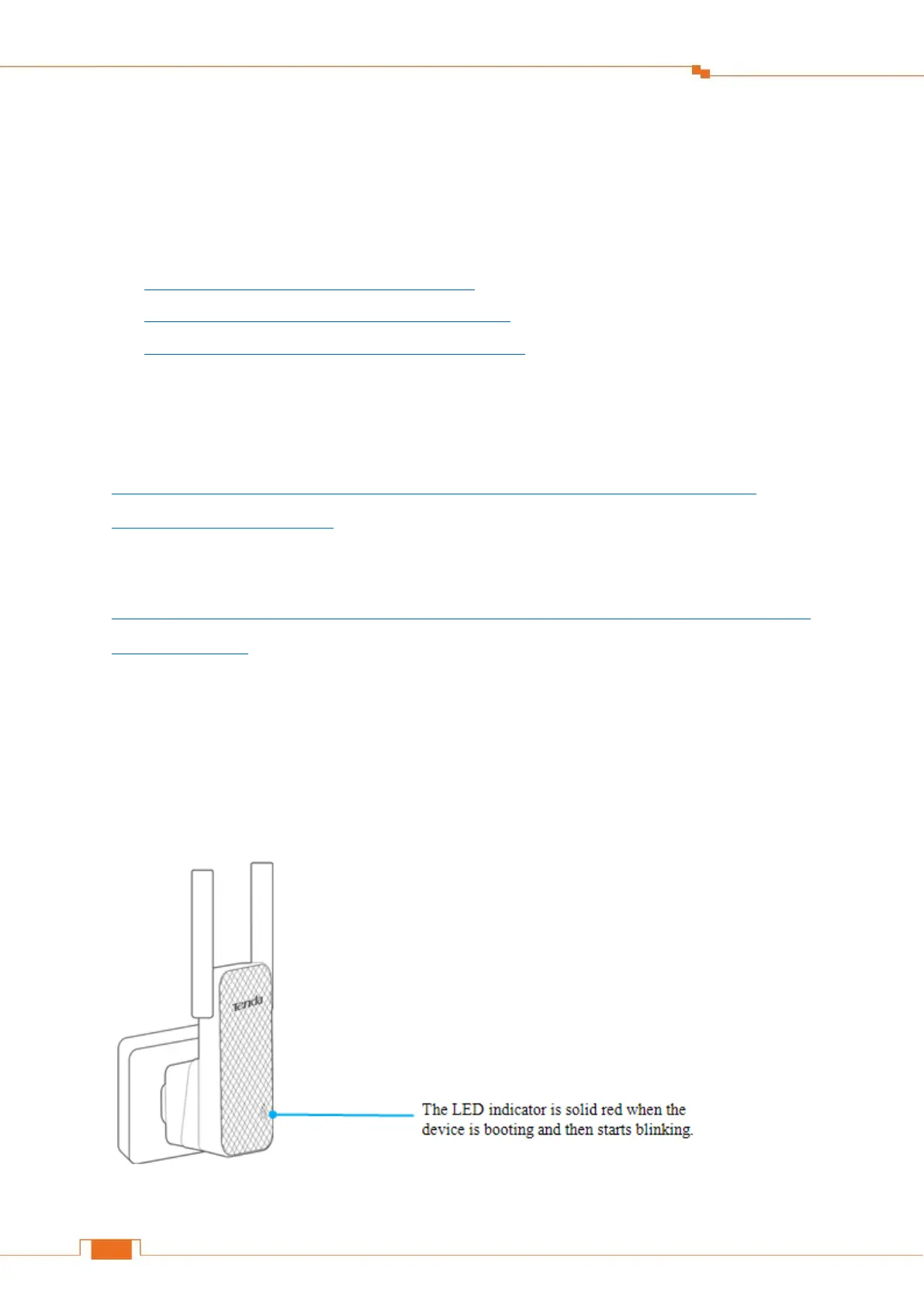Ⅱ Extend WiFi Network
This chapter describes two methods to extend your WiFi network by using the extender, and
how to position the antennas.
Method 1: Use Web UI to Extend your WiFi
Method 2: Use WPS Button to Extend your WiFi
Position the Antennas for Better WiFi Performance
Method 1: Use Web UI to Extend your WiFi
Please refer to
Ⅲ Web UI Features > Configure the Extender Using a Smartphone > Extend the WiFi
Network Using a Smartphone
Or
Ⅲ Web UI Features > Configure the Extender Using a Computer > Extend the WiFi Network
Using a Computer
for details.
Method 2: Use WPS Button to Extend your WiFi
① Plug the extender (A9) into an electrical outlet near your WiFi router that supports WPS
function.