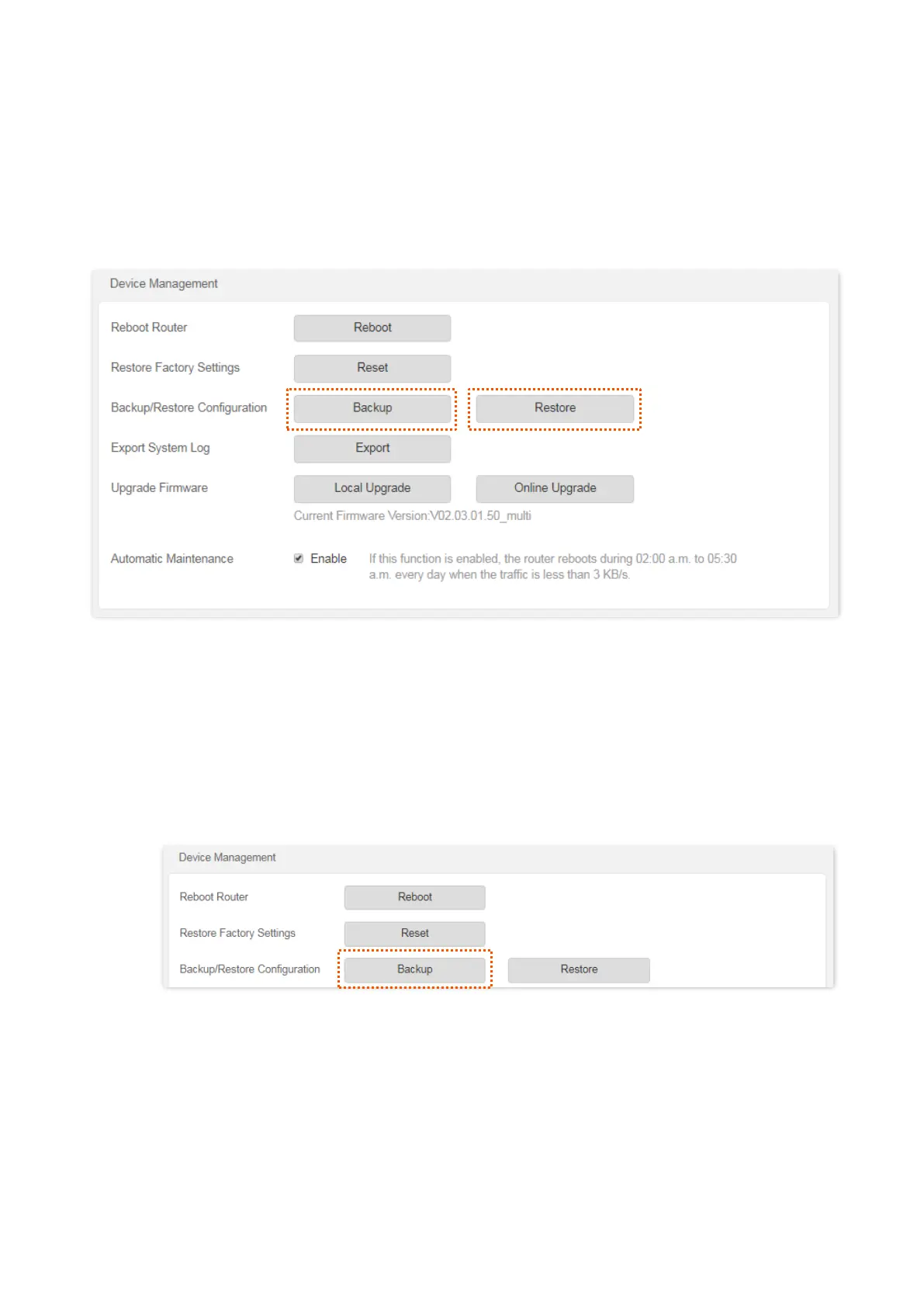104
11.6.3 Backup/Restore configuration
In this module, you can back up the current configurations of the router to your computer. You are
recommended to back up the configuration after the settings of the router are significantly
changed, or the router works in a good condition.
After you restore the router to factory settings or upgrade it, you can use this function to restore
the configurations that have been backed up.
Back up the configurations of the router
Configuring procedures:
Step 1 Start a web browser on a device connected to the router and visit tendawifi.com to log in
to the web UI of the router.
Step 2 Choose Administration > Device Management.
Step 3 Click Backup.
Step 4 Follow the instruction of the browser to save the file.
---End
After the file is downloaded, you can name it RouterCfm.cfg.
Restore previous configurations of the router
Configuring procedures:
