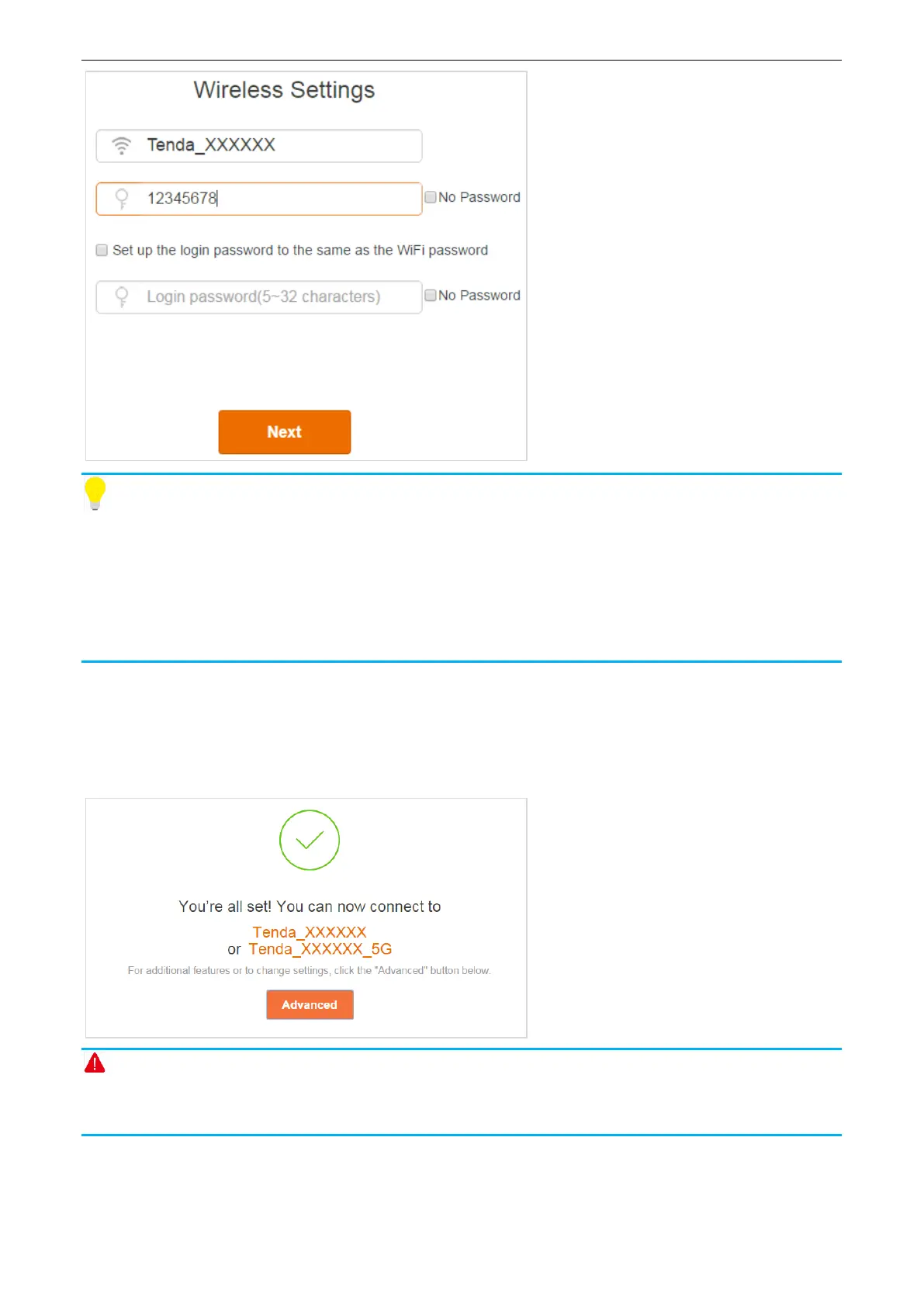Quick setup to access the internet
13
Tips
WiFi password is used for wireless devices to connect to the router. Login password is used to
log in to the router’s user interface. If you want to use the same password for both
functionalities, check the box of Set up the login password to the same as the WiFi password.
The router provides two frequency bands: 2.4GHz and 5GHz. A 5GHz WiFi name can be
detected only by wireless devices working at 5GHz.
Access the internet
When the following page appears, it indicates that you have completed all the settings and you can
access the internet through WiFi or using an Ethernet cable.
Note
Tenda_XXXXXX is a 2.4G WiFi name and Tenda_XXXXXX_5G is a 5G WiFi name. The latter can be
detected only by wireless devices working at 5GHz.
