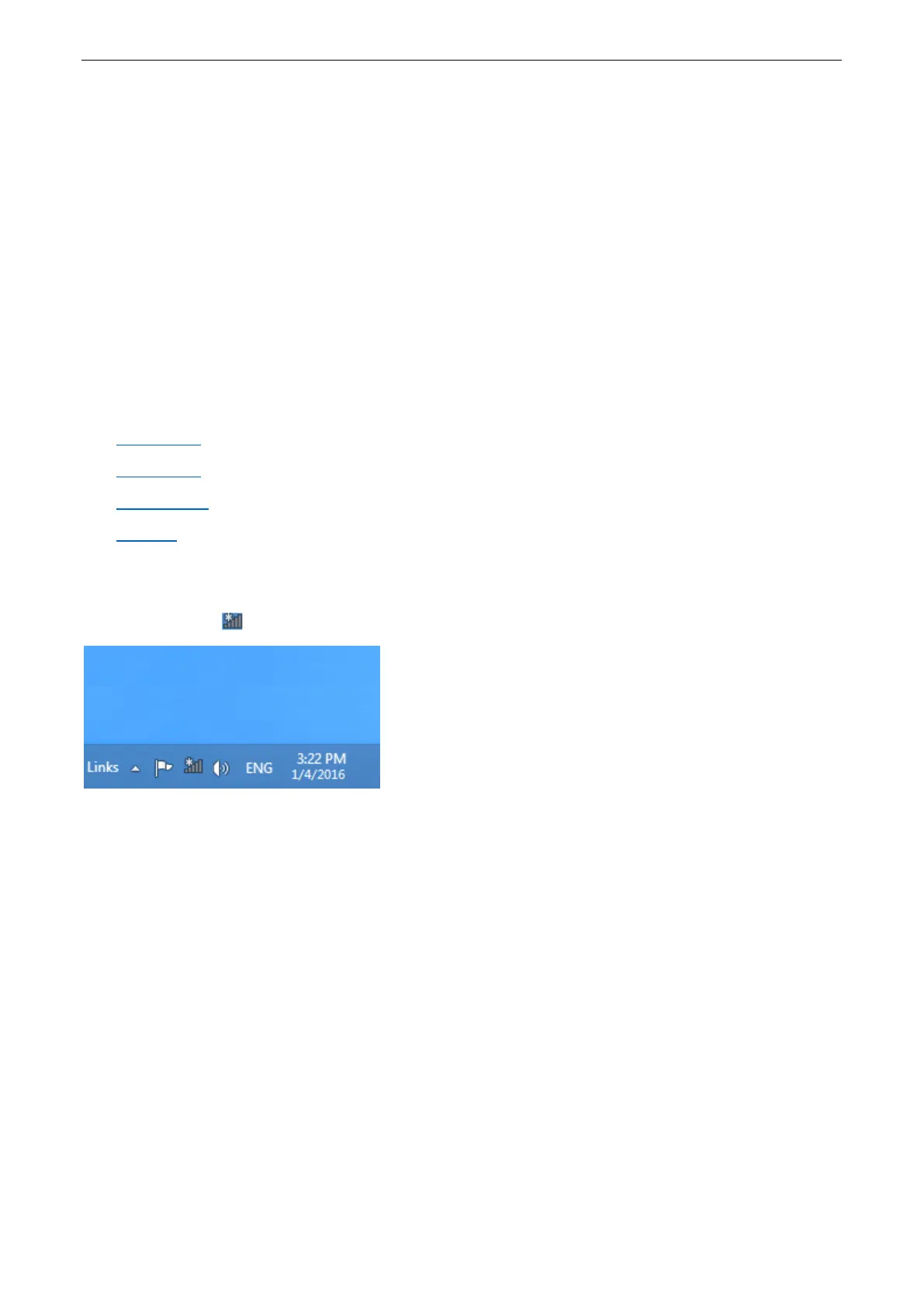Quick setup to access the internet
14
Access the internet through WiFi
Use your wireless device, such as a smartphone, or use your computer that is installed with a
wireless network adapter to connect to the router through the changed WiFi name and WiFi
password. Then you can access the internet wirelessly.
Access the internet through an Ethernet cable
If you connect your computer to the router through an Ethernet cable, you can access the internet
now.
Connect to your WiFi
This part shows WiFi connection steps on devices running the following operating systems. Steps for
other operating systems are similar.
Windows 8
Windows 7
iPad/iPhone
Android
Windows 8
1. Click the icon on the lower right corner of your desktop.
