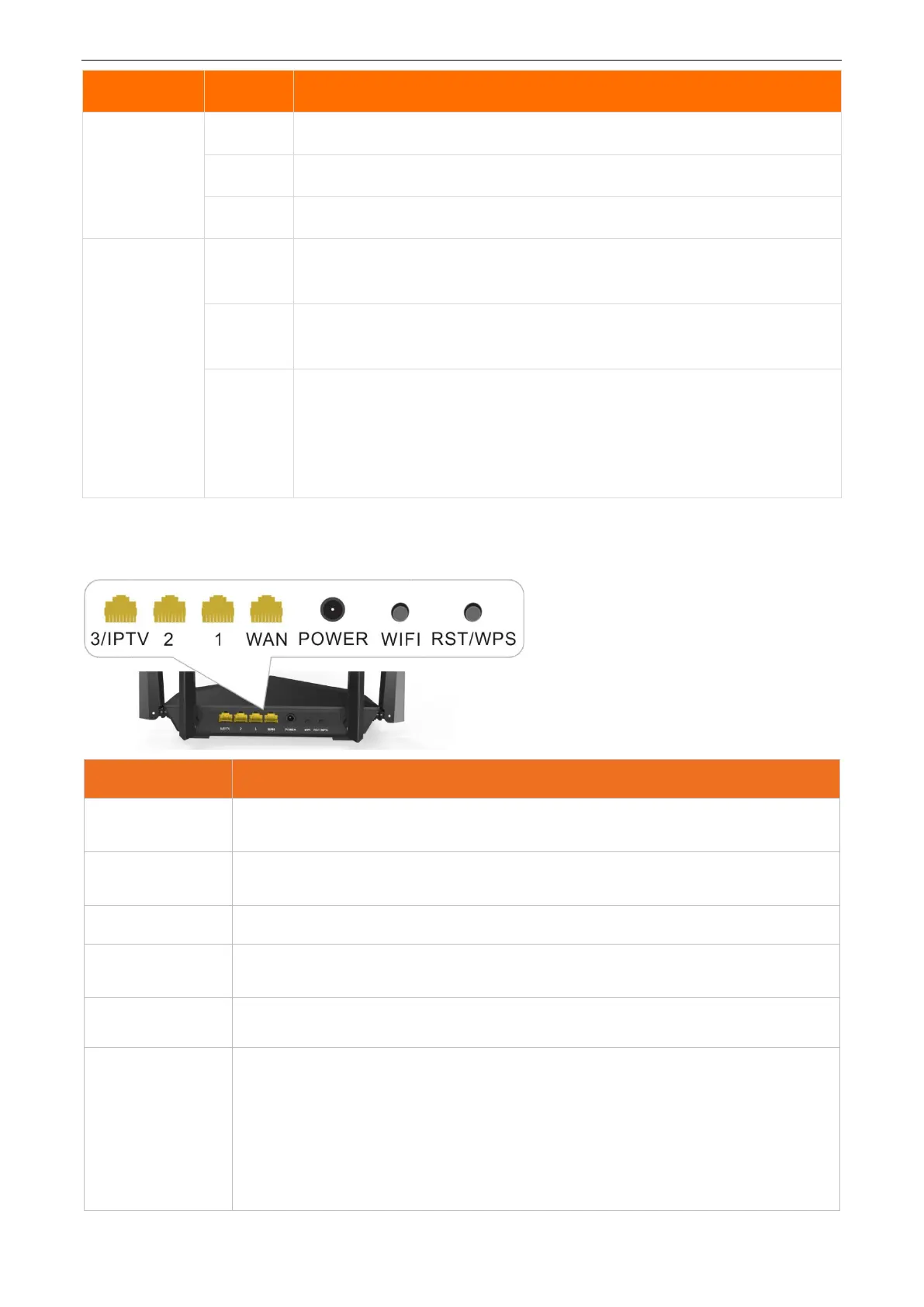Get to know your router
6
Buttons & interfaces
When IPTV feature is enabled, the port is only used for accessing IPTV service.
Otherwise, it is a LAN port.
The two ports are used to connect to local network devices, such as
computers and switches.
The port is used to connect to the internet.
The interface is used to connect to a power outlet with the included power
adapter.
The button is used to enable or disable WiFi function.
The button is used to restore the router to factory default settings, or enable
the router’s WPS function.
To restore the router to factory default settings, press and hold this
button for about 8 seconds until all LEDs light.
To enable the router’s WPS function, press and hold this button for 1
second. Within 2 minutes, enable the wireless client’s WPS function.
The port is connected to another network device.
The port is transmitting or receiving data.
The port is not connected to another network device.
When WPS negotiation is successful, this LED keeps solid for 2~ 5
minutes, and then it keeps off.
The router is waiting or is performing WPS negotiation with a wireless
client.
WPS function is disabled.
WPS negotiation is failed, or
WPS negotiation is successful. When WPS negotiation is successful,
this LED keeps solid for 2~ 5 minutes, and then it keeps off.
