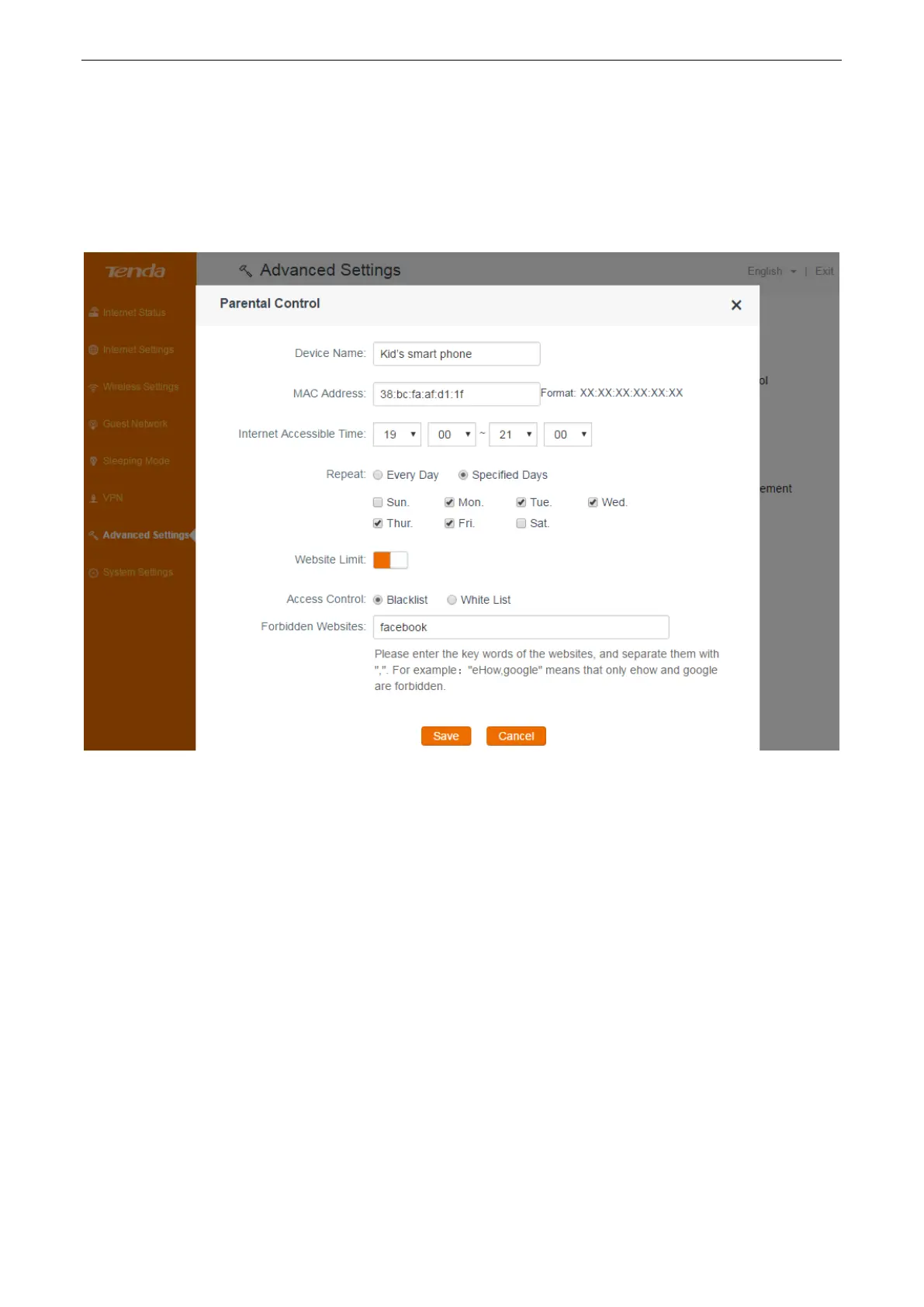Functions on the router’s user interface
55
2. Specify a device name for the device, for example, Kid’s smart phone.
3. Type the MAC address of the device.
4. Select the time you allow your teenager to access the internet, for example:
07:00pm~10:00pm.
5. Select Specified Days.
6. Select the days you apply the rule, for example: Monday to Friday.
7. Select Blacklist (forbid to access the following websites) or White List (only allow to access the
following websites) according to your needs.
8. Type the key words of the websites you want to allow/forbid to access.
9. Click Save.
Bandwidth control
Bandwidth Control improves network performance by specifying the download/upload speed for
connected clients. The example below shows how to configure Bandwidth Control feature. You can
configure it based on your own needs by referring to the example.
Example
Always several devices share 4M broadband service in your home. You recently have to watch lots
of news videos to prepare for a special program but only to find it’s hard to go through the videos
smoothly. Your notebook starves for more bandwidths.
In this case, you can choose to configure a download bandwidth rule in Bandwidth Control to
allocate sufficient bandwidth for your notebook. Upload bandwidth rule is not always used unless
you have to upload lots of files and videos.
