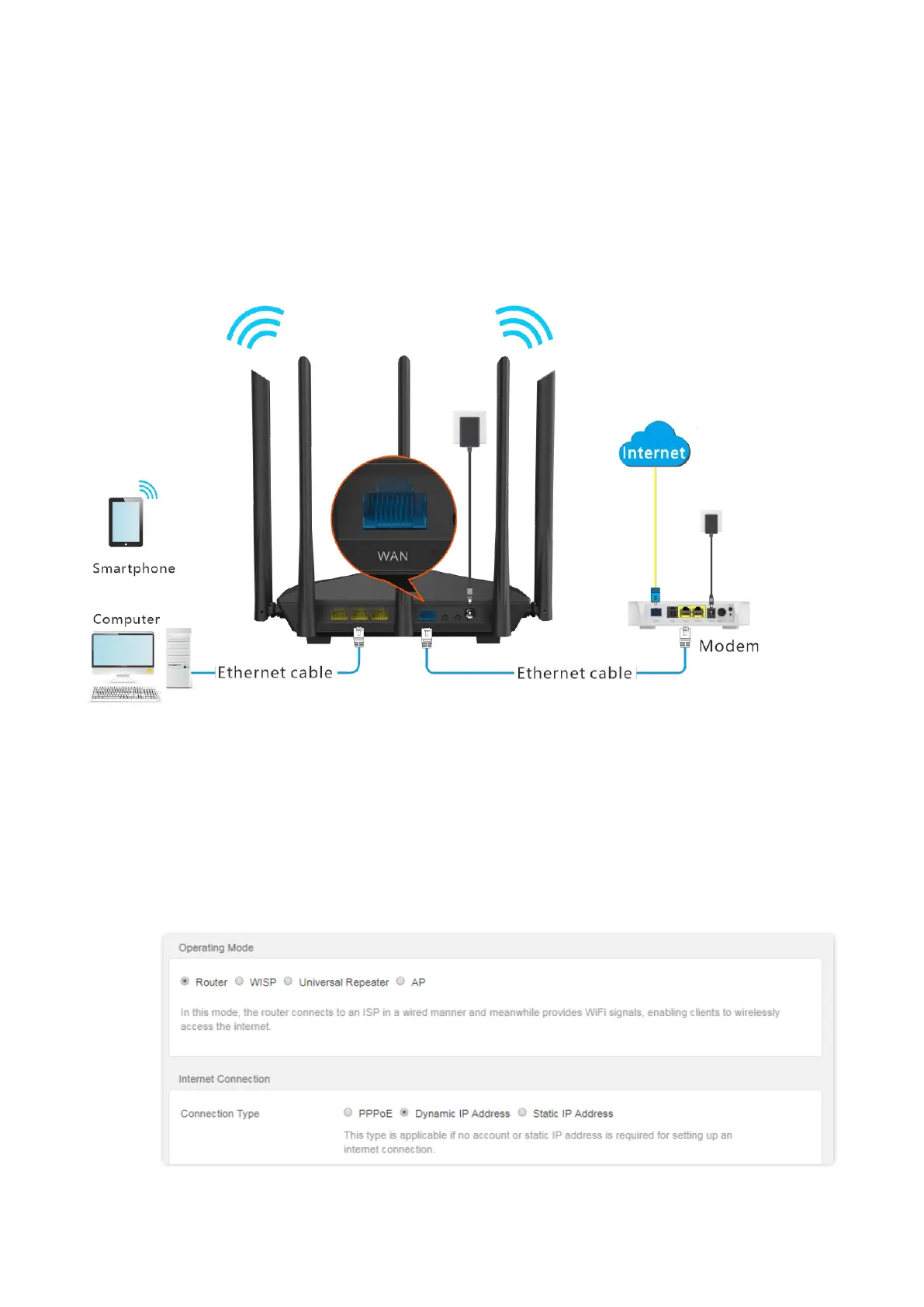20
4.2.2 Set up a dynamic IP connection
Generally, accessing the internet through dynamic IP address is applicable in the following
situations:
− Your ISP does not provide PPPoE user name and password, or any information
including IP address, subnet mask, default gateway and DNS server.
− You have a router with internet access and want to add another router.
The application scenario is shown below.
Configuring procedures:
Step 1 Start a web browser on a device connected to the router and visit tendawifi.com to log in
to the web UI of the router.
Step 2 Choose Internet Settings.
Step 3 Set Operating Mode to Router.
Step 4 Set Connection Type to Dynamic IP Address.
Step 5 Click OK at the bottom of the page.
---End
