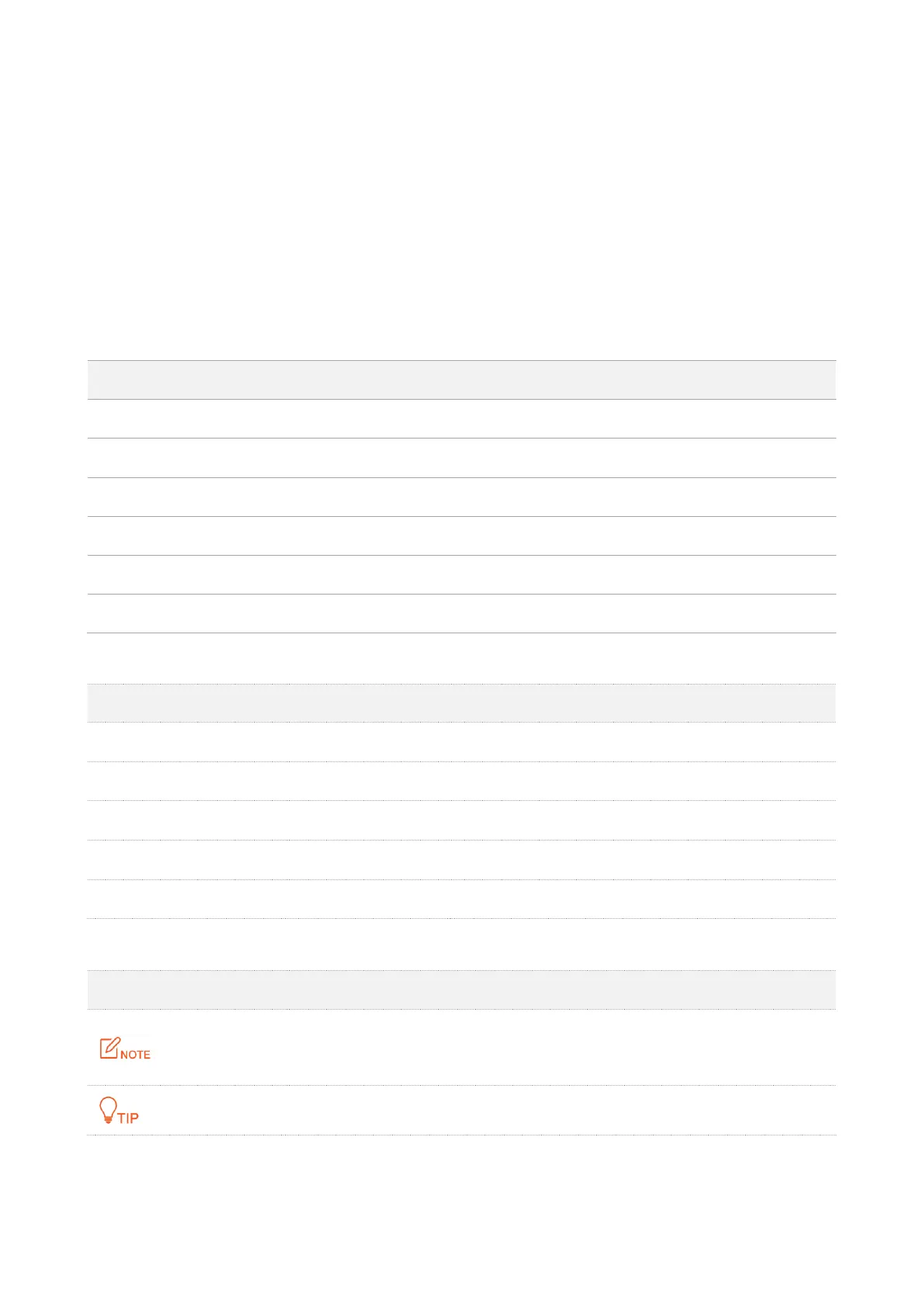ii
Preface
Thank you for choosing Tenda! Please read this user guide before you start.
Conventions
This user guide is applicable to the following routers. AC11 is used for illustration in this guide
unless specified. The contained images and UI screenshots are subject to the actual products.
AC1200 Dual Band Gigabit WiFi Router
AC1200 MU-MIMO Dual Band Gigabit WiFi Router
AC1200 Dual-band Gigabit Wireless Router
AC1200 Smart Dual-Band WiFi Router
AC1200 Smart Dual-band WiFi Router
AC1200 Smart Dual-band WiFi Router
The typographical elements that may be found in this document are defined as follows.
Click Status > Device Status
On the Policy page, click the OK button.
Format: XX:XX:XX:XX:XX:XX
The “Success” message appears.
The symbols that may be found in this document are defined as follows.
This format is used to highlight information of importance or special interest.
Ignoring this type of note may result in ineffective configurations, loss of data or
damage to device.
This format is used to highlight a procedure that will save time or resources.
